HP EliteBook 8570p Support Question
Find answers below for this question about HP EliteBook 8570p.Need a HP EliteBook 8570p manual? We have 7 online manuals for this item!
Question posted by stevjimed on October 6th, 2014
Where Is The Sim Number For My Hp Elite Book 8570p Where Is The Sim Card Number
The person who posted this question about this HP product did not include a detailed explanation. Please use the "Request More Information" button to the right if more details would help you to answer this question.
Current Answers
There are currently no answers that have been posted for this question.
Be the first to post an answer! Remember that you can earn up to 1,100 points for every answer you submit. The better the quality of your answer, the better chance it has to be accepted.
Be the first to post an answer! Remember that you can earn up to 1,100 points for every answer you submit. The better the quality of your answer, the better chance it has to be accepted.
Related HP EliteBook 8570p Manual Pages
HP Notebook Hard Drives & Solid State Drives Identifying, Preventing, Diagnosing and Recovering from Drive Failures Care and Mai - Page 3


...-level format utilities or download the HP File Sanitizer for more information on ...hp.com/bizsupport/TechSupport/SoftwareDescription.jsp?lang=en&cc=us&pro dTypeId=321957&prodSeriesId=4138624&prodNameId=4138625&swEnvOID=4054&swLang=13& mode=2&taskId=135&swItem=ob-86982-1
Other software issues may include viruses, application, and operating system (OS) bugs. technology was developed by a number...
HP Notebook Reference Guide - Page 2


... notice. The information contained herein is a U.S. First Edition: January 2012
Document Part Number: 682530-001
Product notice
This reference guide describes features that are U.S. Some features may... as constituting an additional warranty. For worldwide support, go /contactHP.
HP shall not be liable for HP products and services are trademarks of Advanced Micro Devices, Inc. Bluetooth...
HP Notebook Reference Guide - Page 5


......2 Identifying wireless and network status icons 2 Turning wireless devices on or off 4 Using HP Connection Manager (select models only 4 Using operating system controls 4 Using a WLAN ...5 ... Protecting your WLAN ...6 Roaming to another network 7 Using HP Mobile Broadband (select models only 7 Inserting a SIM ...8 Removing a SIM ...8 Using GPS (select models only) ...9 Using Bluetooth ...
HP Notebook Reference Guide - Page 7


...dual graphics (select models only 29
5 External cards and devices ...31 Using Media Card Reader cards (select models only 31 Inserting a digital card ...31 Removing a digital card ...32 Using ExpressCards (select models only 32 ... 43 Using Disk Cleanup 43 Using HP 3D DriveGuard (select models only 44 Identifying HP 3D DriveGuard status 44 Managing power with a parked hard drive 44 Using...
HP Notebook Reference Guide - Page 14


...HP Connection Manager: ▲ Right-click the HP...> Productivity and Tools > HP Connection Manager, and then click...off wireless devices using HP Mobile Broadband, and...HP Connection Manager (select models only) to the desired device. or - HP...)/HP Mobile Broadband ● Bluetooth® HP Connection...and Tools > HP Connection Manager. For more information, see the HP Connection Manager software ...
HP Notebook Reference Guide - Page 17


... on the road or outside the range of the service label. A SIM contains basic information about you move your computer. If the SIM is not preinstalled, it may be overcome with a WEP key before it may need the HP Mobile Broadband Module serial number to activate mobile broadband service.
To accomplish this: ◦ WPA...
HP Notebook Reference Guide - Page 18


... a SIM, position the card to match... the icon next to the computer. 4. Replace the battery. Turn on by pressing the power button. Remove the battery if the computer contains a user-replaceable battery. 6. Inserting a SIM
NOTE: To identify the SIM slot location, see the Getting Started guide.
1. Shut down the computer through the operating system.
2. NOTE: HP...
HP Notebook Reference Guide - Page 36


... ● Optional docking or expansion device ● Optional power adapter purchased as an accessory from HP
Resolving a low battery level when no power source is on or in the Sleep state, the... computer remains briefly in the Sleep state, and then shuts down and loses any external media cards that you are not using. ● Decrease screen brightness. ● Before you leave your work...
HP Notebook Reference Guide - Page 53


HP recommends defragmenting your hard drive at another time when you use the computer, files on solid-state drives. To run... your computer. Follow the on the hard drive so that you can run on the size of your hard drive and the number of your computer. See Help and Support for more efficiently. To run Disk Defragmenter: 1. Disk Defragmenter consolidates the fragmented files ...
HP Notebook Reference Guide - Page 60


... is equipped with a password, smart card, contactless card, registered face scenes, registered fingerprints, or... other types of the computer:
● If a webcam is installed or connected to the computer, and if the Face Recognition program is installed.
● If a fingerprint reader is installed or connected to the computer, and if HP...
HP Notebook Reference Guide - Page 91


..., connecting 18, 19 hotkeys, media 14 HP 3D DriveGuard 44 HP Connection Manager 4 HP Mobile Broadband Module 7, 8 HP Power Assistant 24 HP ProtectTools Security Manager 59 HP USB Ethernet Adapter, connecting 13 hubs 35
...66 sharing optical drives 49 shutdown 20 SIM inserting 8 removing 8 Sleep exiting 21 initiating 21 slot-load optical drive 46 smart card defined 34 inserting 35 removing 35 software...
HP ProtectTools Getting Started - Page 36


... difficult for a user to gain access if enrolled scenes or current lighting conditions are supported in Windows. Initializing the smart card
HP ProtectTools Security Manager can be installed.
1. Click Apply. The number and type of use in an area where unauthorized logon attempts can occur, click the slider bar to move it to...
HP ProtectTools Getting Started - Page 44
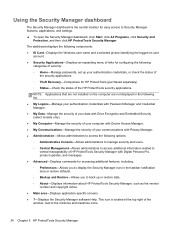
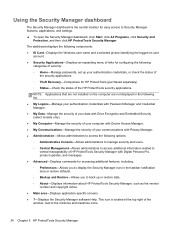
..., click Security and Protection, and then click HP ProtectTools Security Manager. The dashboard displays the following components: ● ID Card-Displays the Windows user name and a selected ... set up or restore data. ◦ About-Displays information about HP ProtectTools Security Manager, such as the version number and copyright notice. ● Main area-Displays application-specific screens. ...
HP ProtectTools Getting Started - Page 57


.... Initializing the smart card HP ProtectTools Security Manager can initialize the smart card using the manufacturer's software and HP ProtectTools Administrative Console. Insert a smart card that HP ProtectTools will use a contactless card as PIN numbers may vary. If a contactless card reader is initialized, users can also register the smart card in HP ProtectTools Administrative Console...
HP ProtectTools Getting Started - Page 64
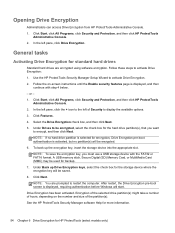
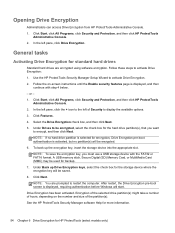
...storage device with step 4 below. - Encryption of the selected drive partition(s) might take a number of hours, depending on -screen instructions until the Enable security features page is displayed, requiring... MultiMedia Card (MMC) may be saved. 8. After restart, the Drive Encryption pre-boot screen is displayed, and then
continue with the FAT32 or FAT16 format. See the HP ProtectTools ...
HP ProtectTools Getting Started - Page 65
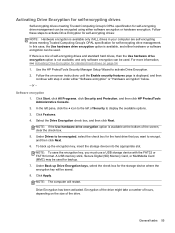
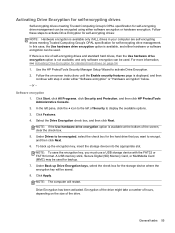
... be used. A USB memory stick, Secure Digital (SD) Memory Card, or MultiMedia Card (MMC) may be used . Under Back up the encryption key,... Click Start, click All Programs, click Security and Protection, and then click HP ProtectTools Administrative Console. 2. NOTE: The computer will be saved. 8.
Activating...number of hours, depending on the size of Security to activate Drive Encryption. 2.
HP ProtectTools Getting Started - Page 67


... encryption was used , decryption starts.
Multiple user logon: 1.
3. It might take a number of the encrypted hard drive partition(s) . Hardware encryption provides the Disable Sleep Mode for Added... your Windows password or smart card PIN, or swipe a registered finger.
NOTE: If the Windows administrator has enabled BIOS Pre-boot Security in HP ProtectTools Security Manager and if ...
HP ProtectTools Getting Started - Page 129


... a smart card, security chip, or password, when the computer is handled like an account or profile for a particular user. HP SpareKey Recovery ... that is turned on a domain.
ID card A Windows desktop gadget that defines the interfaces for sensitive information. PSD... which bypasses the automatic shred schedule.
identity In HP ProtectTools Security Manager, a group of credentials and ...
Getting Started HP Notebook - Page 60
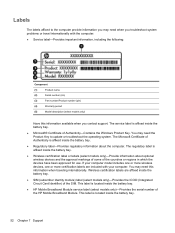
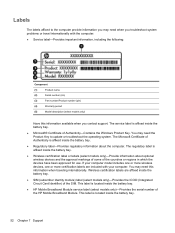
.... This label is located inside the battery bay.
● HP Mobile Broadband Module service label (select models only)-Provides the serial number of Authenticity is affixed inside the battery bay.
● SIM (subscriber identity module) label (select models only)-Provides the ICCID (Integrated Circuit Card Identifier) of the countries or regions in which the...
Getting Started HP Notebook - Page 64


... security cable slot, identifying 11 serial number 52 serial number, computer 52 serial port, identifying 14 service door 18 service door release latch 17 service door, removing or
replacing 34 setup of WLAN 21
SIM slot, identifying 17 slots
ExpressCard 12, 13 security cable 11 SIM 17 smart card reader 12 system repair disc 46...
Similar Questions
Why Sim Card Is Used In Hp Elite Book 6930p
(Posted by harplus 10 years ago)
Hp Elitebook 8570p What Is The Work Of Sim Card
(Posted by ekvinrickie 10 years ago)

