HP EliteBook 8570p Support Question
Find answers below for this question about HP EliteBook 8570p.Need a HP EliteBook 8570p manual? We have 7 online manuals for this item!
Question posted by raseler on January 9th, 2014
Hp Elitebook 8570p Can Use Sim Card
The person who posted this question about this HP product did not include a detailed explanation. Please use the "Request More Information" button to the right if more details would help you to answer this question.
Current Answers
There are currently no answers that have been posted for this question.
Be the first to post an answer! Remember that you can earn up to 1,100 points for every answer you submit. The better the quality of your answer, the better chance it has to be accepted.
Be the first to post an answer! Remember that you can earn up to 1,100 points for every answer you submit. The better the quality of your answer, the better chance it has to be accepted.
Related HP EliteBook 8570p Manual Pages
HP Notebook Reference Guide - Page 7


... adapter ...28 Switchable graphics/dual graphics (select models only 29
Using switchable graphics (select models only 29 Using dual graphics (select models only 29
5 External cards and devices ...31 Using Media Card Reader cards (select models only 31 Inserting a digital card ...31 Removing a digital card ...32 Using ExpressCards (select models only 32 Configuring an ExpressCard 32 Inserting...
HP Notebook Reference Guide - Page 18


... the power button. Turn on the computer. Close the display. 3. Disconnect all external devices connected to the connector, use minimal force when inserting a SIM. 7. CAUTION: When inserting a SIM, position the card to match the icon next to the computer. 4. NOTE: HP Mobile Broadband is disabled if the battery is inserted incorrectly, it could damage the...
HP Notebook Reference Guide - Page 41
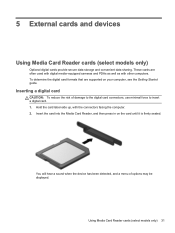
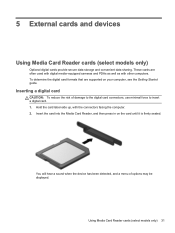
... well as with the connectors facing the computer. 2. You will hear a sound when the device has been detected, and a menu of damage to the digital card connectors, use minimal force to insert a digital card. 1. 5 External cards and devices
Using Media Card Reader cards (select models only)
Optional digital cards provide secure data storage and convenient data sharing.
HP Notebook Reference Guide - Page 44


... press in the notification area, at the far right of the microchip. Industry-standard smart cards are used throughout this chapter to refer to unlock it. Like personal computers, smart cards have an operating system to manage input and output, and they include security features to safely remove the ExpressCard. 1. Removing an ExpressCard...
HP Notebook Reference Guide - Page 59


... folder check box. 5. RAID treats multiple drives as one computer to share, and click Properties. 3. Using RAID (select models only) 49 Sharing drives is a feature of Independent Disks (RAID) technology allows ... the Share name text box. 6. If multiple disks are referred to use two or more hard disks at http://www.hp.com/support.
NOTE: You must have an integrated optical drive, you ...
HP Notebook Reference Guide - Page 73


... SoftPaqs to show only software for SoftPaqs, and then download and unpack them. Select from the HP FTP site, a published database file containing computer model and SoftPaq information. Using SoftPaq Download Manager 63 Using SoftPaq Download Manager
HP SoftPaq Download Manager (SDM) is a tool that provides quick access to download, because the SoftPaq selection...
HP Notebook Reference Guide - Page 91


... media 14 HP 3D DriveGuard 44 HP Connection Manager 4 HP Mobile Broadband Module 7, 8 HP Power Assistant 24 HP ProtectTools Security Manager 59 HP USB Ethernet ... 45 removing 46 optical drive 40 optional external devices, using 39
P passwords
administrator 52 BIOS administrator 53 DriveLock 55... 20 SIM inserting 8 removing 8 Sleep exiting 21 initiating 21 slot-load optical drive 46 smart card defined ...
HP ProtectTools Getting Started - Page 15


... only these two computers can be configured to encrypt the data with sensitive client information and wants to guess the decryption password.
HP ProtectTools security product description and common use . Embedded Security can access any other information. The doctor could further enhance drive security by choosing to run either manually or automatically...
HP ProtectTools Getting Started - Page 16


... so they were ever stolen. The network is used during general credit card purchases on . Example 2: A CEO wants to this tool, the stock broker and his school. Computrace for HP ProtectTools (formerly LoJack Pro) (purchased separately)
Computrace for HP ProtectTools can only be used . Device Access Manager for HP ProtectTools (purchased separately) is similar to the...
HP ProtectTools Getting Started - Page 19


... may be granted administrative privileges.
NOTE: In a small organization or for individual use the card for the company or network and determines the security features to follow "best practices" in HP ProtectTools can enable both password and smart card mode.
● User-Uses the security features. For example, if the security officer and IT administrator...
HP ProtectTools Getting Started - Page 21
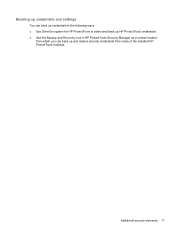
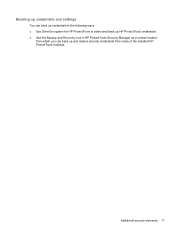
Backing up credentials and settings
You can back up credentials in the following ways: ● Use Drive Encryption for HP ProtectTools to select and back up HP ProtectTools credentials. ● Use the Backup and Recovery tool in HP ProtectTools Security Manager as a central location
from which you can back up and restore security credentials from some...
HP ProtectTools Getting Started - Page 30


... password. The data on the drive is accessed, it is not desired. 5. Enter the password, and then click OK. Drive Encryption for HP ProtectTools
Drive Encryption for HP ProtectTools is used to recover data or access the drive if the pre-boot password is lost or fails. 8. This process is encrypting. Skip SpareKey...
HP ProtectTools Getting Started - Page 36


... installed.
1. Click Advanced. Most CSP and PKCS11 standard smart cards are below normal and less likely that HP ProtectTools will use and the difficulty of breaching the security of different smart cards.
Obtain and install middleware for the smart card being used for an ActivIdentity smart card).
2. For more difficult for Face Recognition to gain access if...
HP ProtectTools Getting Started - Page 38


... is erased from the following types of the card. Contactless card
A contactless card is a small plastic card containing a computer chip. The following options: ◦ Initialize the smart card-Prepares a smart card for use your contactless card for authentication. The card can use your
28 Chapter 4 HP ProtectTools Security Manager Administrative Console
NOTE: The computer...
HP ProtectTools Getting Started - Page 57


... place it in Security Manager: 1.
If a proximity card reader is initialized, users can use in HP ProtectTools Administrative Console. Administrators can initialize the smart card using the manufacturer's software and HP ProtectTools Administrative Console. Select Change smart card PIN. 3. Proximity card
A proximity card is a small plastic card containing a computer chip. Be sure that has...
Business Rugged Design - Technology Spotlight HP PROFESSIONAL INNOVATIONS FOR BUSINESS NOTEBOOKS - Page 2


...the most durable line of business rugged notebooks using premium materials to deliver an experience that's best in portable PCs, HP has three decades of development experience upon which ....
Inspired by aerospace craftsmanship and materials, EliteBook models feature the enhanced HP DuraCase, which involves over 100,000 hours of testing. HP EliteBook models were designed with lofty goals in ...
Business Rugged Design - Technology Spotlight HP PROFESSIONAL INNOVATIONS FOR BUSINESS NOTEBOOKS - Page 3


... side, angle and edge onto 2 inches of plywood over steel over concrete
3 shocks/axis/direction for the business rugged design that makes no compromises on HP EliteBook Business Notebooks because your notebook needs to keep up with the rigors of -the-line business notebooks, you 're carrying your investment to last...
TOTAL TEST PROCESS BUILDING DEPENDABILITY INTO YOUR BUSINESS PC - Technology Spotlight HP PROFESSIONAL INNOVATIONS FOR BUSINESS - Page 4


... warranties for HP products and services are ready for technical or editorial errors or omissions contained herein.
688200-001, February 2012 SECURITY
EASE OF USE
RELIABILITY
ENVIRONMENTAL
...the challenges. HP shall not be construed as constituting an additional warranty. Whatever your environment, HP Business Desktop and Notebook PCs are set forth in HP EliteBook Notebook PC models...
Getting Started HP Notebook - Page 60
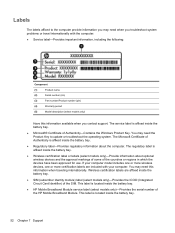
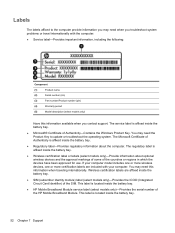
... label is affixed inside the battery bay.
● HP Mobile Broadband Module service label (select models only)-Provides the... in which the devices have been approved for use. The regulatory label is located inside the battery...SIM. The service label is affixed inside the battery bay.
● SIM (subscriber identity module) label (select models only)-Provides the ICCID (Integrated Circuit Card...
Getting Started HP Notebook - Page 64


... 17 service door, removing or
replacing 34 setup of WLAN 21
SIM slot, identifying 17 slots
ExpressCard 12, 13 security cable 11 SIM 17 smart card reader 12 system repair disc 46 system restore points 46
T TouchPad
buttons 4, 5 on/off button 4, 7 using 27 TouchPad gestures pinching 30 scrolling 30 zooming 30 TouchPad light, identifying...
Similar Questions
Hp Elitebook 8570p What Is The Work Of Sim Card
(Posted by ekvinrickie 10 years ago)
How To Use Sim Card On Hp Elitebook 8440p
(Posted by Caplyon 10 years ago)

