HP EliteBook 8570p Support Question
Find answers below for this question about HP EliteBook 8570p.Need a HP EliteBook 8570p manual? We have 7 online manuals for this item!
Question posted by tszzerue on August 30th, 2014
Where I Put Sim Card Laptop Hp Elitebook 8570p
The person who posted this question about this HP product did not include a detailed explanation. Please use the "Request More Information" button to the right if more details would help you to answer this question.
Current Answers
There are currently no answers that have been posted for this question.
Be the first to post an answer! Remember that you can earn up to 1,100 points for every answer you submit. The better the quality of your answer, the better chance it has to be accepted.
Be the first to post an answer! Remember that you can earn up to 1,100 points for every answer you submit. The better the quality of your answer, the better chance it has to be accepted.
Related HP EliteBook 8570p Manual Pages
HP Notebook Reference Guide - Page 5


......2 Identifying wireless and network status icons 2 Turning wireless devices on or off 4 Using HP Connection Manager (select models only 4 Using operating system controls 4 Using a WLAN ...5 ... Protecting your WLAN ...6 Roaming to another network 7 Using HP Mobile Broadband (select models only 7 Inserting a SIM ...8 Removing a SIM ...8 Using GPS (select models only) ...9 Using Bluetooth ...
HP Notebook Reference Guide - Page 7


...dual graphics (select models only 29
5 External cards and devices ...31 Using Media Card Reader cards (select models only 31 Inserting a digital card ...31 Removing a digital card ...32 Using ExpressCards (select models only 32 ... 43 Using Disk Cleanup 43 Using HP 3D DriveGuard (select models only 44 Identifying HP 3D DriveGuard status 44 Managing power with a parked hard drive 44 Using...
HP Notebook Reference Guide - Page 14


... the following devices: ● Wireless local area network (WLAN)/Wi-Fi ● Wireless wide area network (WWAN)/HP Mobile Broadband ● Bluetooth® HP Connection Manager provides information and notifications on connection status, power status, SIM details, and SMS messages. Turning wireless devices on or off
You can use operating system controls: ▲...
HP Notebook Reference Guide - Page 17


... Broadband information if it can by the mobile network service provider. Using HP Mobile Broadband (select models only)
HP Mobile Broadband enables your computer.
For additional information, see Inserting a SIM on page 8 and Removing a SIM on HP Mobile Broadband and how to use of the service label. Without
the correct key, others will not be...
HP Notebook Reference Guide - Page 18


...the computer is not replaced.
8. CAUTION: When inserting a SIM, position the card to match the icon next to the computer. 4. If a SIM is inserted incorrectly, it is off or in Hibernation, turn ...replaceable battery. 6. Insert the SIM into the SIM slot, and gently press the SIM into the slot until it could damage the SIM and the SIM connector.
NOTE: HP Mobile Broadband is disabled if the...
HP Notebook Reference Guide - Page 36


...through Power Options in the Sleep state, and then shuts down and loses any external media cards that are not using
them. ● Disconnect unused external devices that you leave your work ... ● Optional docking or expansion device ● Optional power adapter purchased as an accessory from HP
Resolving a low battery level when no power source is on page 22. Resolving a low battery...
HP Notebook Reference Guide - Page 60


... administrator password in Computer Setup*
Unauthorized access to the contents of the computer
HP ProtectTools Security Manager (select models only), in Computer Setup* internal network adapter
50...being mishandled or stolen.
If the computer is equipped with a password, smart card, contactless card, registered face scenes, registered fingerprints, or other third-party software can track...
HP Notebook Reference Guide - Page 91


..., connecting 18, 19 hotkeys, media 14 HP 3D DriveGuard 44 HP Connection Manager 4 HP Mobile Broadband Module 7, 8 HP Power Assistant 24 HP ProtectTools Security Manager 59 HP USB Ethernet Adapter, connecting 13 hubs 35
...66 sharing optical drives 49 shutdown 20 SIM inserting 8 removing 8 Sleep exiting 21 initiating 21 slot-load optical drive 46 smart card defined 34 inserting 35 removing 35 software...
HP ProtectTools Getting Started - Page 4


... ...29 Applications tab ...29 Antimalware Central ...30 Data ...30 Computer ...30 Communications ...31 Central Management ...31
5 HP ProtectTools Security Manager ...33 Opening Security Manager ...33 Using the Security Manager dashboard 34 Your personal ID card ...35 Security Applications Status ...35 My Logons ...36 Password Manager ...36 For Web pages or programs where...
HP ProtectTools Getting Started - Page 5


... Initializing the smart card 47 Registering the smart card 47 Changing the smart card PIN 47 Contactless card 47 Proximity card 47 Bluetooth ...48 PIN ...48 Antimalware Central ...48 Administration ...48 Central Management 49 Advanced ...49 Setting your preferences 49 Backing up and restoring your data 50
6 Drive Encryption for HP ProtectTools (select models only 53...
HP ProtectTools Getting Started - Page 12


... Manager
General users can perform the following functions:
● Configure and change user credentials such as a Windows password, fingerprint, face images, smart card, proximity card, or contactless card.
Privacy Manager for enhanced account security.
Drive Encryption for HP ProtectTools.
● Configure Preferences and Backup and Restore options.
Module
Key features...
HP ProtectTools Getting Started - Page 16


... his clients up with his clients must authenticate before the email is used during general credit card purchases on . Privacy Manager issues them a Certificate of a medical supply company often works ... the location of USB devices, network connections, and so on the Internet.
Computrace for HP ProtectTools can view the information he sends through email. It can be copied. The employees...
HP ProtectTools Getting Started - Page 38


... again, unless initialization with a specific certificate is paired with the computer, you can use your card in conjunction with the smart card. ◦ Erase HP ProtectTools data only-Erases only the HP ProtectTools certificate created during initialization of the card. NOTE: Features that was used with other credentials for authentication. The following options: ◦ Initialize...
HP ProtectTools Getting Started - Page 57


... old PIN, and then enter and confirm a new PIN.
The manufacturer of different smart cards. Enter your Windows password and your smart card PIN: 1. Insert a smart card that HP ProtectTools will use a contactless card as PIN numbers may vary. If a proximity card reader is connected to the computer, if the administrator has installed the associated driver...
Business Rugged Design - Technology Spotlight HP PROFESSIONAL INNOVATIONS FOR BUSINESS NOTEBOOKS - Page 2


... deliver unyielding style, durability
and performance. The drop test involves dropping the notebook a total of 26 times from cold-forged magnesium. HP EliteBook models were designed with the touchpad and our HP DuraKeys are tested for enhanced durability. This has allowed us to compromise your most versatile business tool is bead-blasted aluminum...
Business Rugged Design - Technology Spotlight HP PROFESSIONAL INNOVATIONS FOR BUSINESS NOTEBOOKS - Page 3


...-STD-810G) for these tests, rather than arbitrarily choosing testing methods. The result? Depend on HP EliteBook Business Notebooks because your notebook down the hall or on manageability, durability or performance. by aerospace craftsmanship and materials, HP EliteBook Business Notebooks blend modern design and precision engineering, yielding a beautiful product that really goes the distance...
HP BIOS Features that are built in, not bolted on - Technology Spotlight - Page 3


... planning for lease expiration and preparation ahead of carrying multiple PCs, he uses HP Disk Sanitizer3 through HP F10 Setup to permanently destroy data on the hard drives. The BIOS controls the... routines that allows his users to initiate log-in HP F10 Setup, he's able to easily configure his EliteBook and small portable hard drives. This provides him with advanced data...
TOTAL TEST PROCESS BUILDING DEPENDABILITY INTO YOUR BUSINESS PC - Technology Spotlight HP PROFESSIONAL INNOVATIONS FOR BUSINESS - Page 4


.... Our rigorous testing standards help us deliver better reliability, which is subject to change without notice. Nothing herein should be liable for HP products and services are set forth in HP EliteBook Notebook PC models increases the product's durability, while the hinges are ready for improved security, seamless connectivity solutions and optimal efficiency.
Getting Started HP Notebook - Page 60
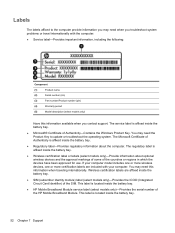
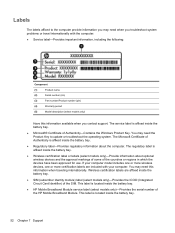
... This label is located inside the battery bay.
● SIM (subscriber identity module) label (select models only)-Provides the ICCID (Integrated Circuit Card Identifier) of the countries or regions in which the devices ...The service label is affixed inside the battery bay.
● HP Mobile Broadband Module service label (select models only)-Provides the serial number of Authenticity-Contains the ...
Getting Started HP Notebook - Page 64


... 52 HP Mobile Broadband
Module 52 Microsoft Certificate of
Authenticity 52 regulatory 52 service 52 SIM 52 wireless certification 52 WLAN 52 latch, battery release 17 latches, service door release 17 lights battery 10 calculator 6 caps lock 6 hard drive 10 num lock 6 power 6, 10 TouchPad 6 webcam 15, 16 wireless 6, 10
M Media Card Reader...
Similar Questions
Hp Elitebook 8570p What Is The Work Of Sim Card
(Posted by ekvinrickie 10 years ago)
How To Use The Sim Card In Hp Elitebook 6930p In Bangladesh
How To Use The Sim Card In Hp Elitebook 6930p in bangladesh grameen phone use GSM my +8801711424295 ...
How To Use The Sim Card In Hp Elitebook 6930p in bangladesh grameen phone use GSM my +8801711424295 ...
(Posted by likhonn 11 years ago)
How To Use The Sim Card In Hp Elitebook 8530w ?
I have hp elitebook 8530w with port for sim when i put the sim card in it's place i can't use it , I...
I have hp elitebook 8530w with port for sim when i put the sim card in it's place i can't use it , I...
(Posted by tigermea 13 years ago)

