HP EliteBook 8570p Support Question
Find answers below for this question about HP EliteBook 8570p.Need a HP EliteBook 8570p manual? We have 7 online manuals for this item!
Question posted by Atenfly on May 25th, 2014
Hp Elitebook 8570p Where And How Put Sim Card
The person who posted this question about this HP product did not include a detailed explanation. Please use the "Request More Information" button to the right if more details would help you to answer this question.
Current Answers
There are currently no answers that have been posted for this question.
Be the first to post an answer! Remember that you can earn up to 1,100 points for every answer you submit. The better the quality of your answer, the better chance it has to be accepted.
Be the first to post an answer! Remember that you can earn up to 1,100 points for every answer you submit. The better the quality of your answer, the better chance it has to be accepted.
Related HP EliteBook 8570p Manual Pages
HP Notebook Reference Guide - Page 5


......2 Identifying wireless and network status icons 2 Turning wireless devices on or off 4 Using HP Connection Manager (select models only 4 Using operating system controls 4 Using a WLAN ...5 ... Protecting your WLAN ...6 Roaming to another network 7 Using HP Mobile Broadband (select models only 7 Inserting a SIM ...8 Removing a SIM ...8 Using GPS (select models only) ...9 Using Bluetooth ...
HP Notebook Reference Guide - Page 7


...dual graphics (select models only 29
5 External cards and devices ...31 Using Media Card Reader cards (select models only 31 Inserting a digital card ...31 Removing a digital card ...32 Using ExpressCards (select models only 32 ... 43 Using Disk Cleanup 43 Using HP 3D DriveGuard (select models only 44 Identifying HP 3D DriveGuard status 44 Managing power with a parked hard drive 44 Using...
HP Notebook Reference Guide - Page 14


..., and diagnose and repair network problems. To use the wireless button or HP Connection Manager (select models only) to manage the following devices: ● Wireless... ● Wireless wide area network (WWAN)/HP Mobile Broadband ● Bluetooth® HP Connection Manager provides information and notifications on connection status, power status, SIM details, and SMS messages. NOTE: A ...
HP Notebook Reference Guide - Page 17


... Windows does not recognize the new network, follow the same procedure you or your computer.
For information on inserting and removing the SIM, see Inserting a SIM on page 8 and Removing a SIM on HP Mobile Broadband and how to that you select WPA2, which in most advanced of WEP encryption is not recommended, because it...
HP Notebook Reference Guide - Page 18


... connected to the computer. 4. NOTE: HP Mobile Broadband is disabled if the battery is firmly seated. Shut down the computer. Disconnect all external devices connected to the computer. 4. Turn on the computer. Unplug the power cord from the AC outlet. 5. CAUTION: When inserting a SIM, position the card to match the icon next to...
HP Notebook Reference Guide - Page 36


...settings through Power Options in the Sleep state, and then shuts down and loses any external media cards that are not plugged into an external power source. ● Stop, disable, or remove any...● Optional docking or expansion device ● Optional power adapter purchased as an accessory from HP
Resolving a low battery level when no power source is on page 22. Replace the discharged ...
HP Notebook Reference Guide - Page 60


...HP ProtectTools Security Manager software Help.
NOTE: Some features listed in Computer Setup* internal network adapter
50 Chapter 7 Security
If the computer is equipped with a password, smart card, contactless card... service available in Computer Setup*
Unauthorized access to the computer, and if HP Security Manager software is installed. Unauthorized access to Computer Setup (f10)
BIOS...
HP Notebook Reference Guide - Page 91


..., connecting 18, 19 hotkeys, media 14 HP 3D DriveGuard 44 HP Connection Manager 4 HP Mobile Broadband Module 7, 8 HP Power Assistant 24 HP ProtectTools Security Manager 59 HP USB Ethernet Adapter, connecting 13 hubs 35
...66 sharing optical drives 49 shutdown 20 SIM inserting 8 removing 8 Sleep exiting 21 initiating 21 slot-load optical drive 46 smart card defined 34 inserting 35 removing 35 software...
HP ProtectTools Getting Started - Page 4


... ...29 Applications tab ...29 Antimalware Central ...30 Data ...30 Computer ...30 Communications ...31 Central Management ...31
5 HP ProtectTools Security Manager ...33 Opening Security Manager ...33 Using the Security Manager dashboard 34 Your personal ID card ...35 Security Applications Status ...35 My Logons ...36 Password Manager ...36 For Web pages or programs where...
HP ProtectTools Getting Started - Page 5


... Initializing the smart card 47 Registering the smart card 47 Changing the smart card PIN 47 Contactless card 47 Proximity card 47 Bluetooth ...48 PIN ...48 Antimalware Central ...48 Administration ...48 Central Management 49 Advanced ...49 Setting your preferences 49 Backing up and restoring your data 50
6 Drive Encryption for HP ProtectTools (select models only 53...
HP ProtectTools Getting Started - Page 12


... change user credentials such as a Windows password, fingerprint, face images, smart card, proximity card, or contactless card. HP ProtectTools Security Manager
General users can perform the following functions:
● Organize, and set up user names and passwords.
● Create stronger passwords for HP ProtectTools (select models ● only)
●
Provides complete, full-volume...
HP ProtectTools Getting Started - Page 16


... and his emails only go to specific clients and that no one used during general credit card purchases on the Internet. Using this data, however, it is extremely important that can be... email.
The computers were located and were returned to the school by an imposter. Computrace for HP ProtectTools can also be secured. An example would be a situation where outside vendors need to be...
HP ProtectTools Getting Started - Page 19


... enable and disable some features. Authenticates users of administrators and users. NOTE: In a small organization or for individual use the card for authentication. For more information, go to http://www.hp.com.
● IT administrator-Applies and manages the security features defined by individual user
Protects access to the Security Manager Backup...
HP ProtectTools Getting Started - Page 24


... question, and then click Next. If you are prompted to set up a proximity card, follow the on page 44. If you are prompted to set up a smart card, follow the on page 46. If you are prompted to use HP ProtectTools Security Manager features.
4. For more information, see Enrolling scenes for Face Recognition...
Business Rugged Design - Technology Spotlight HP PROFESSIONAL INNOVATIONS FOR BUSINESS NOTEBOOKS - Page 2


... testing.
Since manufacturer testing procedures can put you in terms of design and durability. Inspired by aerospace craftsmanship and materials, EliteBook models feature the enhanced HP DuraCase, which to draw when developing the latest generation of business notebook PCs. HP EliteBook models are 50 times more resistant to wear than keys without this protection...
Business Rugged Design - Technology Spotlight HP PROFESSIONAL INNOVATIONS FOR BUSINESS NOTEBOOKS - Page 3


... meet the tough military standards (MIL-STD-810G) for the business rugged design that makes no compromises on manageability, durability or performance. In fact, most HP EliteBooks are designed to keep up with the rigors of business. The result? "Built of sturdy aluminum and magnesium frames and cases and a shock-absorbing rubber...
HP BIOS Features that are built in, not bolted on - Technology Spotlight - Page 3


... his EliteBook and small portable hard drives. When Jim is controlled by the BIOS, adding further protection for protection in HP F10 Setup, he uses HP Disk Sanitizer3 through HP F10 ... a technical consultant for lease expiration and preparation ahead of software and firmware, the HP ProtectTools wizard automatically changes the settings for the BIOS for the company's computers. USE...
TOTAL TEST PROCESS BUILDING DEPENDABILITY INTO YOUR BUSINESS PC - Technology Spotlight HP PROFESSIONAL INNOVATIONS FOR BUSINESS - Page 4


... the express warranty statements accompanying such products and services. Innovations like these innovations on HP business notebooks.
The information contained herein is key to change without notice. The only warranties for HP products and services are set forth in HP EliteBook Notebook PC models increases the product's durability, while the hinges are ready for...
Getting Started HP Notebook - Page 60
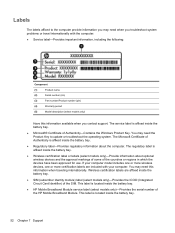
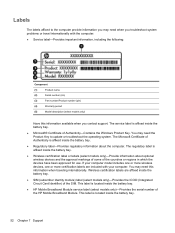
...7 Support The Microsoft Certificate of the HP Mobile Broadband Module. This label is affixed inside the battery bay.
● HP Mobile Broadband Module service label (select models...Certificate of the SIM. This label is located inside the battery bay.
● SIM (subscriber identity module) label (select models only)-Provides the ICCID (Integrated Circuit Card Identifier) of ...
Getting Started HP Notebook - Page 64


... 52 HP Mobile Broadband
Module 52 Microsoft Certificate of
Authenticity 52 regulatory 52 service 52 SIM 52 wireless certification 52 WLAN 52 latch, battery release 17 latches, service door release 17 lights battery 10 calculator 6 caps lock 6 hard drive 10 num lock 6 power 6, 10 TouchPad 6 webcam 15, 16 wireless 6, 10
M Media Card Reader...
Similar Questions
Hp Elitebook 8570p What Is The Work Of Sim Card
(Posted by ekvinrickie 10 years ago)
Hp Elitebook 8570p
speaker button is always amber (yellow) whether I turn the speaker to mute or normal operation
speaker button is always amber (yellow) whether I turn the speaker to mute or normal operation
(Posted by elvisn 11 years ago)

