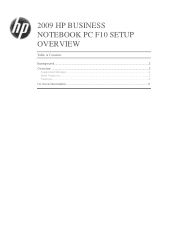HP EliteBook 2560p Support and Manuals
Get Help and Manuals for this Hewlett-Packard item

View All Support Options Below
Free HP EliteBook 2560p manuals!
Problems with HP EliteBook 2560p?
Ask a Question
Free HP EliteBook 2560p manuals!
Problems with HP EliteBook 2560p?
Ask a Question
Most Recent HP EliteBook 2560p Questions
How To Make Sim Card Work In Hp Elitebook
(Posted by 1016pa 9 years ago)
How To Activate Biometric On Hp Elitebook
(Posted by aimkmast 9 years ago)
How To Remove 2560p Keyboard
(Posted by lindkinz 9 years ago)
Elitebook 2560p Cannot Switch Off Turn On Touchpad
(Posted by moimaxqc 9 years ago)
How To Print Sceen On Hp 2560p
(Posted by Tosp 9 years ago)
HP EliteBook 2560p Videos
Popular HP EliteBook 2560p Manual Pages
HP EliteBook 2560p Reviews
We have not received any reviews for HP yet.