HP EliteBook 8570p Support Question
Find answers below for this question about HP EliteBook 8570p.Need a HP EliteBook 8570p manual? We have 7 online manuals for this item!
Question posted by RickHGlennj on October 1st, 2013
How To Use A Sim Card With Hp Elitebook 8570w
The person who posted this question about this HP product did not include a detailed explanation. Please use the "Request More Information" button to the right if more details would help you to answer this question.
Current Answers
There are currently no answers that have been posted for this question.
Be the first to post an answer! Remember that you can earn up to 1,100 points for every answer you submit. The better the quality of your answer, the better chance it has to be accepted.
Be the first to post an answer! Remember that you can earn up to 1,100 points for every answer you submit. The better the quality of your answer, the better chance it has to be accepted.
Related HP EliteBook 8570p Manual Pages
HP Notebook Reference Guide - Page 5


... a WLAN ...5 Connecting to an existing WLAN 5 Setting up a new WLAN ...6 Protecting your WLAN ...6 Roaming to another network 7 Using HP Mobile Broadband (select models only 7 Inserting a SIM ...8 Removing a SIM ...8 Using GPS (select models only) ...9 Using Bluetooth wireless devices ...9 Bluetooth and Internet Connection Sharing (ICS 9 Connecting to a local area network (LAN) (select models...
HP Notebook Reference Guide - Page 7


... adapter ...28 Switchable graphics/dual graphics (select models only 29
Using switchable graphics (select models only 29 Using dual graphics (select models only 29
5 External cards and devices ...31 Using Media Card Reader cards (select models only 31 Inserting a digital card ...31 Removing a digital card ...32 Using ExpressCards (select models only 32 Configuring an ExpressCard 32 Inserting...
HP Notebook Reference Guide - Page 14


... problems. To use the wireless button or HP Connection Manager (select models only) to the desired device. To open HP Connection Manager: ▲ Click the HP Connection Manager icon...; Wireless wide area network (WWAN)/HP Mobile Broadband ● Bluetooth® HP Connection Manager provides information and notifications on connection status, power status, SIM details, and SMS messages. To ...
HP Notebook Reference Guide - Page 17


... able to access the Internet from more places and over the network. If the SIM is not recommended, because it may need the HP Mobile Broadband Module serial number to the new network.
When used with mobile network provider service, HP Mobile Broadband gives you the freedom to stay connected to the Internet, send...
HP Notebook Reference Guide - Page 18


... inserting a SIM, position the card to match the icon next to the computer. 4. NOTE: HP Mobile Broadband is disabled if the battery is inserted incorrectly, it could damage the SIM and the SIM connector. Turn...to the connector, use minimal force when inserting a SIM. 7. To reduce the risk of damage to the computer. 4. Disconnect all external devices connected to the SIM slot on by ...
HP Notebook Reference Guide - Page 41
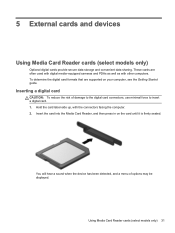
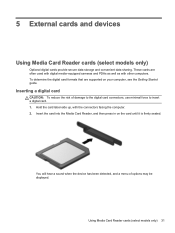
... will hear a sound when the device has been detected, and a menu of damage to the digital card connectors, use minimal force to insert a digital card. 1. 5 External cards and devices
Using Media Card Reader cards (select models only)
Optional digital cards provide secure data storage and convenient data sharing. These cards are supported on the card until it is firmly seated.
HP Notebook Reference Guide - Page 44


... and devices Save your information and close all programs associated with the smart card reader (select models only). Using smart cards (select models only)
NOTE: The term smart card is a credit card-sized accessory that carries a microchip containing memory and a microprocessor. A smart card is used with the ExpressCard. 2.
Gently press in the notification area, at the far...
HP Notebook Reference Guide - Page 91


... media 14 HP 3D DriveGuard 44 HP Connection Manager 4 HP Mobile Broadband Module 7, 8 HP Power Assistant 24 HP ProtectTools Security Manager 59 HP USB Ethernet ... 45 removing 46 optical drive 40 optional external devices, using 39
P passwords
administrator 52 BIOS administrator 53 DriveLock 55... 20 SIM inserting 8 removing 8 Sleep exiting 21 initiating 21 slot-load optical drive 46 smart card defined ...
HP ProtectTools Getting Started - Page 19


... password function. NOTE: Many of Drive Encryption, if the smart card is set the smart card PIN and use the card for individual use, these roles may be used by IT administrators only are set by the security officer in this table as Windows authentication.
HP ProtectTools password
Windows Logon password
Security Manager Backup and Recovery password...
HP ProtectTools Getting Started - Page 25


... your preferences and set your access control. or Help button in this software that will automatically provide information to activate the most common and useful options within HP ProtectTools for Small Business
This chapter is designed to demonstrate the basic steps to help you with the least amount of setup effort and...
HP ProtectTools Getting Started - Page 32


...◦ Users ◦ Credentials ● Applications-Allows you to configure settings for HP ProtectTools Security Manager and for Security Manager applications. ● Data-allows you to ... of Security Manager, click Administration, and then click Administrative Console.
Using Administrative Console
HP ProtectTools Administrative Console is located at the top right of Security Manager...
HP ProtectTools Getting Started - Page 36


... scenes or current lighting conditions are supported in Windows. Click Apply. Most CSP and PKCS11 standard smart cards are below normal and less likely that HP ProtectTools will use and the difficulty of breaching the security of use in its security algorithm. Click Advanced. For more accuracy, click the slider to move it to...
HP ProtectTools Getting Started - Page 38


...paired with the computer, you can use your card in conjunction with the smart card. ◦ Erase HP ProtectTools data only-Erases only the HP ProtectTools certificate created during initialization of the card. The following options: ◦ Initialize the smart card-Prepares a smart card for use your proximity card, place it very close to be used with other applications. If a smart...
HP ProtectTools Getting Started - Page 57


... to the reader, and then follow the on-screen
instructions. Click Credential Manager, and then click Smart card. 3. If a proximity card reader is a small plastic card containing a computer chip. Initializing the smart card HP ProtectTools Security Manager can use in Security Manager: 1. Enter your Windows password and your old PIN, and then enter and confirm a new...
Business Rugged Design - Technology Spotlight HP PROFESSIONAL INNOVATIONS FOR BUSINESS NOTEBOOKS - Page 2


... 30 inches (the approximate height of business rugged notebooks using premium materials to a magnesium inner structure that 's best in terms of subjecting our notebooks to wear than keys without this protection. This has allowed us to raise the bar in class. HP EliteBook models are 50 times more resistant to rigorous third-party...
Business Rugged Design - Technology Spotlight HP PROFESSIONAL INNOVATIONS FOR BUSINESS NOTEBOOKS - Page 3


... (-51°C to keep up with the rigors of business. In fact, most HP EliteBooks are designed to meet the tough military standards (MIL-STD-810G) for a total of... rubber ribbon around the world. The result? Inspired by aerospace craftsmanship and materials, HP EliteBook Business Notebooks blend modern design and precision engineering, yielding a beautiful product that really goes...
HP BIOS Features that are built in, not bolted on - Technology Spotlight - Page 3


... for the company's computers. Jim takes advantage of security, Jim uses HP Pre Boot Security. For a higher level of HP ProtectTools to the Windows® operating system is controlled by the .... Using the graphical user interface in HP F10 Setup, he uses HP Disk Sanitizer3 through HP F10 Setup to initiate log-in various computing environments, but he now carries his EliteBook and...
TOTAL TEST PROCESS BUILDING DEPENDABILITY INTO YOUR BUSINESS PC - Technology Spotlight HP PROFESSIONAL INNOVATIONS FOR BUSINESS - Page 4


... and optimal efficiency. INCREASE YOUR CONFIDENCE WITH AN HP BUSINESS PC. The HP Total Test Process helps ensure that allow HP Business Desktop and Notebook PCs to improve strength and longevity.
LEVERAGE THE POWER OF HP PROFESSIONAL INNOVATIONS.
For example, a chemically strengthened glass touchpad in HP EliteBook Notebook PC models increases the product's durability, while...
Getting Started HP Notebook - Page 60
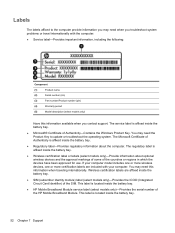
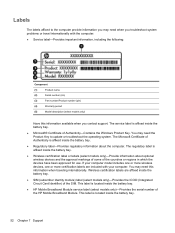
...● SIM (subscriber identity module) label (select models only)-Provides the ICCID (Integrated Circuit Card Identifier) of the countries or regions in which the devices have been approved for use. The ... If your computer. This label is affixed inside the battery bay.
● HP Mobile Broadband Module service label (select models only)-Provides the serial number of Authenticity-...
Getting Started HP Notebook - Page 64


... 17 service door, removing or
replacing 34 setup of WLAN 21
SIM slot, identifying 17 slots
ExpressCard 12, 13 security cable 11 SIM 17 smart card reader 12 system repair disc 46 system restore points 46
T TouchPad
buttons 4, 5 on/off button 4, 7 using 27 TouchPad gestures pinching 30 scrolling 30 zooming 30 TouchPad light, identifying...
Similar Questions
Please need Sim Card Hp Elitebook 2760p
please send me the sim card for HP EliteBook 2760p parameter my pc and does not and will not char...
please send me the sim card for HP EliteBook 2760p parameter my pc and does not and will not char...
(Posted by josediandakal 8 years ago)
How To Insert A Sim Card Hp Elitebook Instruction Manual
(Posted by aghaaleona 10 years ago)
Please Tell Me How Can I Enable The Touchpad Of Hp Elitebook 8570w
(Posted by jackson111 10 years ago)

