HP EliteBook 8460p Support Question
Find answers below for this question about HP EliteBook 8460p.Need a HP EliteBook 8460p manual? We have 9 online manuals for this item!
Question posted by xinala on May 14th, 2014
Outlook Has Detected That You Are Holding Down The Ctrl Key When Using My
laptop
Current Answers
There are currently no answers that have been posted for this question.
Be the first to post an answer! Remember that you can earn up to 1,100 points for every answer you submit. The better the quality of your answer, the better chance it has to be accepted.
Be the first to post an answer! Remember that you can earn up to 1,100 points for every answer you submit. The better the quality of your answer, the better chance it has to be accepted.
Related HP EliteBook 8460p Manual Pages
HP ProtectTools Security Software 2010 - Page 12


...can be encrypted, Drive Encryption for HP ProtectTools requires that if the password is being used. However, while the drive is ever forgotten, it takes to authenticate themselves upon turning... selecting Drive Encryption for ProtectTools is allowed to work normally. The key backup ensures that the encryption key be reset using the backed-up . Before a hard drive can continue to run...
HP ProtectTools Security Software 2010 - Page 13


In addition, the following factors were commonly cited as before, just during Pre-Boot instead of the login process, the user is used to derive an encryption key using Pre-Boot Security. Until now, there were two ways to recover, and neither option was never designed for multiuser environments. Additionally, HP Enhanced Pre-Boot...
HP ProtectTools Security Software 2010 - Page 14


... for HP business notebooks, desktops and workstations configured with exactly the same responses used during initial enrollment.
Embedded Security for HP ProtectTools
Embedded Security for HP ProtectTools version ...the latest TPM v1 . 2 as well as key migration. Embedded Security for HP ProtectTools is intended for HP ProtectTools uses the TPM embedded security chip to help protect against...
HP ProtectTools Security Software 2010 - Page 15


...and operating system architectures. Embedded Security for example, Microsoft Outlook®, N etscape N avigator, RSA SecurID and public key infrastructure solutions from HP, including more information on the... where access to Microsoft EFS encrypted files are designed to your laptop and all your favorite websites using a single sign-on. Face Recognition for HP ProtectTools
Face Recognition...
2009 HP business notebook PC F10 Setup overview - Page 10


...8226; eSATA
Enables integrated eSATA port. Enabled/Disabled
• USB Key Provisioning
Allow AMT provisioning using USB Enabled/Disabled disk on key.
• Unconfigure AMT on next boot
Reset AMT configuration options on...POST. Enabled/Disabled
• AMT Setup Prompt (Ctrl-P)
Prompts for standard users
Restore Security Defaults Restores the security level of F10 Setup options to default...
Service Guide - Page 37
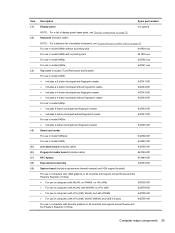
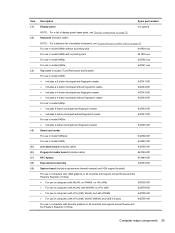
... fingerprint reader ● Includes a 4-button touchpad and fingerprint reader ● Includes a 4-button touchpad without fingerprint reader
642741-001 642742-001 642743-001 642746-001
For use in model 8460p: ● Includes 4-button touchpad and fingerprint reader ● Includes 4-button touchpad without fingerprint reader
642744-001 642747-001
For...
Service Guide - Page 42


... EV-DO/HSPA Mobile Broadband Module
634400-001
Heat sink (includes replacement thermal material)
For use in models with UMA graphics
642766-001
For use in models with discrete graphics
642767-001
Optical drive
For use in 6460b/8460p models: ● Blu-ray BD-R/RE DVD±RW SuperMulti DL Drive ● Blu-ray...
Service Guide - Page 49


...use in 6460b/8460p models: ● Blu-ray BD-R/RE DVD±RW SuperMulti DL Drive ● Blu-ray Disc ROM with SuperMulti DVD±R/RW DL Drive ● DVD±RW and CD-RW SuperMulti DL Combo Drive ● DVD-ROM Drive For use...-ROM Drive Hard drive 750-GB, 7200-rpm 500-GB, 7200-rpm 500-GB, 7200-rpm (for use in the upgrade bay) 320-GB, 7200-rpm, Self-Encrypting Drive (SED) 320-GB, 7200-rpm 250...
Service Guide - Page 50


... the People's Republic of China For use in South Africa For use in South Korea For use in Switzerland For use in Taiwan For use in the United Kingdom For use in the United States Rubber Kit (includes rubber feet and rubber screw covers) For use with model 6460b For use with model 8460p/w Screw Kit Mouse, optical, 2-button...
Service Guide - Page 60


... in Iceland (includes keyboard and pointing stick cables)
642760-DJ1
Keyboard with pointing stick for use in HP EliteBook 8460p models in Greece (includes keyboard and pointing stick cables)
642760-DW1 Keyboard with pointing stick for use in HP EliteBook 8460p models in the French Arabic region (includes keyboard cable)
642761-001
Keyboard with pointing stick...
Service Guide - Page 79


... then unplugging the AC adapter from the computer. Remove the optical drive: 1. Push the optical drive tab (2) to the computer. 3. Optical drive
Description For use in 6460b/8460p models: Blu-ray BD-R/RE DVD±RW SuperMulti DL Drive Blu-ray ROM DVD±RW SuperMulti DL Drive DVD±RW and...
Service Guide - Page 103


... that secure the keyboard to the computer. 3. Shut down the computer. If you . 2. Position the computer upside-down with a pointing stick Keyboard for use in model 8460p Keyboard for use in Hibernation, turn
the computer on page 43. Component replacement procedures 95 Remove the keyboard: 1. Disconnect all external devices connected to the computer...
Service Guide - Page 132


...hard drive designation is functioning properly.
Using System Diagnostics
System Diagnostics allows you to run , and then follow these steps: 1. While the "Press the ESC key for example, filename.exe). NOTE: ...information and error logs in the lower-left corner of the hard drive. If the test detects a damaged sector, it reports an error, replace the memory modules immediately. ● ...
Reference Guide - Page 25


...● Integrated speaker(s) ● Integrated microphone(s) ● Integrated webcam ● Preinstalled multimedia software ● Multimedia buttons or keys
Using the media activity controls
Depending on an optional
external optical drive (purchased separately).
Using the media activity controls 15 3 Multimedia
Your computer may include the following media activity controls that allow...
Reference Guide - Page 32


...Sleep state or in the sequence provided: ● Press ctrl+alt+delete, and then click the Power button. ● Press and hold the power button for an extended
period Although you can ...to replace the battery or access components inside the computer ● When you are unable to use the preceding shutdown procedures, try the following emergency procedures in Hibernation, you must first exit ...
Reference Guide - Page 43
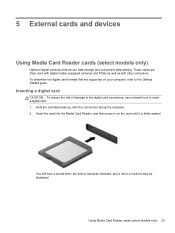
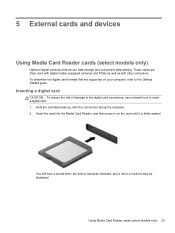
... on your computer, refer to insert a digital card. 1. You will hear a sound when the device has been detected, and a menu of damage to the digital card connectors, use minimal force to the Getting Started guide.
Hold the card label-side up, with other computers. Inserting a digital card
CAUTION: To reduce the risk of...
Reference Guide - Page 46


... in use. Hold the card label-side up, with the connectors facing the computer. 2.
Do not move or transport the computer when a PC Card is in on the card until it is recognized by the computer.
36 Chapter 5 External cards and devices You will hear a sound when the card has been detected, and...
Reference Guide - Page 48
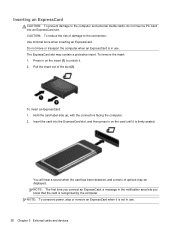
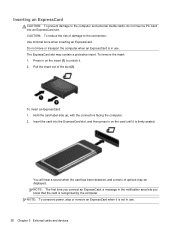
...:
1. Hold the card label-side up, with the connectors facing the computer. 2. You will hear a sound when the card has been detected, and a menu of options may contain a protective insert. NOTE: The first time you connect an ExpressCard, a message in the notification area lets you know that the card is not in use...
Reference Guide - Page 86


...of the screen, press esc. Using System Diagnostics
System Diagnostics allows you to run , and then follow these steps: 1. While the "Press the ESC key for example, filename.exe). NOTE:... before installing any instructions that are displayed, follow the on -screen instructions. If the test detects a damaged sector, it attempts to move the data to stop a diagnostics test while it ...
Reference Guide - Page 97


...Control
To do not press ctrl+p at http://www.intel.com, and then search for the password is enabled in Computer Setup. 1. Disable/enable AMT or none.
Using Intel Active Management Technology ...repeat steps 1 and 2 to the computer. Disable/enable remote boot control to navigate.
4. Use the arrow keys to IDE diskette or CD ROM and assign a user name and password.
Disable/enable ...
Similar Questions
Outlook Has Detected You Are Holding Down The Ctrl Key Laptop
(Posted by eksRosham 9 years ago)
Word Has Detected You Are Holding Down The Ctrl Key
(Posted by warharsim 10 years ago)
Outlook Has Detected That You Are Holding Down The Ctrl Key
(Posted by Jyotblak 10 years ago)
Powerpoint Has Detected That You Are Holding Down The Ctrl Key
(Posted by Wavenkri 10 years ago)
How Do I Get My Ctrl Key To Stop Sticking
I'm thinking I must be pressing one of the four "bars" on the lower part of my laptop...but at least...
I'm thinking I must be pressing one of the four "bars" on the lower part of my laptop...but at least...
(Posted by hankmalin 12 years ago)

