HP EliteBook 8460p Support Question
Find answers below for this question about HP EliteBook 8460p.Need a HP EliteBook 8460p manual? We have 9 online manuals for this item!
Question posted by eksRosham on May 19th, 2014
Outlook Has Detected You Are Holding Down The Ctrl Key Laptop
The person who posted this question about this HP product did not include a detailed explanation. Please use the "Request More Information" button to the right if more details would help you to answer this question.
Current Answers
There are currently no answers that have been posted for this question.
Be the first to post an answer! Remember that you can earn up to 1,100 points for every answer you submit. The better the quality of your answer, the better chance it has to be accepted.
Be the first to post an answer! Remember that you can earn up to 1,100 points for every answer you submit. The better the quality of your answer, the better chance it has to be accepted.
Related HP EliteBook 8460p Manual Pages
Installing SATA Drivers on HP EliteBook Notebook PCs - Page 3


... the files in the order provided. Sysprep images with no SATA support will display a blue screen and reboot very quickly in step 5. floppy disk, usb key). iastor.inf e. Although this section should also be c:\sp99999\Winall\Driver (for XP32) or c:\sp99999\Winall\Driver64 (for current HP desktop and workstation Intel SATA...
Installing SATA Drivers on HP EliteBook Notebook PCs - Page 7


... a temporary folder (these guidelines will unpack the files needed to c:\sp99999.
4) Browse to the location of the component inside the softpaq. Page 7
floppy disk, usb key). o -f is a run time switch that is available for your system.
Adding SATA Drivers to an Installation CD
Where these guidelines are applicable
IMPORTANT: Follow the...
Installing SATA Drivers on HP EliteBook Notebook PCs - Page 17


... boot into the Operating System.
2) Once the Operating System is loaded, select the Start Button and type the following command: devmgmt.msc Pressing the Enter key after typing the above command will launch the Device Manager console. Page 17
Steps to the screenshot below for this step.
HP ProtectTools Security Software 2010 - Page 5


...C onsole, is designed to backup security related data such as login credentials and encryption keys. It is designed to allow you to the computer a nd users exist in W...Security is available from the ground up and completely integrated. Regular backup of security policies, encryption keys, credentials and certificates is not simply about the best technologies, it also requires best practices....
HP ProtectTools Security Software 2010 - Page 7


...
Through Credential Manager, users can create a unique security behavior that automatically remembers credentials for HP ProtectTools
o Tracking and recovery requires a fee based subscription and setup. Key features of Credential Manager include: • Full integration into HP ProtectTools Security Manager • Centrally manageable
7
HP ProtectTools Security Software 2010 - Page 8


...convenience and security. Central Management allows administrators to create and deploy role based policies, revoke access and recover users with lost credentials. Figure 5 shows the key features of C redential Manager for HP ProtectTools. Credential Manager for HP ProtectTools features and benefits
Feature Multifactor authentication support
Microsoft W indows logon capability
Single sign...
HP ProtectTools Security Software 2010 - Page 9


... and documents quickly and easily Simplify forensics and compliance
Device Access Manager for HP ProtectTools
Device Access Manager for strong authentication to copy that information. Key features of HP ProtectTools with innovative solutions. It provides for HP ProtectTools speaks to HP's strong commitment to security and its ability to respond to...
HP ProtectTools Security Software 2010 - Page 13


... the notebook.
The logon process uses the provided credentials to authenticate to derive an encryption key using Pre-Boot security:
• Lack of the operating system login. The single text... , people lose smartcards and forget passwords.
Answers to accept or decline. This encryption key is easy and requires the user to enroll into the operating system. The encrypted password...
HP ProtectTools Security Software 2010 - Page 14


... users to protect user data as well as functions such as backing up and restoring the key hierarchy as well as the previous TPM v1 . 1 .
N either the answers to access... HP ProtectTools version 4 . 0 or later supports the latest TPM v1 . 2 as well as key migration. Embedded Security for HP ProtectTools uses the TPM embedded security chip to help protect against unauthorized access...
HP ProtectTools Security Software 2010 - Page 15


...This ensures that take advantage of these interfaces (for example, Microsoft Outlook®, N etscape N avigator, RSA SecurID and public key infrastructure solutions from HP, including more information on a PC, where... future hardware and operating system architectures. You can now also be recovered in to your laptop and all your favorite websites using a single sign-on the PC , so there is...
HP ProtectTools Security Software 2010 - Page 21


... v.1.1
N
N
N
N
TPM Embedded Security Chip v.1.2
S
S
S
S
HP ProtectTools Support
HP ProtectTools Security Manager
A
A
A P,W
Credential Manager for HP ProtectTools
A
A
A P,W
Embedded Security for HP ProtectTools
A
A
A P,W
Smart Card Security for Laptops - W hat add-on modules are currently available for HP ProtectTools Security Manager?
21
2009 HP business notebook PC F10 Setup overview - Page 10


... Prompt (Ctrl-P)
Prompts for standard users
Restore Security Defaults Restores the security level of F10 Setup options for AMT setup during POST.
Enabled/Disabled
• eSATA
Enables integrated eSATA port. Enabled/Disabled
AMT Options
• Firmware Verbosity
Display AMT text during POST.
BIOS Power-On
?
10 Enabled/Disabled
• USB Key Provisioning...
Service Guide - Page 14


...×
√
1200 external resolution at 75-GHz (hot
plug with auto-detect)
1394a
√
3-pin AC power
√
Secondary battery connector
√
...
√
Supports 9-cell, 73-Wh HP Ultra-
√
Capacity Extended Life Battery
HP EliteBook 8460p Notebook PC
√
√
√
HP EliteBook 8460w Mobile Workstation
√
√
√
√
√
√
√...
Service Guide - Page 132


... esc.
124 Chapter 5 Computer Setup (BIOS) and System Diagnostics While the "Press the ESC key for Startup Menu" message is displayed in every sector of the screen, press esc. Double-click... are displayed, follow the on your hard drive that contains the update. 4. If the test detects a damaged sector, it reports an error, replace the memory modules immediately. ● Battery test...
Reference Guide - Page 32


... you are unable to use the preceding shutdown procedures, try the following emergency procedures in the sequence provided: ● Press ctrl+alt+delete, and then click the Power button. ● Press and hold the power button for at least 5 seconds. ● Disconnect the computer from external power for an extended
period Although...
Reference Guide - Page 43
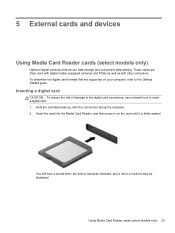
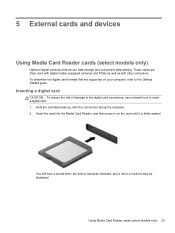
...computer, refer to insert a digital card. 1. You will hear a sound when the device has been detected, and a menu of damage to the digital card connectors, use minimal force to the Getting Started guide.... Inserting a digital card
CAUTION: To reduce the risk of options may be displayed. Hold the card label-side up, with other computers. These cards are supported on the card until...
Reference Guide - Page 46


...eject button (1). CAUTION: To reduce the risk of damage to release the insert. 3.
Hold the card label-side up, with the connectors facing the computer. 2. Insert the ...insert out of available options may contain a protective insert. You will hear a sound when the card has been detected, and a menu of the slot (2). Press the PC Card eject button again to the connectors:
Use minimal ...
Reference Guide - Page 48
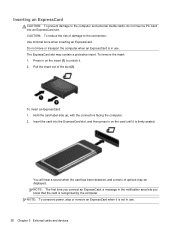
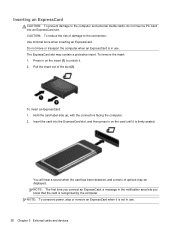
...ExpressCard. To remove the insert:
1. Pull the insert out of options may contain a protective insert. Hold the card label-side up, with the connectors facing the computer. 2.
To insert an ExpressCard: ... .
38 Chapter 5 External cards and devices You will hear a sound when the card has been detected, and a menu of the slot (2). The ExpressCard slot may be displayed. CAUTION: To reduce the...
Reference Guide - Page 86


While the "Press the ESC key for intermittent problems that the
start-up test and checks for Startup Menu" ... drive designation is displayed, press f2. 2. The BIOS installation begins. 5. The following the on-screen instructions. If the test detects a damaged sector, it reports an error, replace the memory modules immediately. ● Battery test-This test analyzes the condition of...
Reference Guide - Page 97


...the domain name. Assign enterprise or small business iAMT model.
Before Windows starts up, press ctrl+p.
Using the MEBx setup utility menus
NOTE: For more information on or restart the computer... if DHCP has been disabled) or change the Intel ME password. 5. Use the arrow keys to factory defaults.
Reset the AMT configuration to navigate.
4. Using Intel Active Management Technology ...
Similar Questions
The Computer Has Detected That You Are Holding Down The Ctrl Key
(Posted by harflor 9 years ago)
Outlook Has Detected That You Are Holding Down The Ctrl Key When Using My
laptop
laptop
(Posted by xinala 9 years ago)
Outlook Has Detected That You Are Holding Down The Ctrl Key
(Posted by Jyotblak 10 years ago)
Powerpoint Has Detected That You Are Holding Down The Ctrl Key
(Posted by Wavenkri 10 years ago)
How Do I Get My Ctrl Key To Stop Sticking
I'm thinking I must be pressing one of the four "bars" on the lower part of my laptop...but at least...
I'm thinking I must be pressing one of the four "bars" on the lower part of my laptop...but at least...
(Posted by hankmalin 12 years ago)

