HP EliteBook 8460p Support Question
Find answers below for this question about HP EliteBook 8460p.Need a HP EliteBook 8460p manual? We have 9 online manuals for this item!
Question posted by JehrDSGtgo on November 3rd, 2013
I Mistakenly Locked Touchpad On My Laptop Model Elitebook. How Do I Reactivate
it?
Current Answers
There are currently no answers that have been posted for this question.
Be the first to post an answer! Remember that you can earn up to 1,100 points for every answer you submit. The better the quality of your answer, the better chance it has to be accepted.
Be the first to post an answer! Remember that you can earn up to 1,100 points for every answer you submit. The better the quality of your answer, the better chance it has to be accepted.
Related HP EliteBook 8460p Manual Pages
Installing SATA Drivers on HP EliteBook Notebook PCs - Page 2


...HP personnel and customers. System Requirements and Prerequisites
System requirements
Information regarding minimum hardware requirements for installing XP Professional is for each system on HP EliteBook Notebook PC models.
building an image and switching to installation CDs;
System prerequisites
You will need the following guidelines provide procedures for disk traffic, and provides...
HP ProtectTools Security Software 2010 - Page 24


... HP ProtectTools to be used on the system. Is there a way to the incorrect PIN retries exceeding maximum, (5 incorrect entries). A. A. HP Disk Sanitizer is locked due to reactivate it ' s simply there. Firmware Security Features" W hite Paper at www. Credential Manager for the HP ProtectTools Java Card. A. If the HP ProtectTools Java Card...
Installing Microsoft Windows on an HP ProBook or EliteBook Notebook PC and creating an image - White Paper - Page 1


Installing Microsoft Windows on an HP ProBook or EliteBook Notebook PC and creating an image
2011 Business Notebook Models
Technical white paper
Table of contents Executive summary...2 System requirements and prerequisites 2
Supported models ...2 Installing the OS, drivers, and enhancements 3
Drivers and enhancements ...5 Building a common image ...7
Windows XP Professional...7 Windows Vista ...
Installing Microsoft Windows on an HP ProBook or EliteBook Notebook PC and creating an image - White Paper - Page 2


...® Business operating systems (OSs) along with the installation of Windows, you should back up , your personal data will be lost. Supported models
HP EliteBook 8460p Notebook PC HP EliteBook 8560p Notebook PC HP ProBook 6360b Notebook PC P ProBook 6460b Notebook PC HP ProBook 6560b Notebook PC
WARNING Before...
Service Guide - Page 12


... 82579V GbE LAN 10/100/1000
√
network interface card (non-vPro
models)
S3/S4/S5 wake on LAN
√
NIC power down technology
√
Ethernet cable not included
√
HP EliteBook 8460p Notebook PC
√
HP EliteBook 8460w Mobile Workstation
√
√
√
√
√
√
√
√
√
√
√
√
√...
Service Guide - Page 14


...point
√
Spill-resistant design
√
Full chiclet keyboard
√
Touchpad includes: on/off button,
√
supports 2-way scroll with legend...
√
Supports 9-cell, 73-Wh HP Ultra-
√
Capacity Extended Life Battery
HP EliteBook 8460p Notebook PC
√
√
√
HP EliteBook 8460w Mobile Workstation
√
√
√
√
√
√
√...
Service Guide - Page 21


....
Moves the pointer and selects or activates items on an external mouse. Turns the TouchPad on the screen.
Component (1)
Pointing stick (select models only)
(2)
Left pointing stick button
(3)
TouchPad on/off button
(4)
TouchPad
(5)
Left TouchPad button
(6)
Right TouchPad button
(7)
Right pointing stick button
Description
Moves the pointer and selects or activates items...
Service Guide - Page 22


... on. ● Blinking: The computer is in the Sleep state. ● Off: The computer is off . ● Off: The TouchPad is on /off light
(2)
Caps lock light
(3)
Power light
Description ● Amber: The TouchPad is off or in Hibernation.
14 Chapter 2 External component identification
Lights
NOTE: Refer to the illustration that most closely...
Service Guide - Page 33
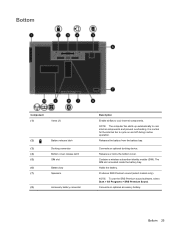
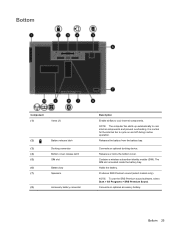
... computer fan starts up automatically to cycle on and off during routine operation. Holds the battery. Produces SRS Premium sound (select models only).
Connects an optional accessory battery. Releases or locks the bottom cover. Releases the battery from the battery bay. The SIM slot is normal for the internal fan to cool...
Service Guide - Page 37
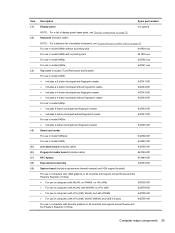
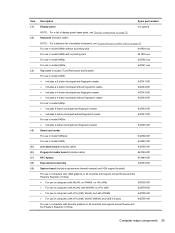
...-001 642746-001
For use in model 8460p: ● Includes 4-button touchpad and fingerprint reader ● Includes 4-button touchpad without fingerprint reader
642744-001 642747-001
For use in model 8460w: ● Includes 4-button touchpad and fingerprint reader
642745-001
Smart card reader
For use in model 8460p/w
642769-001
For use in model 6460b
654823-001
Lid switch...
Service Guide - Page 43


... WHr, 2.8 Ah, long life) 6-cell (2.55 Ah) (1-year warranty) 3-cell (31 WHr, 2.8 Ah) Base enclosure (includes rubber feet) For use with HP ProBook 6460b computer models For use with HP EliteBook 8460p and 8460w computer models Cable Kit (not illustrated;
Service Guide - Page 44


... components
Item Description
(1)
Display bezel
For use with HP ProBook 6460b models with a webcam
For use with HP EliteBook 8460p models with a webcam
For use with HP EliteBook 8460w models with a webcam
(2)
Webcam module with microphone
For use with HP ProBook 6460b models
For use with HP EliteBook 8460p/w models
36 Chapter 3 Illustrated parts catalog
Spare part number
643918-001...
Service Guide - Page 45


...
For use in HP ProBook 6460b models
For use in HP EliteBook 8460p/w models
(9)
Display enclosure
For use in HP ProBook 6460b models
For use in HP EliteBook 8460p models
For use in HP ProBook 6460b models; Item Description
Microphone module (not illustrated)
For use with HP ProBook 6460b models
For use with HP EliteBook 8460p/w models
(3)
Display hinges (includes left and right...
Service Guide - Page 46


Item Description Display Screw Kit (not illustrated) For use in HP ProBook 6460b models For use in HP EliteBook 8460p/w models Display Rubber Kit (not illustrated) Display Panel Support Kit, includes: ● WLAN antenna kit ● WWAN antenna kit ● Display HD cable kit ● Display ...
Service Guide - Page 48


Plastics Kit
Item
(1) (2) (3) (4)
Description Plastics Kit for use in HP ProBook 6460b models Plastics Kit for use in HP EliteBook 8460p/8460w models RJ-11 jack ExpressCard slot protective insert Optical drive protective insert Bottom door
Spare part number 641832-001 642804-001
40 Chapter 3 Illustrated parts catalog
Service Guide - Page 50


... States Rubber Kit (includes rubber feet and rubber screw covers) For use with model 6460b For use with model 8460p/w Screw Kit Mouse, optical, 2-button HP optical travel mouse HP basic carrying case Professional slim, top load case Notebook combination lock
42 Chapter 3 Illustrated parts catalog
Spare part number
609939-001 609948-001 609940...
Service Guide - Page 58


...
Top cover for use with 8460w models that include a 4-button touchpad and a fingerprint reader
Top cover for use with 6460b models that include a 4-button touchpad without a fingerprint reader
Top cover for use with 8460p models that include a 4-button touchpad without a fingerprint reader
Base enclosure for use with HP EliteBook 8460p and 8460w computer models
System board for use in all...
Service Guide - Page 59


... the Czech Republic (includes keyboard and pointing stick cables)
Keyboard with pointing stick for use in HP EliteBook 8460p models in Taiwan (includes keyboard and pointing stick cables)
Keyboard with pointing stick for use in HP EliteBook 8460p models in South Korea (includes keyboard and pointing stick cables)
Keyboard with pointing stick for use in HP...
Service Guide - Page 60


... (includes keyboard and pointing stick cables)
642760-DJ1
Keyboard with pointing stick for use in HP EliteBook 8460p models in Greece (includes keyboard and pointing stick cables)
642760-DW1 Keyboard with pointing stick for use in HP EliteBook 8460p models in the French Arabic region (includes keyboard cable)
642761-001
Keyboard with pointing stick for use...
Service Guide - Page 77


Slide the release latch (1) and remove the locking screw (if installed) (2). 3. Reverse the removal procedures to the computer. 3. Remove the bottom door: 1.
Remove the battery (see Battery on , and then ...of the computer (4), and then lift the door off or in the Plastics Kit, spare part number 641832-001 for HP ProBook 6460b models and 642804-001 for HP EliteBook 8460p/w models.
Similar Questions
How To Activate My Touchpad On My Elitebook 2540p
how to activate my touchpad on my elitebook 2540p
how to activate my touchpad on my elitebook 2540p
(Posted by naimbocus 9 years ago)
How To Turn Off Touchpad On Hp Elitebook 8470p -windows 7
I want to disable Touchpad on HP Elitebook 8470P -windows 7. There is no light at top left corner of...
I want to disable Touchpad on HP Elitebook 8470P -windows 7. There is no light at top left corner of...
(Posted by kevinwiseman 10 years ago)
How To Lock Out Touchpad On Hp Elitebook 8560 Laptop
(Posted by jhatimsm 10 years ago)
How To Enable The Touchpad On Hp Elitebook 8570w Laptop
(Posted by Bigmwl0 10 years ago)

