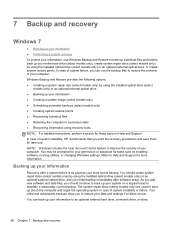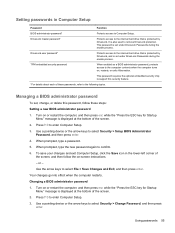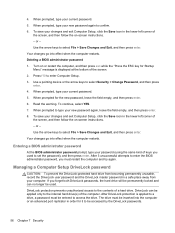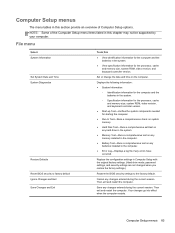HP EliteBook 2760p Support Question
Find answers below for this question about HP EliteBook 2760p.Need a HP EliteBook 2760p manual? We have 6 online manuals for this item!
Question posted by Smartguy1234 on November 27th, 2014
How Do I Install Hard Drive Cause I Forgot Bios Password
The person who posted this question about this HP product did not include a detailed explanation. Please use the "Request More Information" button to the right if more details would help you to answer this question.
Current Answers
Answer #1: Posted by TommyKervz on November 28th, 2014 1:43 AM
You have 3 options. There are no master password generators for ProBooks or EliteBooks. You will need to contact HP. https://www.hp.com/us-en/contact-hp/ww-contact-us.html?jumpid=reg_r1002_usen_c-001_title_r0003 Or look at this link. https://forums.mydigitallife.net/threads/hp-probook-elitebook-bios-password-reset-utility.49497/ Or replace the BIOS chip. http://www.ebay.com/itm/HP-Elitebook-8460p-8460w-8560p-8560w-8760w-2560p-2760p-Bios-Chip-No-Password...
Answer #2: Posted by hzplj9 on December 1st, 2014 10:40 AM
You can try this link. No promises. Needs a 5 digit code. Obtained be pressing enter 6 times at boot up.
Related HP EliteBook 2760p Manual Pages
Similar Questions
How To Install Windows In Elitebook 2760p After Hard Drive Replacement
(Posted by joelliem 9 years ago)
How To Unlock System Forgot Bios Password.
How to unlock system do not have admin password
How to unlock system do not have admin password
(Posted by genesiscc10 10 years ago)