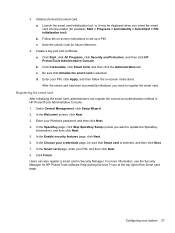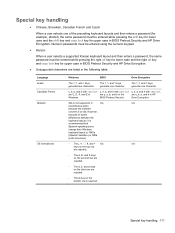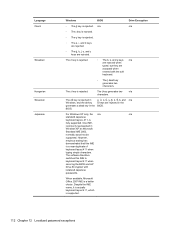HP ProBook 6570b Support Question
Find answers below for this question about HP ProBook 6570b.Need a HP ProBook 6570b manual? We have 6 online manuals for this item!
Question posted by genesiscc10 on September 9th, 2013
How To Unlock System Forgot Bios Password.
How to unlock system do not have admin password
Current Answers
Answer #2: Posted by sabrie on September 9th, 2013 6:10 PM
Hi there. You need to hard reset the HP ProBook 6570b. Click the link below for instructions.
https://answers.yahoo.com/question/index?qid=20110706225243AAFhLLv
https://answers.yahoo.com/question/index?qid=20110706225243AAFhLLv
www.techboss.co.za
Related HP ProBook 6570b Manual Pages
Similar Questions
How Do I Install Hard Drive Cause I Forgot Bios Password
(Posted by Smartguy1234 9 years ago)
How Do I Boot To A Bios Locked Laptop Probook 6460b
(Posted by areCrist 10 years ago)