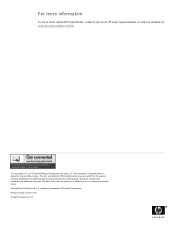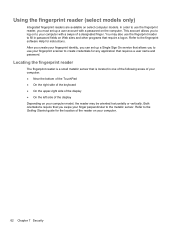HP EliteBook 2760p Support Question
Find answers below for this question about HP EliteBook 2760p.Need a HP EliteBook 2760p manual? We have 6 online manuals for this item!
Question posted by Ekswilli on June 4th, 2014
How To Set Up Finger Swipe On Hp 2760p Laptop
The person who posted this question about this HP product did not include a detailed explanation. Please use the "Request More Information" button to the right if more details would help you to answer this question.
Current Answers
Related HP EliteBook 2760p Manual Pages
Similar Questions
How To Set The Auto Rotate Monitor With Hp 2760p Laptop
(Posted by jahnnmike 9 years ago)
How To Restore My Default Display Settings On My Hp 8460p Laptop
(Posted by ifixipaolo 10 years ago)
The Screen Rotation For Hp 2760p Is Not Working Properly. How Do I Fix This/////
I just purchased an hp 2760p tablet. the screen orientation will only rotate in two directions ibste...
I just purchased an hp 2760p tablet. the screen orientation will only rotate in two directions ibste...
(Posted by anthropo 11 years ago)
How Can I Use Power Point On My Hp C300 Laptop For A Presentation?
do i need to download something to get power point working on my hp c300 laptop which is running on ...
do i need to download something to get power point working on my hp c300 laptop which is running on ...
(Posted by leanebottomley 12 years ago)