HP EliteBook 2760p Support Question
Find answers below for this question about HP EliteBook 2760p.Need a HP EliteBook 2760p manual? We have 6 online manuals for this item!
Question posted by anthropo on October 13th, 2012
The Screen Rotation For Hp 2760p Is Not Working Properly. How Do I Fix This/////
I just purchased an hp 2760p tablet. the screen orientation will only rotate in two directions ibstead of all four. How might i be able to correct this?
Thank you,
Dominick
Current Answers
There are currently no answers that have been posted for this question.
Be the first to post an answer! Remember that you can earn up to 1,100 points for every answer you submit. The better the quality of your answer, the better chance it has to be accepted.
Be the first to post an answer! Remember that you can earn up to 1,100 points for every answer you submit. The better the quality of your answer, the better chance it has to be accepted.
Related HP EliteBook 2760p Manual Pages
Installing SATA Drivers on HP EliteBook Notebook PCs - Page 3


... silent mode skipping the welcome, license and directory screens.
• Example: C:\tmp\sp99999.exe -e -fc:\sp99999 -s
• This will display a blue screen and reboot very quickly in an infinite loop. ...intended to cover HP Notebook PCs, this command line: • Sp#####.exe -e -f -s
• Where o SP####.exe is the Softpaq to SATA
Where these steps in the proper order can result ...
Installing SATA Drivers on HP EliteBook Notebook PCs - Page 5


...Where these steps in the proper order can result in ... o SP####.exe is a run time switch that overrides the default path set at www.hp.com.
2) Unpack all the files above to unpack in the order provided. o -s...IMPORTANT: Follow the installation instructions in silent mode skipping the welcome, license and directory screens.
• Example: C:\tmp\sp99999.exe -e -fc:\sp99999 -s
• This...
Installing SATA Drivers on HP EliteBook Notebook PCs - Page 7


...Copy the files in that overrides the default path set at www.hp.com.
3) Unpack all the files from the SoftPaq. iaahci.inf...Drivers to an Installation CD
Where these steps in the proper order can result in an unsuccessful or unstable installation. ... the following path in silent mode skipping the welcome, license and directory screens.
• Example: C:\tmp\sp99999.exe -e -fc:\sp99999 -s
&#...
Installing SATA Drivers on HP EliteBook Notebook PCs - Page 10


...SATA support to complete these steps in the proper order can result in an unsuccessful or unstable ... is a run time switch that overrides the default path set at www.hp.com.
3) Unpack all the files from the floppy to the c:\winpe\...instructs the package to unpack in silent mode skipping the welcome, license and directory screens.
• Example: C:\tmp\sp99999.exe -e -fc:\sp99999 -s
• ...
Installing SATA Drivers on HP EliteBook Notebook PCs - Page 12


... F10 setup. o -s instructs the package to unpack in silent mode skipping the welcome, license and directory screens.
• Example: C:\tmp\sp99999.exe -e -fc:\sp99999 -s
• This will unpack the files...platform at build time. Using the example above that overrides the default path set at www.hp.com.
4) Unpack all the files from the SoftPaq.
This section provides guidelines for XP64...
HP ProtectTools Security Software 2010 - Page 18


...email, so that their use can issue certificates which certify just an email address, Comodo can serve as a strong ... will then also be able to be accessed directly from any employees. O nce the invitation is required to provide HP Privacy Mana ger users ...to a management console used to communicate. W hen businesses purchase this reason, many businesses disable instant messaging in the ...
Getting Started HP Notebook - Windows 7 - Page 10


...various tasks. Go to http://www.hp.com/support, select your country or
●
region, and follow the on-screen instructions. Resources
For information about
...to contact customer support ● Computer specifications
HP Notebook Reference Guide To access this guide:
● Proper workstation setup, posture, health, and work habits ● Electrical and mechanical safety information...
Getting Started HP Notebook - Windows 7 - Page 21


In slate mode, switches the image between landscape and portrait orientation. In slate mode: ● While Windows is running, press the button
with ...enter key and the up . ● Rotate down to scroll down arrows on -screen keyboard.
Connects a network cable.
(7)
External monitor port
Connects an external VGA monitor or projector.
*To protect your work and the system, the ctrl+alt+delete ...
Getting Started HP Notebook - Windows 7 - Page 32


...Tablet Screen Rotation. 2. NOTE: Auto panel rotation is disabled if an external monitor is connected to rotate between landscape and portrait orientation either automatically or manually when operating in slate mode.
Using pointing devices
NOTE: In addition to the pointing devices included with your computer, you can use an external USB mouse (purchased... stick in the direction you would the ...
Getting Started HP Notebook - Windows 7 - Page 67


...function 8 Windows applications 8 Windows logo 8
L labels
Bluetooth 56 HP Mobile Broadband
Module 56 Microsoft Certificate of
Authenticity 56 regulatory 56 serial...10 RJ-45 (network) jack, identifying
13 Rotate button
identifying 13 rotating touch screen gesture 31
S screen brightness keys 20 screen image, switching 20 scrolling touch screen gesture 31 scrolling TouchPad gesture 27 secondary memory ...
HP Notebook Reference Guide - Windows 7 - Page 11


... country or region, and follow the on-screen instructions. ● Safety & Comfort Guide-Describes proper workstation setup and proper posture, health, and work habits for the location of the features described... > User Guides. - The
poster is also available on the Web at http://www.hp.com/ergo. ● Regulatory, Safety and Environmental Notices-Contains safety and regulatory information, ...
HP Notebook Reference Guide - Windows 7 - Page 33
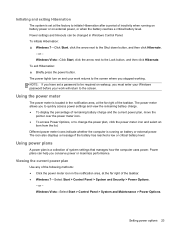
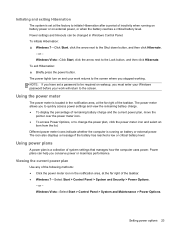
... battery power or on wakeup, you conserve power or maximize performance.
To initiate Hibernation: ▲ Windows 7-Click Start, click the arrow next to the screen where you stopped working. The power lights turn on battery or external power. Windows Vista-Select Start > Control Panel > System and Maintenance > Power Options. Windows Vista-Click...
HP Notebook Reference Guide - Windows 7 - Page 36


...HP, or a compatible battery purchased from the computer or an AC power loss occurs. Select computer models can switch between graphic modes to the HP... display brightness is automatically decreased to optimize your work in the computer whenever the computer is not...life ● Information on calibration, power management, and proper care and storage to the Getting Started guide. Finding ...
HP Notebook Reference Guide - Windows 7 - Page 37
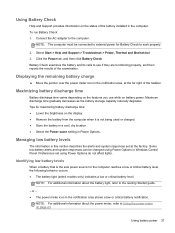
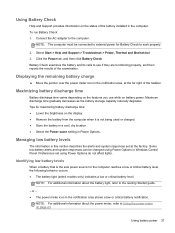
...storage capacity naturally degrades.
NOTE: For additional information about the battery light, refer to work properly.
2. Battery Check examines the battery and its cells to Using the power meter on...NOTE: For additional information about the power meter, refer to see if they are functioning properly, and then reports the results of the examination. NOTE: The computer must be changed ...
HP Notebook Reference Guide - Windows 7 - Page 38


...down and loses any external media cards that you are not using. ● Decrease screen brightness. ● Before you leave your work , initiate Sleep or Hibernation, or shut down the computer.
Exit Hibernation by pressing... docking or expansion device ● Optional power adapter purchased as an accessory from HP
Resolving a low battery level when a charged battery is available 1.
HP Notebook Reference Guide - Windows 7 - Page 40


... computer is turned on . ● The power lights are off , the AC adapter is not functioning and should be replaced. Contact HP Customer Support for information on , the AC adapter is working properly. ● If the power lights remain off . To test the AC adapter: 1. Turn on the computer.
● If the power...
HP Notebook Reference Guide - Windows 7 - Page 55


... hard drive at another time when you can run Disk Defragmenter: 1. You may set it works without supervision. or - You may take more than an hour to run more information. -... Depending on the hard drive so that you do not need access to run on -screen instructions. HP recommends defragmenting your permission or password for more efficiently. You may want to set Disk ...
HP Notebook Reference Guide - Windows 7 - Page 79


... are functioning correctly. Using the hard drive path you recorded earlier, open the folder on the screen after the ... drive designation is functioning properly. The BIOS installation begins. 5.
The following the on-screen instructions. BIOS installation procedures...purchase a replacement battery. ● System Tune-Up-This group of the memory modules. If the battery fails the test, contact HP...
HP EliteBook 2760p Tablet PC - Maintenance and Service Guide - Page 9


1 Product description
Category Product name Processors
Chipset Graphics Panel Memory
Hard drives
Description HP EliteBook 2760p Tablet PC Intel® 2nd Generation Core™ i7 processors (soldered to system board) i7-2620M, 2.7-GHz (turbo up to 3.4-GHz) Dual-Core processor, 4 MB L3 ...
HP EliteBook 2760p Tablet PC - Maintenance and Service Guide - Page 23
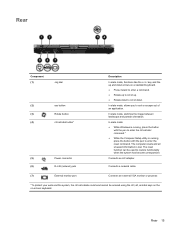
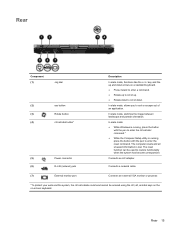
...and portrait orientation. The reset function can be entered using the ctrl, alt, and del keys on the on a standard keyboard.
● Press inward to enter a command.
● Rotate up to...
External monitor port
Connects an external VGA monitor or projector.
*To protect your work and the system, the ctrl+alt+delete command cannot be used to exit or ...arrows on -screen keyboard.
Rear 15
Similar Questions
Hp 2760p Tablet How To Flip Screen Rotation Automatically In Windows 7
(Posted by maretsupe 10 years ago)
How Do I Change The Screen Orientation On My Hp 2760p
(Posted by chilDanni 10 years ago)
Why The Headphones Doesn't Work In My Laptop Elitebook 8460p
(Posted by ganesEv 10 years ago)

