HP EliteBook 2760p Support Question
Find answers below for this question about HP EliteBook 2760p.Need a HP EliteBook 2760p manual? We have 6 online manuals for this item!
Question posted by rigol on August 24th, 2014
How To Rotate Screen Orientation In Hp Tablet 2760
The person who posted this question about this HP product did not include a detailed explanation. Please use the "Request More Information" button to the right if more details would help you to answer this question.
Current Answers
There are currently no answers that have been posted for this question.
Be the first to post an answer! Remember that you can earn up to 1,100 points for every answer you submit. The better the quality of your answer, the better chance it has to be accepted.
Be the first to post an answer! Remember that you can earn up to 1,100 points for every answer you submit. The better the quality of your answer, the better chance it has to be accepted.
Related HP EliteBook 2760p Manual Pages
Installing SATA Drivers on HP EliteBook Notebook PCs - Page 3


... component inside the softpaq. iastor.sys f. Sysprep images with no SATA support will display a blue screen and reboot very quickly in an unsuccessful or unstable installation. floppy disk, usb key).
Note: PCI IDs for current HP desktop and workstation Intel SATA controllers are applicable
IMPORTANT: Follow the installation instructions in step 5. Although...
Installing SATA Drivers on HP EliteBook Notebook PCs - Page 5


...XP64). o -f is a run time switch that overrides the default path set at www.hp.com.
2) Unpack all the files from step 3, above) to RemoteInstall\Setup\\Images\\$oem...usbkey). iastor.cat d. o -s instructs the package to unpack in silent mode skipping the welcome, license and directory screens.
• Example: C:\tmp\sp99999.exe -e -fc:\sp99999 -s
• This will unpack the files needed to...
Installing SATA Drivers on HP EliteBook Notebook PCs - Page 7


...from the SoftPaq. o -s instructs the package to unpack in silent mode skipping the welcome, license and directory screens.
• Example: C:\tmp\sp99999.exe -e -fc:\sp99999 -s
• This will unpack the files needed ...these steps in the proper order can result in that overrides the default path set at www.hp.com.
3) Unpack all the directories and files from step 4 to unpack. Using the ...
Installing SATA Drivers on HP EliteBook Notebook PCs - Page 10


... at build time. Copy the files in that overrides the default path set at www.hp.com.
3) Unpack all the files from the floppy to the c:\winpe\i386\inf folder...i386\system32\drivers folder.
7) Open c:\winpe\i386\txtsetup.sif in silent mode skipping the welcome, license and directory screens.
• Example: C:\tmp\sp99999.exe -e -fc:\sp99999 -s
• This will use c:\winpe)
2) Download...
Installing SATA Drivers on HP EliteBook Notebook PCs - Page 12


...order provided.
o -s instructs the package to unpack in silent mode skipping the welcome, license and directory screens.
• Example: C:\tmp\sp99999.exe -e -fc:\sp99999 -s
• This will unpack the files ...(for XP64). o -e is a run time switch that overrides the default path set at www.hp.com.
4) Unpack all the files from the SoftPaq. iastor.sys
Page 12 Modifying a Windows XP ...
2009 HP business notebook PC F10 Setup overview - Page 2


...
All 2009 s, b, p and w business notebook and tablet models
• 8740 • 8540 • 8440 • 6550 • 6450 • 6440 • 4720 • 4520 • 4420 • 4320 • 2740 • 2540
New Features
• Microphone diasble
• Intel Anti Theft
• HP QuickWeb
Features
HP F10 Setup provides access to provide a high...
2009 HP business notebook PC F10 Setup overview - Page 7


...Amount of time the Express Boot option will be displayed
Enables the use of a custom logo screen during POST. Display web address for diagnostics.
0-35 econds in increments of 5 0-35 ...Allows for boot from SD Card. Table 1. (Continued) Key features for F10 Setup on select 2009 HP business notebook PCs
Feature
System IDs • Notebook Asset Tag
• Notebook Ownership Tag
• Notebook...
Getting Started HP Notebook - Windows 7 - Page 5


... ...4 TouchPad ...4 Lights ...5 Buttons ...7 Keys ...8 Front ...9 Right ...10 Left ...11 Display ...12 Rear ...13 Bottom ...14
3 HP QuickWeb ...15 Starting HP QuickWeb ...15
4 Networking ...16 Using an Internet service provider (ISP 16 Connecting to a wireless network ...17 Connecting to an existing WLAN... numeric keypad 22 Using an optional external numeric keypad 22 Rotating the display ...22
v
Getting Started HP Notebook - Windows 7 - Page 6


Setting auto panel rotation preferences 24 Using pointing devices ...24
Setting pointing device preferences 24 Using ...27 Holding the pen 28 Storing the pen 29 Using touch screen gestures ...29 Tapping (or clicking) ...29 Flicking ...30 Dragging ...30 Scrolling ...31 Rotating ...31 Pinching/Zooming ...32 Setting touch screen preferences 32
6 Maintenance ...33 Inserting or removing the battery...
Getting Started HP Notebook - Windows 7 - Page 10


... > Help and Support > User Guides. - Operating system information Software, driver, and BIOS updates Troubleshooting tools How to http://www.hp.com/support, select your country or
●
region, and follow the on-screen instructions. or - or -
Go to identify computer components
Getting Started To access this guide:
● Regulatory and safety information...
Getting Started HP Notebook - Windows 7 - Page 20


... wireless local area networks (WLAN).
(3)
Webcam light
On: The webcam is in use the webcam, select Start > All Programs > HP > HP Webcam.
(5)
Keyboard light button
Opens and turns on the keyboard light.
(6)
Touch screen
Allows you to perform certain actions using your fingers or the digitizer pen.
(7)
Ambient light sensor
Automatically adjusts the...
Getting Started HP Notebook - Windows 7 - Page 21


...landscape and portrait orientation. The reset function can be entered using the ctrl, alt, and del keys on the on a standard keyboard. ● Press inward to enter a command. ● Rotate up to scroll...slate mode, functions like the enter key and the up . ● Rotate down to scroll down arrows on -screen keyboard. The computer resets and all unsaved information is running, press the button...
Getting Started HP Notebook - Windows 7 - Page 24


.... Contact a local ISP to access the Internet. To set up a new WLAN network on -screen instructions. ● Windows Connect to the Internet Wizard-You can use the Windows Connect to the...: Internet hardware and software features vary depending on
connecting to a wired network, refer to the HP Notebook Reference Guide. The ISP will give you are prompted within
the wizard. (The list of...
Getting Started HP Notebook - Windows 7 - Page 26
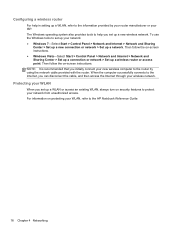
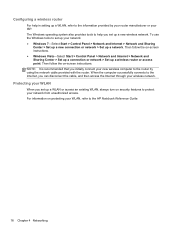
.... For information on -screen instructions. ● Windows Vista-Select Start > Control Panel > Network and Internet > Network and Sharing Center > Set up a connection or network > Set up a network. Then follow the on protecting your ISP. When the computer successfully connects to the HP Notebook Reference Guide.
18 Chapter 4 Networking The Windows operating system...
Getting Started HP Notebook - Windows 7 - Page 27
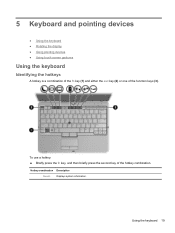
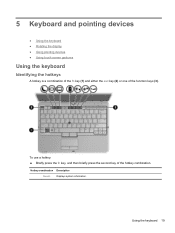
... the function keys (3). Hotkey combination Description
fn+esc
Displays system information.
5 Keyboard and pointing devices
● Using the keyboard ● Rotating the display ● Using pointing devices ● Using touch screen gestures
Using the keyboard
Identifying the hotkeys
A hotkey is a combination of the fn key (1) and either the esc key (2) or one...
Getting Started HP Notebook - Windows 7 - Page 32


...rotate screen using the TouchPad vertical scroll zone, slide your computer, you want the pointer to move the pointer, you want to go. NOTE: If you are using the TouchPad to move the pointer on the screen. Select Start > Control Panel > Tablet Screen Rotation... Mouse Properties in Windows to rotate between landscape and portrait orientation either automatically or manually when operating...
Getting Started HP Notebook - Windows 7 - Page 35


... with the computer whenever the tip (1) or eraser (3) of the pen is pressed against the screen. The information you to zoom in or out on images or text. ● Zoom in ...and shared among the programs.
Identifying the pen components
The pen interacts with the pen in pen-specific programs such as Tablet PC Input Panel, in all Microsoft® Office programs, and in an up , down , left, or right ...
Getting Started HP Notebook - Windows 7 - Page 67


...function 8 Windows applications 8 Windows logo 8
L labels
Bluetooth 56 HP Mobile Broadband
Module 56 Microsoft Certificate of
Authenticity 56 regulatory 56 serial...10 RJ-45 (network) jack, identifying
13 Rotate button
identifying 13 rotating touch screen gesture 31
S screen brightness keys 20 screen image, switching 20 scrolling touch screen gesture 31 scrolling TouchPad gesture 27 secondary memory ...
HP EliteBook 2760p Tablet PC - Maintenance and Service Guide - Page 9


1 Product description
Category Product name Processors
Chipset Graphics Panel Memory
Hard drives
Description HP EliteBook 2760p Tablet PC Intel® 2nd Generation Core™ i7 processors (soldered to system board) i7-2620M, 2.7-GHz (turbo up to 3.4-GHz) Dual-Core processor, 4 MB L3 ...
HP EliteBook 2760p Tablet PC - Maintenance and Service Guide - Page 23
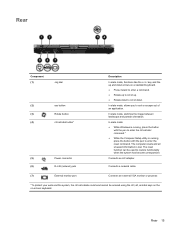
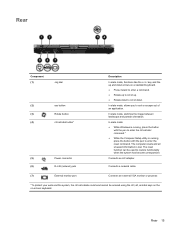
In slate mode, switches the image between landscape and portrait orientation. In slate mode:
● While Windows is running , press ... (network) jack
Description
In slate mode, functions like the enter key and the up .
● Rotate down to scroll down arrows on -screen keyboard.
Connects a network cable.
(7)
External monitor port
Connects an external VGA monitor or projector.
*To...
Similar Questions
What Is Driver Hame For Hp Elitebook 2760 To Rotate Screen
(Posted by tuwgood 9 years ago)
How To Rotate Screen On Hp Elitebook 2730p
(Posted by trCarson 9 years ago)
How Do I Set The Tablet Screen Orientation Hp Elitebook 2760p
(Posted by Rucinc 10 years ago)
How To Change Rotate Screen For Tablet Hp Elitebook
(Posted by bjgham 10 years ago)
How To Remove User Password On Star Screen Windows7home Hp Pavilion G6 Laptop
(Posted by ivanyar 12 years ago)

