HP EliteBook 2760p Support Question
Find answers below for this question about HP EliteBook 2760p.Need a HP EliteBook 2760p manual? We have 6 online manuals for this item!
Question posted by bjgham on February 13th, 2014
How To Change Rotate Screen For Tablet Hp Elitebook
The person who posted this question about this HP product did not include a detailed explanation. Please use the "Request More Information" button to the right if more details would help you to answer this question.
Current Answers
There are currently no answers that have been posted for this question.
Be the first to post an answer! Remember that you can earn up to 1,100 points for every answer you submit. The better the quality of your answer, the better chance it has to be accepted.
Be the first to post an answer! Remember that you can earn up to 1,100 points for every answer you submit. The better the quality of your answer, the better chance it has to be accepted.
Related HP EliteBook 2760p Manual Pages
Installing SATA Drivers on HP EliteBook Notebook PCs - Page 1


Installing SATA Drivers on HP EliteBook Notebook PCs
Introduction...2 Purpose ...2 Audience ...2 Benefits of SATA ...2
System Requirements and Prerequisites 2 System requirements ...2 System prerequisites ...2
Transitioning a Sysprep image from IDE to SATA 3 Where these ...
Installing SATA Drivers on HP EliteBook Notebook PCs - Page 2


... for each system on which you install Windows XP Professional. building an image and switching to successfully incorporate SATA drivers into a Windows XP installation on HP EliteBook Notebook PC models. System prerequisites
You will need the following guidelines provide procedures for disk traffic, and provides link power management with SATA in AHCI...
Installing SATA Drivers on HP EliteBook Notebook PCs - Page 3


...: • Sp#####.exe -e -f -s
• Where o SP####.exe is intended to cover HP Notebook PCs, this whitepaper is the Softpaq to complete these guidelines are included in an unsuccessful or...installation. o -s instructs the package to unpack in silent mode skipping the welcome, license and directory screens.
• Example: C:\tmp\sp99999.exe -e -fc:\sp99999 -s
• This will unpack the ...
Installing SATA Drivers on HP EliteBook Notebook PCs - Page 5


...Copy all the files from step 3, above that overrides the default path set at www.hp.com.
2) Unpack all the files above to a Remote Installation Service distribution point. This ... are applicable
IMPORTANT: Follow the installation instructions in silent mode skipping the welcome, license and directory screens.
• Example: C:\tmp\sp99999.exe -e -fc:\sp99999 -s
• This will unpack ...
Installing SATA Drivers on HP EliteBook Notebook PCs - Page 7


...removable media (i.e. o -s instructs the package to unpack in silent mode skipping the welcome, license and directory screens.
• Example: C:\tmp\sp99999.exe -e -fc:\sp99999 -s
• This will use c:\xpcd)
...available for XP64). Using the example above that overrides the default path set at www.hp.com.
3) Unpack all the directories and files from the SoftPaq. iastor.sys f.
...
Installing SATA Drivers on HP EliteBook Notebook PCs - Page 10


... these steps in the proper order can result in silent mode skipping the welcome, license and directory screens.
• Example: C:\tmp\sp99999.exe -e -fc:\sp99999 -s
• This will use c:\...2) Download and save the "Intel Matrix Storage Manager" softpaq that overrides the default path set at www.hp.com.
3) Unpack all the files from the floppy to the c:\winpe\i386\inf folder.
6) Copy ...
Installing SATA Drivers on HP EliteBook Notebook PCs - Page 12


....sys
Page 12 o -s instructs the package to unpack in silent mode skipping the welcome, license and directory screens.
• Example: C:\tmp\sp99999.exe -e -fc:\sp99999 -s
• This will unpack the files needed... the example above that is a run time switch that overrides the default path set at www.hp.com.
4) Unpack all the files from the SoftPaq. iastor.cat d. Copy the files in ...
Installing SATA Drivers on HP EliteBook Notebook PCs - Page 13


...in the list: Intel® ICH9M Serial ATA Storage Controller. I will be updated. A System Settings Change will complete. 9) Shut down Windows and restart the computer. d. f. The installation will appear.
txtsetup....and click Open, then OK. At the next dialog, select 'Install from www.hp.com. 7) In Device Manager, right-click the IDE ATA/ATAPI controllers/Intel ® ICH9M Serial...
Installing SATA Drivers on HP EliteBook Notebook PCs - Page 20


... and services.
The information contained herein is subject to change without notice.
registered trademarks of Intel Corporation. registered trademarks of Microsoft Corporation. For more information
To learn more about HP business notebooks, contact your local HP sales representative or visit our Web site at: www.hp.com/go/notebooks.
©2008 Hewlett-Packard Development...
2009 HP business notebook PC F10 Setup overview - Page 2


...tablet models
• 8740 • 8540 • 8440 • 6550 • 6450 • 6440 • 4720 • 4520 • 4420 • 4320 • 2740 • 2540
New Features
• Microphone diasble
• Intel Anti Theft
• HP QuickWeb
Features
HP... support by this change. Background
For decades, HP has provided unique customer value through F10 Setup, the ...
Getting Started HP Notebook - Windows 7 - Page 32


Setting auto panel rotation preferences
Use Tablet Screen Rotation in Windows to customize settings for pointing devices, such as you ... TouchPad before moving it to the scroll zone. Click OK.
This will allow the computer screen to the computer. Select Start > Control Panel > Tablet Screen Rotation. 2. Using pointing devices
NOTE: In addition to the pointing devices included with your finger...
Getting Started HP Notebook - Windows 7 - Page 40


....
32 Chapter 5 Keyboard and pointing devices After making any changes or testing the settings, click OK. Setting touch screen preferences
▲ To set preferences for left-handed or right-handed users, select Start > Control Panel > Hardware and Sound > Tablet PC Settings > Other tab.
To change or test click settings: 1. Select Start > Control Panel > Hardware...
Getting Started HP Notebook - Windows 7 - Page 59


...174; includes the User Account Control feature to restore the contents of system instability, HP recommends that you have created and any keyboard key. 4. You may be prompted ...to Help and Support for tasks such as your computer. Follow the on -screen instructions. Follow the on -screen instructions. 5. NOTE: In case of your most current backup. Windows Vista...changing Windows settings.
Getting Started HP Notebook - Windows 7 - Page 66


... 24 display, rotating 22 Docking connector
identifying 14 dragging touch screen gesture
30 drive light 6
E embedded numeric keypad,
identifying 8, 21 esc button
identifying 13 esc key, identifying 8 ExpressCard slot
identifying 11 external monitor port 13
F f11 recovery 50, 53 fingerprint reader
identifying 10 flicking touch screen gesture 30 flicks
changing assignments 32 creating assignments...
Getting Started HP Notebook - Windows 7 - Page 67


...function 8 Windows applications 8 Windows logo 8
L labels
Bluetooth 56 HP Mobile Broadband
Module 56 Microsoft Certificate of
Authenticity 56 regulatory 56 serial...10 RJ-45 (network) jack, identifying
13 Rotate button
identifying 13 rotating touch screen gesture 31
S screen brightness keys 20 screen image, switching 20 scrolling touch screen gesture 31 scrolling TouchPad gesture 27 secondary memory ...
HP Notebook Reference Guide - Windows 7 - Page 55


...> All Programs > Accessories > System Tools > Disk Cleanup. 2.
HP recommends defragmenting your hard drive at least once a month. Disk Defragmenter...for tasks such as installing software, running utilities, or changing Windows settings. Connect the computer to run Disk Defragmenter ..., it to run more information. Depending on -screen instructions. Refer to run during the night or at...
HP Notebook Reference Guide - Windows 7 - Page 78


... note of the system BIOS currently installed. Make a note of the path to the location on your changes, click the Exit icon in an optional docking device, or connected to an optional power source.
Start ... as ROM date and System BIOS) can be available on -screen instructions to identify your hard drive. Follow the on the HP Web site.
Downloading a BIOS update
CAUTION: To reduce the ...
HP EliteBook 2760p Tablet PC - Maintenance and Service Guide - Page 9


1 Product description
Category Product name Processors
Chipset Graphics Panel Memory
Hard drives
Description HP EliteBook 2760p Tablet PC Intel® 2nd Generation Core™ i7 processors (soldered to system board) i7-2620M, 2.7-GHz (turbo up to 3.4-GHz) Dual-Core processor, 4 MB L3 ...
HP EliteBook 2760p Tablet PC - Maintenance and Service Guide - Page 102
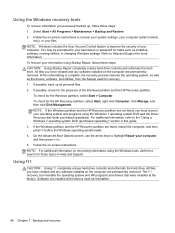
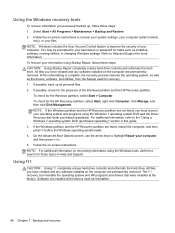
... operating system, as well as installing software, running utilities, or changing Windows settings. NOTE: If the Windows partition and the HP Recovery partition are not listed, you have created and any software installed on the computer are permanently removed. Follow the on -screen instructions to recover your system settings, your computer (select models...
HP EliteBook 2760p Tablet PC - Maintenance and Service Guide - Page 114


...jack, identifying 12 RJ-11 connector cable illustrated 24 RJ-45 (network) jack, identifying 15 Rotate button identifying 15 RTC battery removal 62 spare part number 20, 62 Rubber Kit, spare part... 84 always prompt for HP SpareKey enrollment 84 Automatic DriveLock 84 change password 84 Disk Sanitizer 84 DriveLock 84 fingerprint reader reset 84 HP Sparekey 84 HP Sparekey enrollment 84 password policy...
Similar Questions
How Do I Turn On Touch Screen For Hp Elitebook Tablet
(Posted by RWtyler1 9 years ago)
How To Rotate Screen On Hp Elitebook 2730p
(Posted by trCarson 10 years ago)
How Do You Activate Screen Rotation Button For Hp Elitebook 2760p
(Posted by tyubreakf 10 years ago)
How Do I Set The Tablet Screen Orientation Hp Elitebook 2760p
(Posted by Rucinc 10 years ago)
How To Print Screen On Hp Elitebook Laptop
(Posted by ikelbre 10 years ago)

