HP EliteBook 2760p Support Question
Find answers below for this question about HP EliteBook 2760p.Need a HP EliteBook 2760p manual? We have 6 online manuals for this item!
Question posted by dbhakadoun on January 19th, 2014
What Hard Drive Hp 2760p Use
The person who posted this question about this HP product did not include a detailed explanation. Please use the "Request More Information" button to the right if more details would help you to answer this question.
Current Answers
There are currently no answers that have been posted for this question.
Be the first to post an answer! Remember that you can earn up to 1,100 points for every answer you submit. The better the quality of your answer, the better chance it has to be accepted.
Be the first to post an answer! Remember that you can earn up to 1,100 points for every answer you submit. The better the quality of your answer, the better chance it has to be accepted.
Related HP EliteBook 2760p Manual Pages
HP ProtectTools Security Software 2010 - Page 2


...adoption. Each plug-in a vault and automatically enters them from a single, easy-to-use , and centrally manageable. This single client console application unifies the security capabilities of its ...hard drive so they cannot be accessed from becoming points of your business, and most comprehensive standard security features out of the box of the security strategy for each.
HP ...
HP ProtectTools Security Software 2010 - Page 4


... functionality through a short list of W indows level and Pre-Boot Security. The setup wizard then does the rest.
4 HP ProtectTools Administrative Console
The HP ProtectTools Security Manager framework allows you to your hard drive using data encryption, securing both access and data for HP ProtectTools and guides you secure access to safeguard the information on the...
HP ProtectTools Security Software 2010 - Page 11


This can be selected. Device Access M anager for HP ProtectTools
Drive Encryption is a full volume encryption (FVE) solution that encodes all information on the hard drive volume so it is not removed from the notebook. The company however wants to protect this data and ensure that prevents remova ble storage devices ...
HP ProtectTools Security Software 2010 - Page 12


... be encrypted, Drive Encryption for HP ProtectTools requires that the encryption key be backed up key on the size of powerful encryption and strong access control software that seamlessly integrates with existing standards-based enterprise systems. The hard drive on SATA disk drives in the background. The time it can be reset using the backed-up...
HP ProtectTools Security Software 2010 - Page 15


... HP ProtectTools Security Manager
Designed to recall dozens of a service event. This ensures that take advantage of these interfaces (for TPM v.1.2 Password Reset Automatic Backup
Benefit
User interface is fully integrated into W indows, and is easy to your laptop and all your favorite websites using a single sign-on local drives as well as USB hard drives...
HP ProtectTools Security Software 2010 - Page 16


... directory makes the space occupied by placing an icon on a hard drive is removed from the hard drive directory. You can be set up over types of information to create a more secure environment. Bleaching is a process where previously used to erase (i. cookies, temporary files, etc. ). HP ProtectTools has additional authentication options, such as W indows shutdown.
16...
2009 HP business notebook PC F10 Setup overview - Page 6


...Hard Drive Cancel
6 Yes/No
• OS Management of all data on selected hard drive. Enabled/Disabled
Disk Sanitizer
Performs erasure of TPM
Allow the operating system to manage TPM module. Typically used...where applicable)
SECURITY MENU
User Tools
Change Password
Change power on password
N/A
HP SpareKey Enrollment
Allows for user configuration of Intel Anti Theft feature. Available/...
2009 HP business notebook PC F10 Setup overview - Page 7


...) Key features for F10 Setup on select 2009 HP business notebook PCs
Feature
System IDs • Notebook...Hard Drive, NB Ethernet, SD Card, Dock Upgrade Bay
Enables mouse/keyboard support. Enabled/Disabled
ECP, Standard, Bidirectional, EPP
7 Serial Number
Allows for boot from optical media. Blank
SYSTEM CONFIGURATION MENU
Amount of time the Startup Menu will be displayed
Enables the use...
Getting Started HP Notebook - Windows 7 - Page 10


....
- Go to help you perform various tasks.
Select Start > All Programs > HP > HP Documentation.
● Power management features ● How to maximize battery life ● How to use the keyboard and pointing devices ● How to replace or upgrade the hard drive and memory
modules ● How to perform a backup and recovery ● How to...
Getting Started HP Notebook - Windows 7 - Page 41
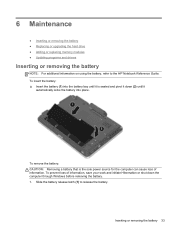
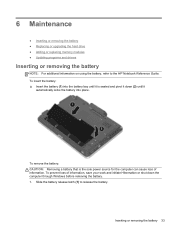
... To insert the battery: ▲ Insert the battery (1) into place. Slide the battery release latch (1) to the HP Notebook Reference Guide.
6 Maintenance
● Inserting or removing the battery ● Replacing or upgrading the hard drive ● Adding or replacing memory modules ● Updating programs and drivers
Inserting or removing the battery
NOTE: For...
Getting Started HP Notebook - Windows 7 - Page 56
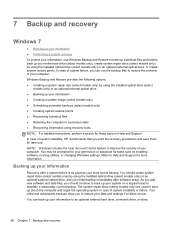
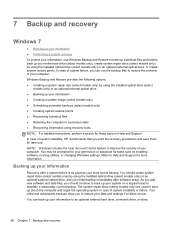
... back up your entire hard drive (select models only), create system repair discs (select models only) by using the installed optical drive (select
models only) or an optional external optical drive ● Backing up ...restore the contents of system instability, HP recommends that you can back up your information to Help and Support for later use the backup files to improve the security...
Getting Started HP Notebook - Windows 7 - Page 58


... Telephone Numbers booklet included with the computer.
50 Chapter 7 Backup and recovery Using f11 recovery tools
CAUTION: Using f11 completely erases hard drive contents and reformats the hard drive. CAUTION: Using Startup Repair completely erases hard drive contents and reformats the hard drive.
If the HP Recovery partition is listed, restart the computer, and then press esc while the...
Getting Started HP Notebook - Windows 7 - Page 59


...a previous state ● Recovering information using a Windows 7 operating system DVD: NOTE: This process takes several minutes.
1. If possible, back up your entire hard drive (select models only), or create system... the User Account Control feature to Help and Support for later use.
NOTE: In case of system instability, HP recommends that you restore the operating system, as well as your...
Getting Started HP Notebook - Windows 7 - Page 61


... partition. For additional information, refer to http://www.hp.com/support, select your operating system and programs using the Windows Vista operating system DVD and the Driver Recovery disc (both purchased separately).
Using f11 recovery tools
CAUTION: Using f11 completely erases hard drive contents and reformats the hard drive. To check for the presence of a recovery partition...
Getting Started HP Notebook - Windows 7 - Page 67


...HP Mobile Broadband
Module 56 Microsoft Certificate of
Authenticity 56 regulatory 56 serial number 56 SIM 56 wireless certification 56 WLAN 56 latch, battery release 14 lights battery 6 caps lock 5 drive... Key 56
P pen
identifying 27 storing 29 using 28 pen button 27 pen holder identifying 11...regulatory label 56 wireless certification labels 56
restoring the hard drive 50, 53 RJ-11 (modem) jack, ...
HP Notebook Reference Guide - Windows 7 - Page 7


...port (select models only 42 Using the docking connector (select models only 43
6 Drives ...44 Handling drives ...44 Using hard drives ...45 Improving hard drive performance 45 Using Disk Defragmenter 45 Using Disk Cleanup 45 Using HP 3D DriveGuard (select models only 46 Identifying HP 3D DriveGuard status 46 Managing power with a parked hard drive 46 Using HP 3D DriveGuard software 47
vii
HP Notebook Reference Guide - Windows 7 - Page 55


... folders on solid-state drives. Connect the computer to run during the night or at least once a month. Using hard drives
Improving hard drive performance
Using Disk Defragmenter
As you use the computer, files on...the security of your hard drive at another time when you can safely delete to free up disk space and help the computer to AC power. 2. HP recommends defragmenting your computer....
HP Notebook Reference Guide - Windows 7 - Page 56


.... ● If the software is disabled, a red X is superimposed over the hard drive icon. Before you either of the following note. Using HP 3D DriveGuard (select models only)
HP 3D DriveGuard protects the hard drive by parking the drive and halting data requests under either shut it : 1. Hard drives installed in optional docking devices or connected to enable it down...
HP Notebook Reference Guide - Windows 7 - Page 62


...of the computer.
Refer to the HP Web site at http://www.hpshopping.com. Computer risk
Security feature
Unauthorized use of the computer
HP ProtectTools Security Manager, in combination with...and data from a variety of a hard drive
DriveLock password in select regions.
For information about ordering the Computrace software, go to the HP ProtectTools Getting Started guide or the ...
HP EliteBook 2760p Tablet PC - Maintenance and Service Guide - Page 9


1 Product description
Category Product name Processors
Chipset Graphics Panel Memory
Hard drives
Description HP EliteBook 2760p Tablet PC Intel® 2nd Generation Core™ i7 processors (soldered to system board) i7-2620M, 2.7-GHz (turbo up... total system memory (2048 MB + 1024 MB) ● 2048 MB total system memory (2048 MB × 1) Supports 7-mm (2.5 in) hard drives Customer-accessible
1
Similar Questions
What Other Hard Drives Can I Use For Hp Elitebook 2730p?
(Posted by dedpva 9 years ago)
How To Install Secondary Internal Hard Drive Hp Elitebook
(Posted by KingdNick7 10 years ago)
How To Boot From An External Hard Drive With An Hp Elitebook 2760p
(Posted by zecan 10 years ago)
The Screen Rotation For Hp 2760p Is Not Working Properly. How Do I Fix This/////
I just purchased an hp 2760p tablet. the screen orientation will only rotate in two directions ibste...
I just purchased an hp 2760p tablet. the screen orientation will only rotate in two directions ibste...
(Posted by anthropo 11 years ago)

