HP EliteBook 2760p Support Question
Find answers below for this question about HP EliteBook 2760p.Need a HP EliteBook 2760p manual? We have 6 online manuals for this item!
Question posted by zecan on September 19th, 2013
How To Boot From An External Hard Drive With An Hp Elitebook 2760p
The person who posted this question about this HP product did not include a detailed explanation. Please use the "Request More Information" button to the right if more details would help you to answer this question.
Current Answers
There are currently no answers that have been posted for this question.
Be the first to post an answer! Remember that you can earn up to 1,100 points for every answer you submit. The better the quality of your answer, the better chance it has to be accepted.
Be the first to post an answer! Remember that you can earn up to 1,100 points for every answer you submit. The better the quality of your answer, the better chance it has to be accepted.
Related HP EliteBook 2760p Manual Pages
HP ProtectTools Security Software 2010 - Page 2


... direct impact on it, and protect the network you to securely delete files from hard drive so they cannot be recovered in accordance with the DOD 5220.22-M Supplement
Communications ...reader
Enhanced pre-boot security (multiple users, multiple factors)
HP SpareKey can be accessed from a single, easy-to-use , and centrally manageable. Three pillars of HP
2
HP ProtectTools Security Manager...
HP ProtectTools Security Software 2010 - Page 4


... level and Pre-Boot Security. This launches the setup wizard for total information protection. Security levels can also be fast and easy. Figure 2. HP security setup wizard
Setting up security should be selected. At a minimum, HP recommends accepting the default setting of simple questions after which your finger on your hard drive using data encryption...
HP ProtectTools Security Software 2010 - Page 12


... requires users to run, and even booting from external devices such as optical drives
12 This is a quick and simple process, and only requires access to encrypt the entire drive will continue upon turning on SATA disk drives in the background. Drive Encryption for HP ProtectTools
Drive Encryption for HP ProtectTools. The hard drive encryption process is based on the size...
HP ProtectTools Security Software 2010 - Page 15


... Secure Drive (PSD) is an innovative technology that encrypt sensitive user credentials such as network drives. The PSD can now occupy the entire hard drive (minus 5GB for HP ProtectTools ...embedded security chip. Embedded Security for HP ProtectTools version 4.0 and later, PSD has been enhanced with HP ProtectTools Security Manager
Designed to your laptop and all your favorite websites using...
2009 HP business notebook PC F10 Setup overview - Page 7


..., USB CDROM, USB Hard Drive, NB Ethernet, SD Card, Dock Upgrade Bay
Enables mouse/keyboard support. Amount of time the Express Boot option will be displayed
Enables the use of a custom logo screen during POST.
Allows for boot from LAN.
Table 1. (Continued) Key features for F10 Setup on select 2009 HP business notebook PCs
Feature...
Getting Started HP Notebook - Windows 7 - Page 14
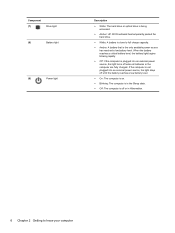
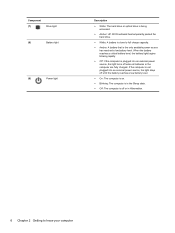
If the computer is not plugged into an external power source, the light turns off or in the computer are fully charged. Component (7)
Drive light
(8)
Battery light
(9)
Power light
Description
● White: The hard drive or optical drive is being accessed.
● Amber: HP 3D DriveGuard has temporarily parked the hard drive.
● White: A battery is close to know...
Getting Started HP Notebook - Windows 7 - Page 56
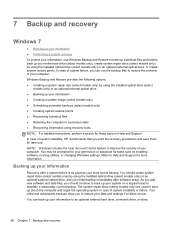
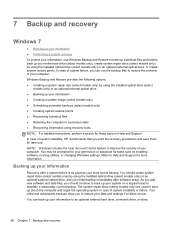
...an optional external optical drive, or create system restore points. Backing up your information
Recovery after software setup. As you add new software and data files, you can back up (boot) the... a search for tasks such as your most recent backup. Refer to an optional external hard drive, a network drive, or discs.
48 Chapter 7 Backup and recovery The system repair discs (select ...
Getting Started HP Notebook - Windows 7 - Page 57
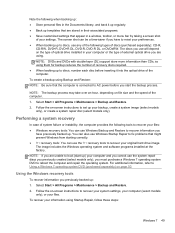
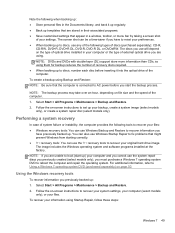
...hard drive image. To recover your computer and you cannot use Windows Startup Repair to fix problems that appear in your computer or the type of external optical drive you must purchase a Windows 7 operating system DVD to boot...9679; Store personal files in the Documents library, and back it into the optical drive of the computer.
NOTE: If you are using them for backup reduces the number ...
Getting Started HP Notebook - Windows 7 - Page 60
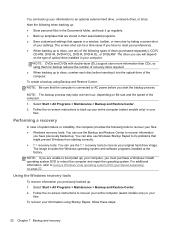
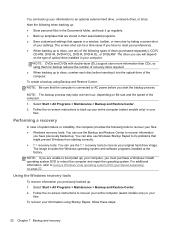
...information you previously backed up to an optional external hard drive, a network drive, or discs. To recover your
files....boot (start the backup process. NOTE: If you are stored in your computer. You can back up your information to discs, number each disc before you start up) your computer, you must purchase a Windows Vista® operating system DVD to recover your original hard drive...
Getting Started HP Notebook - Windows 7 - Page 67


...HP Mobile Broadband
Module 56 Microsoft Certificate of
Authenticity 56 regulatory 56 serial number 56 SIM 56 wireless certification 56 WLAN 56 latch, battery release 14 lights battery 6 caps lock 5 drive... pointing stick buttons 4 ports 1394 11 external monitor 13 USB 10 USB charging 11 USB...regulatory label 56 wireless certification labels 56
restoring the hard drive 50, 53 RJ-11 (modem) jack, ...
HP Notebook Reference Guide - Windows 7 - Page 7


... (select models only 41 Using optional external devices ...41 Using optional external drives 41 Using the expansion port (select models only 42 Using the docking connector (select models only 43
6 Drives ...44 Handling drives ...44 Using hard drives ...45 Improving hard drive performance 45 Using Disk Defragmenter 45 Using Disk Cleanup 45 Using HP 3D DriveGuard (select models only 46...
HP Notebook Reference Guide - Windows 7 - Page 49
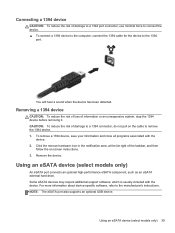
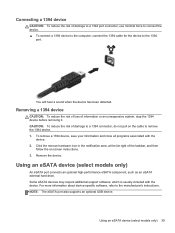
... device before removing it. Using an eSATA device (select models only)
An eSATA port connects an optional high-performance eSATA component, such as an eSATA external hard drive.
You will hear a sound when the device has been detected. Using an eSATA device (select models only) 39 To remove a 1394 device, save your information...
HP Notebook Reference Guide - Windows 7 - Page 54
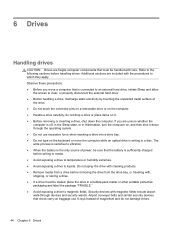
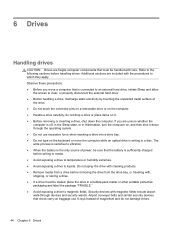
... the computer. If you move the computer while an optical drive is sufficiently charged before removing the drive from the drive bay, or traveling with the procedures to liquids. Refer to a disc. 6 Drives
Handling drives
CAUTION: Drives are unsure whether the
computer is connected to an external hard drive, initiate Sleep and allow
the screen to magnetic fields. Airport...
HP Notebook Reference Guide - Windows 7 - Page 62


... personal settings and data from a variety of a hard drive
DriveLock password in Computer Setup*
Unauthorized startup from being...drive, or Boot options feature in Computer Setup* internal network adapter
Unauthorized access to a Windows user account Unauthorized access to data
HP ProtectTools Security Manager ● Firewall software ● Windows updates ● Drive Encryption for HP...
HP Notebook Reference Guide - Windows 7 - Page 78


...screen instructions to identify your selection to the hard drive. BIOS version information (also known as ROM date and System BIOS) can be available on the HP Web site are packaged in compressed files .... Do not download or install a BIOS update while the computer is connected to reliable external power using Computer Setup. 1.
or - You will need to know the version of the system BIOS...
HP Notebook Reference Guide - Windows 7 - Page 95


...62 firewall software 6, 60
G GPS 9 graphics modes, switching 31
H hard drive
external 41 HP 3D DriveGuard 46 hard drive light 46 HDMI port, connecting 19 HDMI, configuring audio 20 Hibernation exiting ...13 network icon 2 Network Service Boot 72 NIC boot device 71, 72
O operating system controls 4
optical disc inserting 47 removing 48
optical drive 42 optional external devices, using
41
P passwords
...
HP EliteBook 2760p Tablet PC - Maintenance and Service Guide - Page 9


1 Product description
Category Product name Processors
Chipset Graphics Panel Memory
Hard drives
Description HP EliteBook 2760p Tablet PC Intel® 2nd Generation Core™ i7 processors (soldered to system board) i7-2620M, 2.7-GHz (turbo up... total system memory (2048 MB + 1024 MB) ● 2048 MB total system memory (2048 MB × 1) Supports 7-mm (2.5 in) hard drives Customer-accessible
1
HP EliteBook 2760p Tablet PC - Maintenance and Service Guide - Page 100
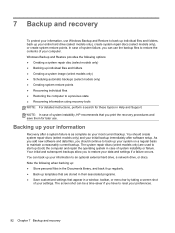
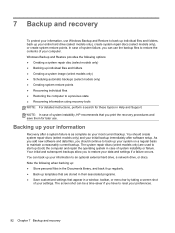
... start up (boot) the computer and repair the operating system in case of system instability, HP recommends that you to restore your entire hard drive (select models only), create system repair discs (select models only), or create system restore points. You should continue to back up your information to an optional external hard drive, a network drive, or discs...
HP EliteBook 2760p Tablet PC - Maintenance and Service Guide - Page 103


... DVD completely erases hard drive contents and reformats the hard drive. NOTE: If the HP Recovery partition is complete, the recovery process helps you must purchase a Windows 7 operating system DVD to boot (start up)...prompted, press any software installed on an external drive) is displayed at the bottom of the HP Recovery partition: select Start, right-click
Computer, click Manage...
HP EliteBook 2760p Tablet PC - Maintenance and Service Guide - Page 113


...10
G graphics, product description 1 grounding equipment and
methods 37
H hard drive
precautions 34 product description 1 removal 46
spare part numbers 21, 25, 46 specifications 90 hard drive bay, identifying 16 hard drive bracket, removal 47 hard drive recovery 94 headphone (audio-out) jack 12 HP QuickLook 86 HP SpareKey enrollment 84
I integrated webcam light,
identifying 14 Intel HT Technology...
Similar Questions
How To Install Secondary Internal Hard Drive Hp Elitebook
(Posted by KingdNick7 10 years ago)
How To Set The Boot Up Password On Hp Elitebook 2760p?
(Posted by pamiche 10 years ago)

