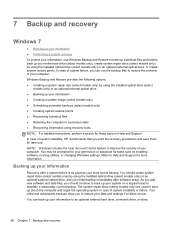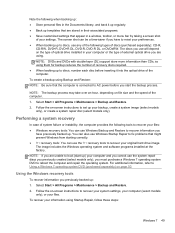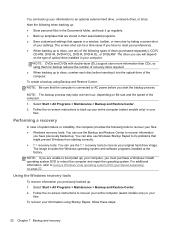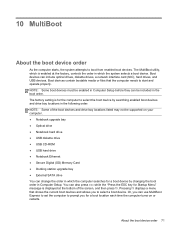HP EliteBook 2760p Support Question
Find answers below for this question about HP EliteBook 2760p.Need a HP EliteBook 2760p manual? We have 6 online manuals for this item!
Question posted by geay on December 18th, 2013
Elitebook 2760p How To Boot From Flash Drive
The person who posted this question about this HP product did not include a detailed explanation. Please use the "Request More Information" button to the right if more details would help you to answer this question.
Current Answers
Related HP EliteBook 2760p Manual Pages
Similar Questions
Correct Driver For Elitebook 2760p Internal Keyboard
My Elitebook 2760P keyboard is not working. I found the keyboard driver(s) are HID Keyboard and Stan...
My Elitebook 2760P keyboard is not working. I found the keyboard driver(s) are HID Keyboard and Stan...
(Posted by jerry56865 1 year ago)
How To Install Windows In Elitebook 2760p After Hard Drive Replacement
(Posted by joelliem 9 years ago)
Boot From A Flash Drive On Hp Split 13-g210dx
I need to run a linux implementation from a flash drive. I do not understand how to change boot orde...
I need to run a linux implementation from a flash drive. I do not understand how to change boot orde...
(Posted by stapp001 9 years ago)
Accessing Bios To Boot From Flash Drive
i work from home and have a company flash drive i need to access bios to have boot from flash drive....
i work from home and have a company flash drive i need to access bios to have boot from flash drive....
(Posted by yvettemjms 10 years ago)