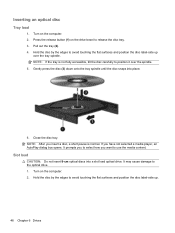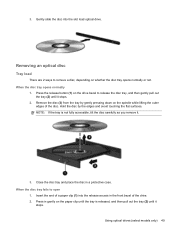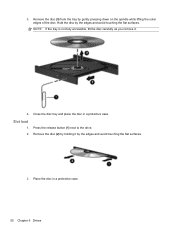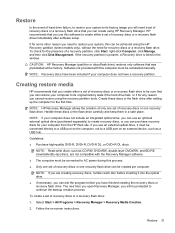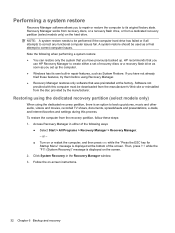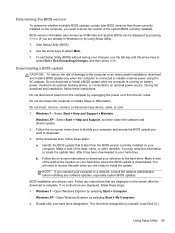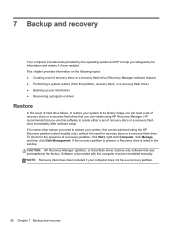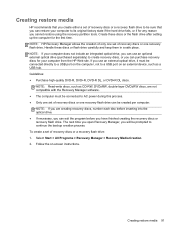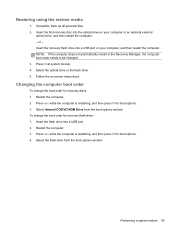HP 2000-219DX Support Question
Find answers below for this question about HP 2000-219DX.Need a HP 2000-219DX manual? We have 4 online manuals for this item!
Question posted by yvettemjms on January 25th, 2014
Accessing Bios To Boot From Flash Drive
i work from home and have a company flash drive i need to access bios to have boot from flash drive. thanks
Current Answers
Answer #1: Posted by TommyKervz on January 25th, 2014 11:27 AM
Greetings. Press f9 at system bootup. Then select the flashdrive from the boot options.
Related HP 2000-219DX Manual Pages
Similar Questions
Hp Laptop Elitebook Wifi Switch Wont Work
(Posted by albDrea 9 years ago)
What Cause Hp Laptop Probook 4525s Battery Stop Working
(Posted by jcormtrump 9 years ago)
Hp Elitebook Laptop Mouse Pointer Does Not Work
(Posted by grabuLack 10 years ago)
My Laptop Probook 4530s Does Not Work When I Press Power Switch Fixed
(Posted by swemo 10 years ago)
Sir I Have Hp430 Window 7 Ultimate 64 Bits Laptop. My Bluetooth Is Not Working.
in device manager it show generic blurtooth adapter in not working properly and pci device driver no...
in device manager it show generic blurtooth adapter in not working properly and pci device driver no...
(Posted by lionsolanki11 10 years ago)