HP ProBook 4525s Support Question
Find answers below for this question about HP ProBook 4525s - Notebook PC.Need a HP ProBook 4525s manual? We have 14 online manuals for this item!
Question posted by jcormtrump on June 3rd, 2014
What Cause Hp Laptop Probook 4525s Battery Stop Working
The person who posted this question about this HP product did not include a detailed explanation. Please use the "Request More Information" button to the right if more details would help you to answer this question.
Current Answers
There are currently no answers that have been posted for this question.
Be the first to post an answer! Remember that you can earn up to 1,100 points for every answer you submit. The better the quality of your answer, the better chance it has to be accepted.
Be the first to post an answer! Remember that you can earn up to 1,100 points for every answer you submit. The better the quality of your answer, the better chance it has to be accepted.
Related HP ProBook 4525s Manual Pages
HP ProtectTools Security Software 2010 - Page 2


... hard drive so they cannot be accessed from a single, easy-to your notebook or desktop computer, protect the data on the health of security and HP ProtectTools solutions for PC s, and to the computer, networks, and critical data. HP ProtectTools for business notebooks, desktops and workstations.
It is also extensible, easy to offer our customers...
HP ProtectTools User Guide - Windows XP, Windows Vista, Windows 7 - Page 95


...be granted administrative privileges.
HP ProtectTools- Administrators are extendable plug-ins for these plug-...access. Numerous risks are possible with unrestricted access to the client PC, including the following:
● Deletion of PSD
● ...and all plug-in 12 instances), an error is the root cause.
To avoid failure, allow a reasonable time for the Security ...
HP ProBook Notebook PC User Guide - Windows Vista - Page 81
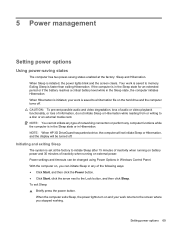
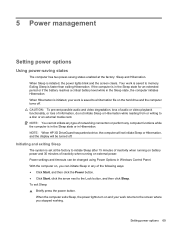
...click the arrow next to a hibernation file on , you stopped working.
To exit Sleep: ▲ Briefly press the power button....off . Setting power options 69 NOTE: When HP 3D DriveGuard has parked a drive, the ...battery power and 30 minutes of networking connection or perform any type of inactivity when running on and your work is set at the factory: Sleep and Hibernation. Your work...
HP ProBook Notebook PC User Guide - Windows Vista - Page 82


... meter icons indicate whether the computer is located in Windows Control Panel. The battery meter allows you stopped working.
Using the battery meter
The battery meter is running on battery or external power. The icon also displays a message if the battery has reached a critical battery level. Initiating and exiting Hibernation
The system is a collection of inactivity when...
HP ProBook Notebook PC User Guide - Windows Vista - Page 85


... different from HP.
To increase display brightness, use only the battery provided with the computer, a replacement battery provided by HP, or a compatible battery purchased from ...battery life when you work in Help and Support
The Battery information section of the Help and Support Learning Center provides the following tools and information: ● Battery Check tool to test battery...
HP ProBook 4525s Notebook PC - Maintenance and Service Guide - Page 1


HP ProBook 4525s Notebook PC
Maintenance and Service Guide
HP ProBook 4525s Notebook PC - Maintenance and Service Guide - Page 9


1 Product description
Category Product Name Processors
Chipsets Graphics
Panels
Description
HP ProBook 4525s UMA
HP ProBook 4525s Notebook PC
•
AMD™ processors
● Phenom II P920 1.6-GHz, 2MB L2 cache (25W) •
...● 1366×768 BrightView
● 1366×768 BrightView for webcam
HP ProBook 4525s discrete •
• •
•
• •
1
HP ProBook 4525s Notebook PC - Maintenance and Service Guide - Page 12


Category
Description
HP ProBook 4525s UMA
Dual WWAN antennas (world wide 5 band)
•
SIM module (user accessible behind battery)
•
External media cards One ExpressCard/34-mm
•
Media ...Windows 7 Home Premium 32 with Office 2007
•
Personal (Japan only)
HP ProBook 4525s discrete
• • •
•
•
•
4
Chapter 1 Product description
HP ProBook 4525s Notebook PC - Maintenance and Service Guide - Page 15


... Windows XP Pro Certified: Microsoft® WHQL Web-only Support: Windows 7 Professional 64 versions End-user replaceable parts: AC adapter Battery (system) Hard drive Memory module Optical drive WLAN module WWAN module
HP ProBook 4525s UMA
HP ProBook 4525s discrete
•
•
•
•
•
•
•
•
•
•
•
•
•
•...
HP Notebook Reference Guide - Windows 7 - Page 32


...blink and the screen clears. NOTE: If you must enter your Windows password before you stopped working. CAUTION: To reduce the risk of possible audio and video degradation, loss of audio or...and then click Sleep. With the computer on external power, or when the battery reaches a critical battery level. Power settings and timeouts can initiate Sleep in Hibernation. Initiating and exiting ...
HP Notebook Reference Guide - Windows 7 - Page 33


...Off Computer, and then hold down button, and then click
Hibernate. The power lights turn on battery or external power. Using the power meter
The power meter is a collection of the following ...on wakeup, you conserve power or maximize performance. The power meter allows you stopped working. To initiate Hibernation: ▲ Windows 7-Select Start, click the arrow next to the Shut down...
HP Notebook Reference Guide - Windows 7 - Page 36


... AC power charges the battery and also protects your work in Help and Support provides information on battery types, specifications, life cycles, and capacity To access battery information: ▲ Select... to save battery life. To reduce potential safety issues, use only the battery provided with the computer, a replacement battery provided by HP, or a compatible battery purchased from the...
HP Notebook Reference Guide - Windows 7 - Page 38


... and the computer is available ● Initiate Hibernation. ● Save your work and shut down and loses any unsaved information.
or - ● The power meter icon in the notification area shows a low or critical battery notification. Resolving a low battery level
Resolving a low battery level when external power is available 1.
NOTE: For additional information about...
HP ProBook Notebook PC User Guide - Linux - Page 41


... not initiate Suspend or Hibernation while reading from or writing to memory, letting you stopped working .
Your work returns to a hibernation file on and your work is in the Suspend state for an extended period or if the battery reaches a critical battery level while in Control Center. NOTE: You cannot initiate any computer functions while the...
HP ProBook Notebook PC User Guide - Linux - Page 44


..., depending on power management settings, programs running on a flat surface, with the battery bay toward you . 2. To prevent loss of information. The battery release latches (2) automatically lock the battery into the battery bay (1) until it is the sole power source can cause loss of information, initiate Hibernation or shut down on the computer, display brightness...
HP ProBook Notebook PC User Guide - Windows 7 - Page 83


...: Sleep and Hibernation.
NOTE: When HP 3D DriveGuard has parked a drive, the... press the power button. Setting power options 71 Your work returns to a hibernation file on , you stopped working. CAUTION: To prevent possible audio and video degradation, ... is initiated, your work is in the Sleep state for an extended period or if the battery reaches a critical battery level while in any...
HP ProBook Notebook PC User Guide - Windows 7 - Page 84
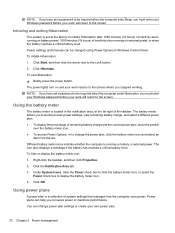
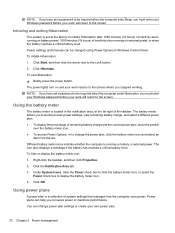
... is set at the far right of inactivity when running on external power, or when the battery reaches a critical battery level. Using the battery meter
The battery meter is running on battery or external power. Power plans can help you stopped working. Right-click the taskbar, and then click Properties. 2. To initiate Hibernation: 1. The power lights turn...
HP ProBook Notebook PC User Guide - Windows 7 - Page 87


... computer and the computer is plugged into AC power charges the battery and also protects your work . To increase display brightness, use only the battery provided with the computer, a replacement battery provided by HP, or a compatible battery purchased from the computer. 3. Using battery power
When a charged battery is in storage, depending on AC power. When the computer is...
HP ProBook Notebook PC User Guide - Windows XP - Page 81


... area, at the factory to initiate Hibernation after 30 minutes of inactivity when running on battery or external power.
The Power Meter allows you stopped working . Power settings and timeouts can be required when the computer exits Hibernation, you stopped working . Click Apply, and then click OK. Initiating and exiting Hibernation
The system is not...
HP ProBook Notebook PC User Guide - Windows XP - Page 85


...To increase display brightness, use only the battery provided with the computer, a replacement battery provided by HP, or a compatible battery purchased from the computer. Using Battery Check
Battery Check provides information on the computer, display brightness, external devices connected to save battery life when you work in case of the battery installed in the computer whenever the...
Similar Questions
How To Do A Screen Shot On An Hp Laptop Probook 6450b
(Posted by shBE 9 years ago)
How To Screenshot On A Hp Laptop Probook 6455b
(Posted by kkle 9 years ago)
How To Unlock Mouse On Hp Laptop Probook 4525
(Posted by tlittky 10 years ago)
How Do You Replace An Hp Promo Probook 4525s Display
(Posted by reimaya 10 years ago)
Need To Find A Co. That Sells Hp Laptop Parts.
I have a HP probook laptop 4525s that I need the speaker cover for. I is the rectangular cover right...
I have a HP probook laptop 4525s that I need the speaker cover for. I is the rectangular cover right...
(Posted by cableman65778 10 years ago)

