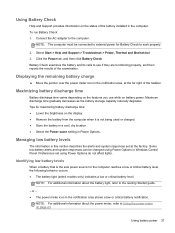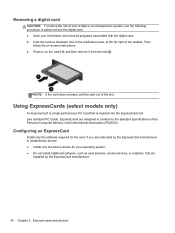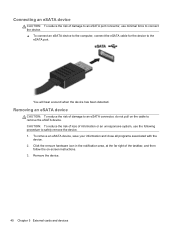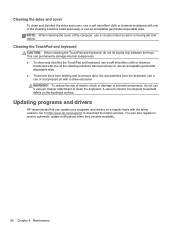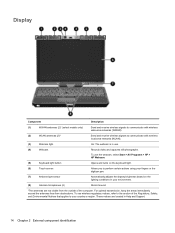HP EliteBook 2760p Support Question
Find answers below for this question about HP EliteBook 2760p.Need a HP EliteBook 2760p manual? We have 6 online manuals for this item!
Question posted by jerry56865 on March 3rd, 2023
Correct Driver For Elitebook 2760p Internal Keyboard
My Elitebook 2760P keyboard is not working. I found the keyboard driver(s) are HID Keyboard and Standard PS/2 Keyboard drivers. The Device Manager says that both devices are working properly. Yes, the external HID keyboard connected to USB port is working properly; but the internal keyboard is not working. More then 20 keys disordered. I need a correct driver for the internal keyboard. How can I get the driver? Please help. Thanks.
Current Answers
Answer #1: Posted by SonuKumar on March 3rd, 2023 7:37 PM
If the keyboard on your HP EliteBook 2760p is not working, there are a few steps you can try to troubleshoot the issue:
- Check for physical damage: Look for any physical damage to the keyboard, such as missing or stuck keys, that could be causing the issue.
- Restart the computer: Sometimes a simple restart can fix issues with hardware and software.
- Check keyboard settings: Go to the Control Panel and check the keyboard settings to ensure that the correct language and layout are selected.
- Check for driver issues: Go to the Device Manager and check if there are any issues with the keyboard driver. Try updating or reinstalling the driver if necessary.
- Connect an external keyboard: If an external keyboard works, it may be a problem with the laptop's keyboard itself.
- Check for malware or viruses: Malware or viruses can cause issues with the keyboard. Run a scan with your antivirus software to check for any infections.
- Check the BIOS settings: If the keyboard issue persists, try entering the BIOS settings and checking if the keyboard is recognized. If not, it could be a hardware issue.
If none of these steps resolve the issue, it may be necessary to have the laptop serviced by a professional technician.
Please respond to my effort to provide you with the best possible solution by using the "Acceptable Solution" and/or the "Helpful" buttons when the answer has proven to be helpful.
Regards,
Sonu
Your search handyman for all e-support needs!!
Related HP EliteBook 2760p Manual Pages
Similar Questions
Usb Numberic Keypad Hp Elitebook 2760p Wont Work
(Posted by princBOOBO 10 years ago)
Elitebook 2760p Pen Works Not Touch
i have upgraded from windows 7 to windows 8, and windows 7 both pen and touch works, however on win ...
i have upgraded from windows 7 to windows 8, and windows 7 both pen and touch works, however on win ...
(Posted by mkdesigns22 11 years ago)
Usb Ports On W90 Docking Station Not Working?
Cannot get the docking station USB ports to work...
Cannot get the docking station USB ports to work...
(Posted by alimac 12 years ago)
My Audio Controller And Usb Ports Aren't Working
My audio controller and usb ports aren't working.What drivers do I download to correct/fix these iss...
My audio controller and usb ports aren't working.What drivers do I download to correct/fix these iss...
(Posted by oscarrosstj 12 years ago)