HP Dv7-1245dx Support Question
Find answers below for this question about HP Dv7-1245dx - Pavilion Entertainment - Turion X2 2.1 GHz.Need a HP Dv7-1245dx manual? We have 26 online manuals for this item!
Question posted by oscarrosstj on April 10th, 2012
My Audio Controller And Usb Ports Aren't Working
My audio controller and usb ports aren't working.What drivers do I download to correct/fix these issues?
Current Answers
There are currently no answers that have been posted for this question.
Be the first to post an answer! Remember that you can earn up to 1,100 points for every answer you submit. The better the quality of your answer, the better chance it has to be accepted.
Be the first to post an answer! Remember that you can earn up to 1,100 points for every answer you submit. The better the quality of your answer, the better chance it has to be accepted.
Related HP Dv7-1245dx Manual Pages
HP USB Digital Drive - Page 9
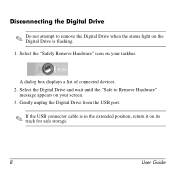
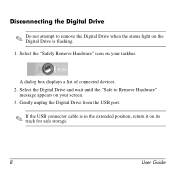
Gently unplug the Digital Drive from the USB port.
✎ If the USB connector cable is flashing. 1. Select the Digital Drive and wait until the "Safe to remove the Digital Drive when the status light on the Digital ...
Drives - Windows Vista - Page 30
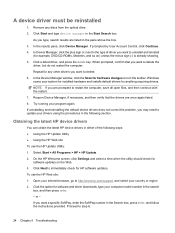
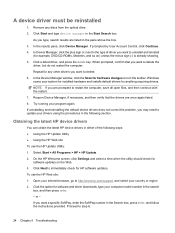
..., click Settings and select a time when the utility should check for software and driver downloads, type your Internet browser, go to step 6.
24 Chapter 5 Troubleshooting NOTE: ...confirm that the drivers are once again listed. 8. Try running your system for installed hardware and installs default drivers for HP software updates. If prompted by User Account Control, click Continue...
Drives - Windows Vista - Page 28


...
If prompted by User Account Control, click Continue. 4. Open ...drivers are once again listed. 8. If uninstalling and reinstalling the default device drivers does not correct...drivers. In the results pane, click Device Manager. Click a listed driver, and press the delete key. Try running your system for installed hardware and installs default drivers for software and driver downloads...
External Devices - Windows Vista - Page 7


... add more information about device-specific software, refer to an optional expansion product. The computer has 3 USB ports and 1 E-SATA/USB combo port, which is usually included with the device. 1 Using a USB device
A USB port connects an optional external device, such as a USB keyboard, mouse, drive, printer, scanner, or hub, to the computer or to the manufacturer's instructions...
External Devices - Windows Vista - Page 8


...USB connector, use minimal force to connect a USB device. ▲ To connect a USB device to the computer, connect the USB cable for the device to remove the USB device. NOTE: The first time you connect a USB device, the "Installing device driver...been detected. CAUTION: To prevent damage to a USB connector, do not pull on the cable to the USB
port. Double-click the Safely Remove Hardware icon in...
Notebook Tour - Windows VIsta - Page 15
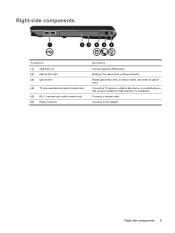
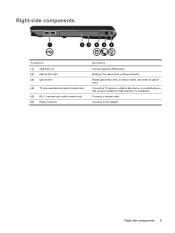
... standard or high-definition TV broadcasts. Reads optical discs and, on select models, also writes to optical discs. Connects a modem cable. Right-side components
Component (1) USB ports (2) (2) Optical drive light (3) Optical drive
(4) TV antenna/cable jack (select models only)
(5) RJ-11 (modem) jack (select models only) (6) Power connector
Description
Connect optional...
Notebook Tour - Windows VIsta - Page 16
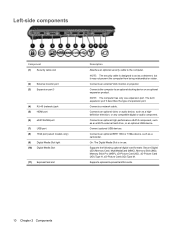
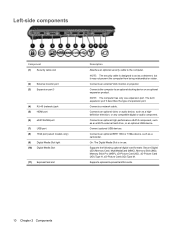
...audio device, such as an eSATA external hard drive, or an optional USB device.
Connects a network cable. Supports optional ExpressCard/54 cards.
10 Chapter 2 Components
Connect optional USB... (1) Security cable slot
(2) External monitor port (3) Expansion port 3
(4) RJ-45 (network) jack (5) HDMI port (6) eSATA/USB port (7) USB port (8) 1394 port (select models only) (9) Digital Media Slot...
Notebook Tour - Windows VIsta - Page 27
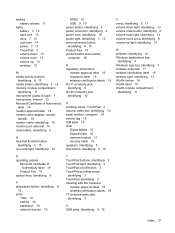
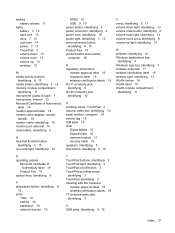
... 6, 15 media button, identifying 5, 14 memory module compartment,
identifying 11 microphone (audio-in) jack 7 microphone, internal 12 Microsoft Certificate of Authenticity
label 19 modem approval... modem cable, identifying 18 monitor port, external 10 mute button, identifying 6
N next/fast forward button,
identifying 6, 15 num lock light, identifying 14
HDMI 10 USB 9, 10 power button, identifying...
Notebook Tour - Windows Vista - Page 17
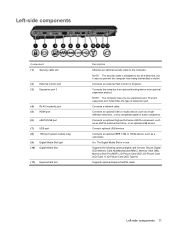
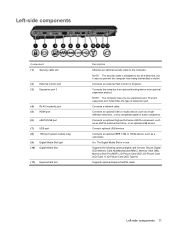
... 1394a device, such as a highdefinition television, or any compatible digital or audio component. Supports optional ExpressCard/54 cards. Left-side components
Component (1) Security cable slot
(2) External monitor port (3) Expansion port 3
(4) RJ-45 (network) jack (5) HDMI port (6) eSATA/USB port (7) USB port (8) 1394 port (select models only) (9) Digital Media Slot light (10) Digital Media Slot...
Notebook Tour - Windows Vista - Page 26
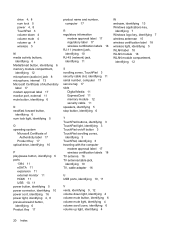
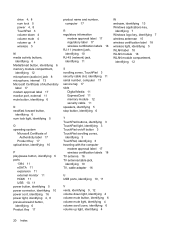
...6 memory module compartment,
identifying 12 microphone (audio-in) jack 8 microphone, internal 13 Microsoft Certificate of Authenticity
label 17 modem approval label 17 monitor port, external 11 mute button, identifying 6
... 18 TV antenna 16 TV antenna/cable jack, identifying 10 TV, cable adapter 16
U USB ports, identifying 10, 11
V vents, identifying 9, 12 volume down light, identifying 4 volume ...
Pointing Devices and Keyboard - Windows Vista - Page 8


...scrolling function.
To access Mouse Properties, select Start > Control Panel > Hardware and Sound > Mouse. NOTE: If you are using one of the USB ports on an optional docking device or expansion product.
2 ... off the TouchPad before moving it to the system using the ports on the computer. A USB mouse can connect an external USB mouse to the computer using the TouchPad to move the pointer,...
HP Pavilion dv7 Entertainment PC - Maintenance and Service Guide - Page 25
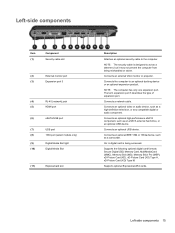
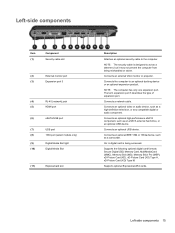
...Item (1)
Component Security cable slot
(2)
External monitor port
(3)
Expansion port 3
(4)
RJ-45 (network) jack
(5)
HDMI port
(6)
eSATA/USB port
(7)
USB port
(8)
1394 port (select models only)
(9)
Digital Media Slot light...act as an eSATA external hard drive, or an optional USB device.
Connects an optional video or audio device, such as a camcorder. Connects an optional IEEE ...
HP Pavilion dv7 Entertainment PC - Maintenance and Service Guide - Page 37
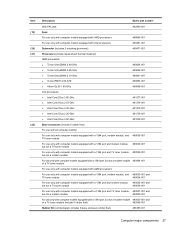
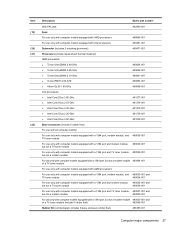
...thermal material):
AMD processors: ● Turion Ultra ZM86 2.40-GHz ● Turion Ultra ZM82 2.20-GHz ● Turion Ultra ZM80 2.10-GHz ● Turion RM70 2.00-GHz ● Athlon QL60 1.90-GHz
480854-001 480852-001 480851-001 ...not a modem module
490035-001
For use only with computer models equipped with a 1394 port, but not a modem module 490033-001 and
or a TV tuner module (include ...
HP Pavilion dv7 Entertainment PC - Maintenance and Service Guide - Page 51
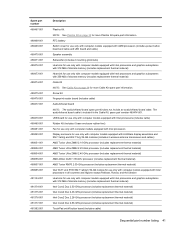
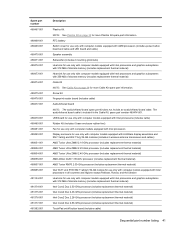
...34 for more Plastics Kit spare part information. USB board for use only with computer models equipped ...Turion RM70 2.00-GHz processor (includes replacement thermal material) Intel Wi-Fi Link 5100 802.11a/b/g/n WLAN module for use only with computer models equipped with Intel processors in the Cable Kit, spare part number 480474-001. Screw Kit Fingerprint reader board (includes cable) Audio...
HP Pavilion dv7 Entertainment PC - Maintenance and Service Guide - Page 135


...AC-Link Audio Intel 82801DB/DBM SMBus Controller-24C3 Data Fax Modem with SmartCP Diskette drive Parallel port System CMOS/real-time clock
IRQ9* IRQ10*
Microsoft ACPI-compliant system Intel USB UHCI controller-24C2
Intel 82852/82855 GM/GME Graphic Controller
IRQ11
Realtek RTL8139 Family PCI Fast Ethernet Controller Intel USB EHCI controller-24CD
Intel USB UHCI controller-24C4
Intel USB UHCI...
HP Pavilion dv7 Entertainment PC - Maintenance and Service Guide - Page 182


..., 57 specifications 121
E electrostatic discharge 49 eSATA/USB port 15 esc key 11 Ethernet, product description 4 exiting the Setup Utility 113 expansion port 3 15 ExpressCard slot 15 ExpressCard slot bezel,
illustrated...specifications 126,
128 infrared lens 13 interrupt specifications 123, 124,
125
J jacks
audio-in 13 audio-out 13 headphone 13 microphone 13 modem 14 network 15 RJ-11 14 RJ-45 15...
HP Pavilion dv7 Entertainment PC - Maintenance and Service Guide - Page 185


... description 5
removal 64 spare part numbers 21, 37,
38, 39, 41, 42, 43, 64 workstation guidelines 50
U Universal Serial Bus (USB) port
location 14, 15 pin assignments 162 unknown password 52 USB board removal 98 spare part numbers 21, 41,
44, 98 using system restore points 154
V vents 14, 16 Virtualization Technology 114...
Multimedia - Windows Vista - Page 47
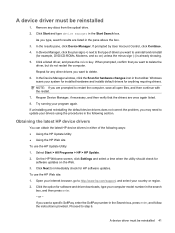
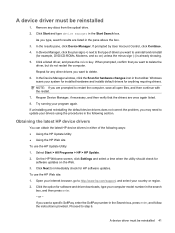
...If prompted by User Account Control, click Continue. 4. When prompted, confirm that the drivers are prompted to restart the ... for software and driver downloads, type your program again. A device driver must be reinstalled ...driver, but do not restart the computer. Click a listed driver, and press the delete key.
If uninstalling and reinstalling the default device drivers does not correct...
Multimedia - Windows Vista - Page 43


...driver downloads, type your Internet browser, go to restart the computer, save all open files, and then continue with the restart. 7. If uninstalling and reinstalling the default device drivers does not correct... Control, click Continue. 4. Click Start and type device manager in the search
box, and then press enter. - Try running your country or region. 2. or - Click a listed driver,...
Power Management - Windows Vista - Page 28


...computer ● When you are connecting an external hardware device that does not connect to a USB port ● When the computer will be unused and disconnected from external power for at least 5 ... shutdown is unresponsive and you are unable to the Lock button. 3. Save your work and close all open programs. 2. 4 Shutting down the computer
CAUTION: Unsaved information will be...
Similar Questions
Touchpad Not Working, How Can I Fix That?
(Posted by anesu0782 2 years ago)
Hp Pavilion Dv7-1245dx What Is The Port In The Top Left Under My Laptop
(Posted by rcatkhi 9 years ago)
Some Of My Hp Probook Laptop Keys Are Not Working How Can I Fix This
(Posted by kylesh 10 years ago)

