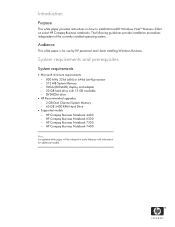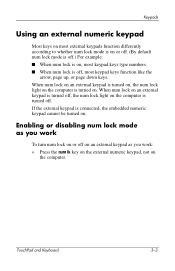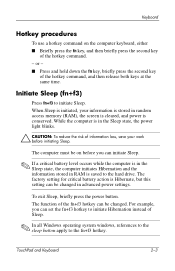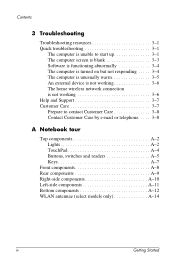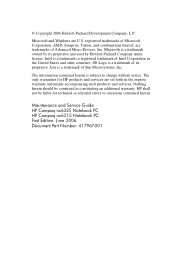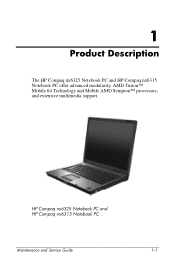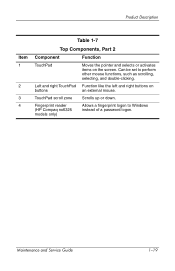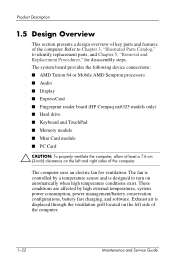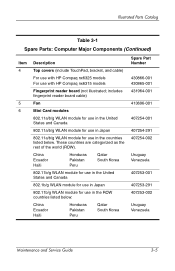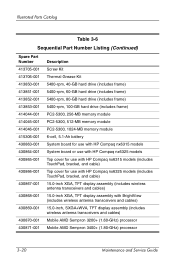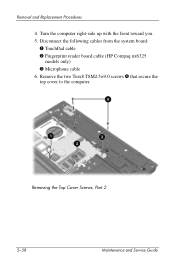HP Nx6325 Support Question
Find answers below for this question about HP Nx6325 - Compaq Business Notebook.Need a HP Nx6325 manual? We have 33 online manuals for this item!
Question posted by anesu0782 on August 26th, 2021
Touchpad Not Working, How Can I Fix That?
Current Answers
Answer #1: Posted by Technoprince123 on August 26th, 2021 4:04 AM
https://www.driversupport.com/knowledge-article/hp-laptop-touchpad-not-working/
Please response if this answer is acceptable and solw your problem thanks
Answer #2: Posted by SonuKumar on August 26th, 2021 9:40 AM
https://www.drivereasy.com/knowledge/how-to-fix-hp-touchpad-not-working/
https://www.driversupport.com/knowledge-article/hp-laptop-touchpad-not-working/
https://m.youtube.com/watch?v=FZVSnQEHavA
https://m.youtube.com/watch?v=FZVSnQEHavA
https://www.youtube.com/watch?app=desktop&v=FZVSnQEHavA&t=24s
https://m.youtube.com/watch?v=FZVSnQEHavA&t=37s
https://www.youtube.com/watch?app=desktop&v=FZVSnQEHavA&t=64s
https://www.youtube.com/watch?app=desktop&v=FZVSnQEHavA&t=105s
Why is my HP laptop touchpad not working?
Make sure that the laptop touchpad has not accidentally been turned off or disabled. You might have disabled your touchpad on accident, in which case you will need to check to make sure and if needed, enable the HP touchpad again. The most common solution will be to double tap the top left corner of your touchpad.
How do I turn my touchpad back on HP?
You can access touchpad settings in the Control Panel. Select Devices. Select Touchpad from the left-hand menu. Toggle the Touchpad on.
Why is my touchpad suddenly not working?
When your laptop's touchpad stops responding to your fingers, you've got a problem. ... In all likelihood, there's a key combination that will toggle the touchpad on and off. It usually involves holding down the Fn key-typically near one of the lower corners of the keyboard-while pressing another key.
Please respond to my effort to provide you with the best possible solution by using the "Acceptable Solution" and/or the "Helpful" buttons when the answer has proven to be helpful.
Regards,
Sonu
Your search handyman for all e-support needs!!
Related HP Nx6325 Manual Pages
Similar Questions
a disk
Hello! I can´t re install win xp on a new hard disk (64GB SSD) on my Compaq HP nx6325. Was going ...
hp operating manuel