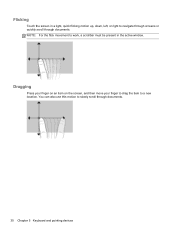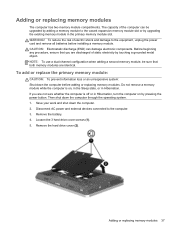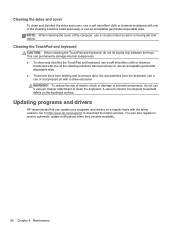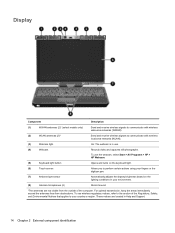HP EliteBook 2760p Support Question
Find answers below for this question about HP EliteBook 2760p.Need a HP EliteBook 2760p manual? We have 6 online manuals for this item!
Question posted by mkdesigns22 on January 19th, 2013
Elitebook 2760p Pen Works Not Touch
i have upgraded from windows 7 to windows 8, and windows 7 both pen and touch works, however on win 8 only pen works.
i have installed new synaptic driver from hp sit, and still does not work, i aslo used previous versions of drivers and still does not work. i have deleted drivers and re-insttaled and restarted still does not work.
with the same drivers works perfectly on win 7. windows 8 oem version.
help, help?
Current Answers
Answer #1: Posted by hzplj9 on January 26th, 2013 2:27 PM
The only advice I would give is before installing old drivers over newer ones and vice-versa you need to remove all traces of the original installed files. Easiest in safe mode. Re-installing the Windows 8 drivers back would not resolve it as the versions of driver files may have the same name but be incompatible. You obviously have the HP link but I have attached it anyway.
https://support.hp.com/us-en?openCLC=true
Related HP EliteBook 2760p Manual Pages
Similar Questions
Can Hp 2760p With Windows Pro 7 Be Upgraded To Windows 8
(Posted by mcsemanc 10 years ago)
How Can I Install This Missing Drivers Called Base Systemson Elitebook 8440p?
(Posted by temesifrankline 10 years ago)
Hp Elitebook 2760p, Pen Touch Works Not Finger Touch, On Windows 8 Pro
i installed windows 8 pro form windows 7, and win 7, both pen and touch works, however on windows 8 ...
i installed windows 8 pro form windows 7, and win 7, both pen and touch works, however on windows 8 ...
(Posted by mkdesigns22 11 years ago)
Support Assistant Dose Not Work After Installing New Version
support assistant dose not work after installing new version . Show > an error < .
support assistant dose not work after installing new version . Show > an error < .
(Posted by s2osro 12 years ago)