HP ENVY x2 Support Question
Find answers below for this question about HP ENVY x2.Need a HP ENVY x2 manual? We have 4 online manuals for this item!
Question posted by Blcc42004 on March 11th, 2013
How Do I Reset My Log In Password
The person who posted this question about this HP product did not include a detailed explanation. Please use the "Request More Information" button to the right if more details would help you to answer this question.
Current Answers
There are currently no answers that have been posted for this question.
Be the first to post an answer! Remember that you can earn up to 1,100 points for every answer you submit. The better the quality of your answer, the better chance it has to be accepted.
Be the first to post an answer! Remember that you can earn up to 1,100 points for every answer you submit. The better the quality of your answer, the better chance it has to be accepted.
Related HP ENVY x2 Manual Pages
Regulatory, Safety and Environmental Notices User Guide - Page 37
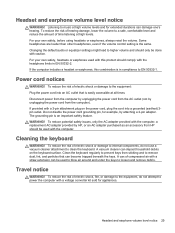
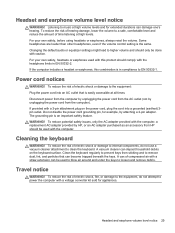
... and under the keys to remove dust, lint, and particles that is in EN 50332-2.
For your own safety, before using headsets or earphones, always reset the volume. Disconnect power from the computer by unplugging the power cord from the AC outlet (not by unplugging the power cord from HP should...
Regulatory, Safety and Environmental Notices User Guide - Page 41
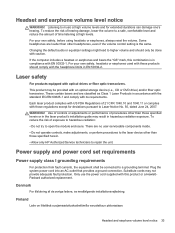
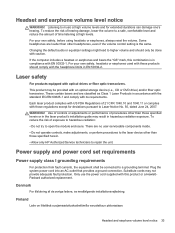
... optic transceivers. Denmark
For tilslutning af de øvrige ledere, se medfølgende installationsvejledning. For your own safety, before using headsets or earphones, always reset the volume. WARNING! There are louder than those specified herein. • Allow only HP Authorized Service technicians to a safe, comfortable level and reduce the amount...
Regulatory, Safety and Environmental Notices User Guide - Page 51
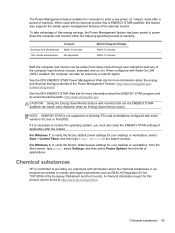
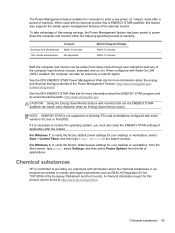
... Monitor feature with some versions of the European Parliament and the Council). Chemical substances
HP is necessary to restore the operating system, you must also reset the ENERGY STAR settings (if applicable) after a period of the computer input devices (mouse, keyboard, and so on Desktop PCs and workstations configured with monitors...
HP Envy x2 Maintenance and Service Guide IMPORTANT! This document is intended for HP authorized service providers only. - Page 1
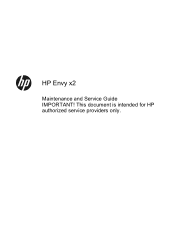
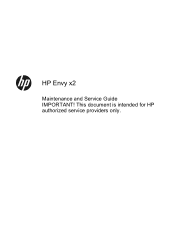
This document is intended for HP authorized service providers only. HP Envy x2
Maintenance and Service Guide IMPORTANT!
HP Envy x2 Maintenance and Service Guide IMPORTANT! This document is intended for HP authorized service providers only. - Page 9
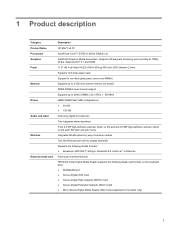
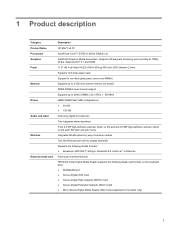
1 Product description
Category Product Name Processors Graphics Panel
Memory
Drives
Audio and video
Wireless
External media card
Description
HP ENVY x2 PC Intel® Dual-Core™' Z2760 (1.8GHz, 592KB, L2) Intel® HD Graphics Media Accelerator. Supports HD playback streaming and recording at 1080p, 30 ...
HP Envy x2 Maintenance and Service Guide IMPORTANT! This document is intended for HP authorized service providers only. - Page 71


... session: If the Setup Utility menus are not visible, press esc to return to select Exit > Exit Discarding Changes, and then press enter. NOTE: Your password settings and security settings are packaged in Setup Utility
NOTE: Restoring defaults will not change the hard drive mode.
Most BIOS updates on the HP...
HP Envy x2 Maintenance and Service Guide IMPORTANT! This document is intended for HP authorized service providers only. - Page 73
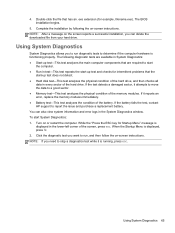
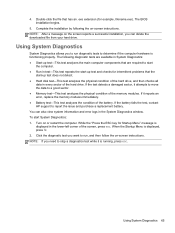
... analyzes the physical condition of the battery. 4. If it is displayed, press f2. 2. Click the diagnostic test you can also view system information and error logs in test-This test repeats the start System Diagnostics: 1. Complete the installation by following diagnostic tests are available in System Diagnostics: ● Start-up test...
HP Envy x2 Maintenance and Service Guide IMPORTANT! This document is intended for HP authorized service providers only. - Page 76
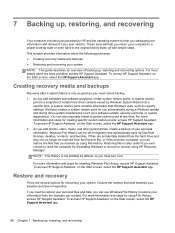
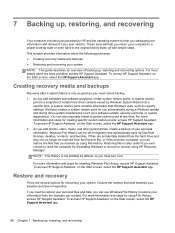
... personal files, create a backup of your system NOTE: This guide describes an overview of certain hard drive contents saved by reinstalling Windows or choose to reset the computer by Windows System Restore at any time.
7 Backing up, restoring, and recovering
Your computer includes tools provided by HP and the operating system...
HP Envy x2 Maintenance and Service Guide IMPORTANT! This document is intended for HP authorized service providers only. - Page 77
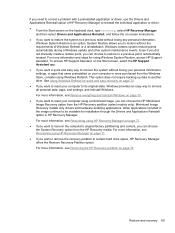
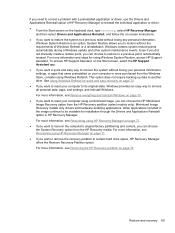
... system restore points automatically during a Windows update and other system maintenance events. To access HP Support Assistant, on page 70. ● If you want to reset your computer using Windows Refresh. For more information, see Removing the HP Recovery partition on page 71. ● If you can choose the System Recovery...
HP Envy x2 Maintenance and Service Guide IMPORTANT! This document is intended for HP authorized service providers only. - Page 78
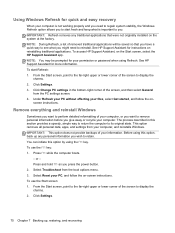
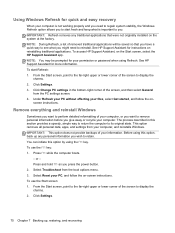
...may be saved so that were not originally installed on the Start screen, select the HP Support Assistant app. Select Reset your PC, and follow the on reinstalling traditional applications. See HP Support Assistant for more information. Using Windows Refresh ... start Refresh: 1. screen instructions. NOTE: During Refresh, a list of your permission or password when using the f11 key.
HP Envy x2 Maintenance and Service Guide IMPORTANT! This document is intended for HP authorized service providers only. - Page 79
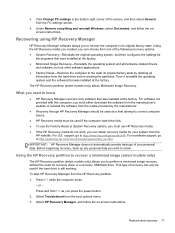
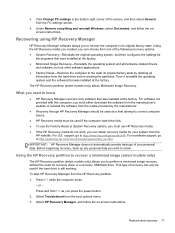
... as a final attempt to correct computer issues.
● HP Recovery media must use the Factory Reset or System Recovery options, you must be used if the computer hard drive fails. ● To... and all hardware-related drivers
and software, but not other software applications. ● Factory Reset-Restores the computer to retain. For software not provided with this computer, you must either...
HP Envy x2 Maintenance and Service Guide IMPORTANT! This document is intended for HP authorized service providers only. - Page 84
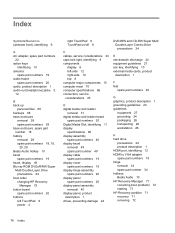
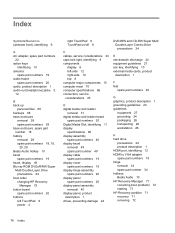
... 9 TouchPad on/off 8
C cables, service considerations 23 caps lock light, identifying 9 components
display 6 left-side 12 right-side 10 top 8 computer major components 15 computer reset 70 computer specifications 66 connectors, service considerations 23
D digital media card reader
removal 31 digital media card reader board
spare part numbers 20 Digital Media...
HP Envy x2 Maintenance and Service Guide IMPORTANT! This document is intended for HP authorized service providers only. - Page 85


... removing 72
recycle computer 69, 70
refresh 70 tablet 69
regulatory information 14 removal/replacement
preliminaries 23 procedures 27 remove everything and reinstall Windows 70 reset computer 69, 70 steps 70 RJ45/USB Adaptor spare part numbers 19
S screw kit
spare part numbers 20 serial number 14 serial number, computer 14...
HP Envy x2 Maintenance and Service Guide IMPORTANT! This document is intended for HP authorized service providers only. - Page 86
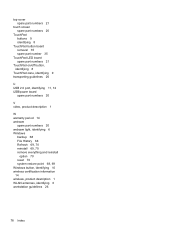
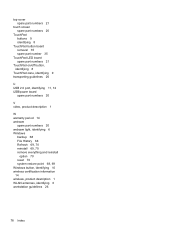
...
spare part numbers 20 webcam light, identifying 6 Windows
backup 68 File History 68 Refresh 69, 70 reinstall 69, 70 remove everything and reinstall
option 70 reset 70 system restore point 68, 69 Windows button, identifying 10 wireless certification information 14 wireless, product description 1 WLAN antennas, identifying 6 workstation guidelines 26
78 Index
User Guide - Windows 8 - Page 7


... the hot keys 48
6 Managing power ...49 Initiating Sleep and Hibernation ...50 Initiating and exiting Sleep 50 Enabling and exiting user-initiated Hibernation 51 Setting password protection on wakeup 52 Using the power meter and power settings 53 Selecting a power plan ...54 Running on battery power ...54 Factory-sealed battery ...54...
User Guide - Windows 8 - Page 8


... 63 Cleaning the TouchPad and keyboard 63 Traveling with or shipping your computer 63
9 Securing your computer and information 65 Using passwords ...65 Setting Windows passwords 66 Setting Setup Utility (BIOS) passwords 66 Using Internet security software ...67 Using antivirus software ...67 Using firewall software ...67 Installing software updates ...67 Installing Windows updates...
User Guide - Windows 8 - Page 41
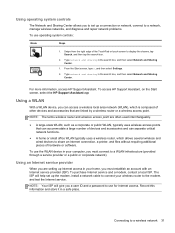
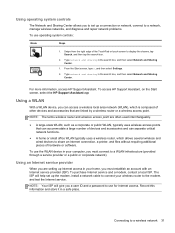
....
2.
NOTE: The terms wireless router and wireless access point are setting up the modem, install a network cable to connect your home, you a user ID and a password to a network, manage wireless networks, and diagnose and repair network problems.
To use for Internet access.
Using operating system controls
The Network and Sharing Center...
User Guide - Windows 8 - Page 85
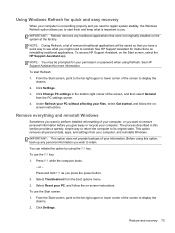
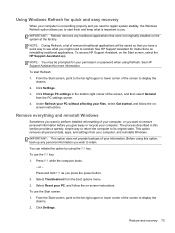
...allows you .
To access HP Support Assistant, on the system at the factory.
Select Reset your computer is not working properly and you give away or recycle your computer.
Using...See HP Support Assistant for more information.
NOTE: During Refresh, a list of your permission or password when using the f11 key. NOTE: You may be saved so that were not originally installed ...
User Guide - Windows 8 - Page 92


..., identifying 9
O operating environment 79 optional external devices, using
60 original system recovery 76
P passwords
Setup Utility (BIOS) 66 Windows 66 pinching touch screen gesture 22 pinching TouchPad gesture 17 ports ... 75 refresh 75 tablet 74 regulatory information 14 remove everything and reinstall Windows 75 reset computer 74, 75 steps 75 right-edge swipe 23 rotating TouchPad gesture 18
S...
User Guide - Windows 8 - Page 93
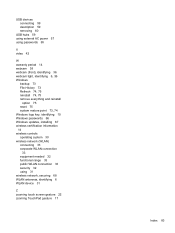
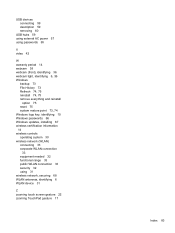
... 59 description 59 removing 60
USB hubs 59 using external AC power 57 using passwords 65
V video 42
W warranty period 14 webcam 38 webcam (front), identifying..., 75 reinstall 74, 75 remove everything and reinstall
option 75 reset 75 system restore point 73, 74 Windows logo key, identifying 10 Windows passwords 66 Windows updates, installing 67 wireless certification information 14 wireless controls...
Similar Questions
I Bought A Hp Probook 4440s And I Need To Reset My Password
I bought a hp probook 4440s and I dont remember the exact characters that I used when I set my passw...
I bought a hp probook 4440s and I dont remember the exact characters that I used when I set my passw...
(Posted by tanill82 9 years ago)
Reset Administrator Password
Can I reset my laptop admin password by myself without taking it in? can't remember and can't get in...
Can I reset my laptop admin password by myself without taking it in? can't remember and can't get in...
(Posted by tootslaco 9 years ago)
How I Reset Bios Password In Hp Probook 6450b Laptop
I forgot my laptop bios password how to reset
I forgot my laptop bios password how to reset
(Posted by mayurkambli786 11 years ago)

