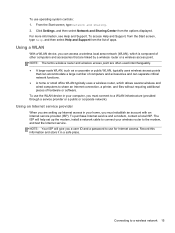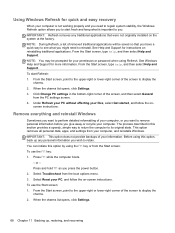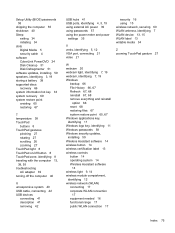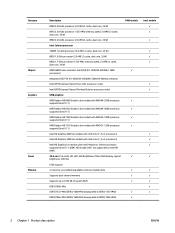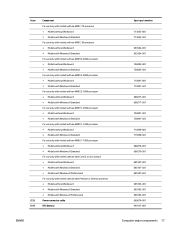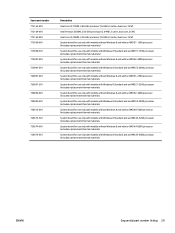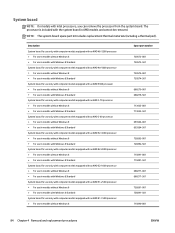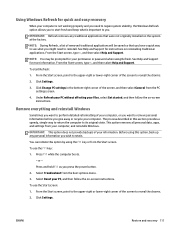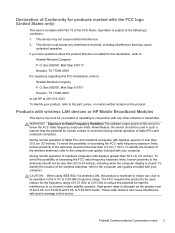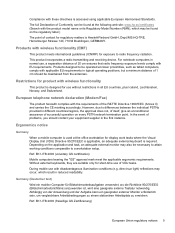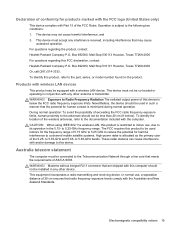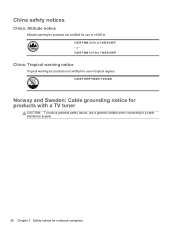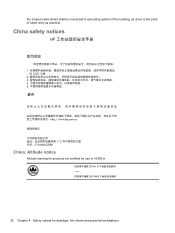HP 2000-2d29WM Support Question
Find answers below for this question about HP 2000-2d29WM.Need a HP 2000-2d29WM manual? We have 4 online manuals for this item!
Question posted by shannsanders963 on March 1st, 2014
How Do I Reset My Password Bgjs
Current Answers
Answer #1: Posted by cooltechagent on March 1st, 2014 3:32 PM
If you have created the disk insert it and reset the passwrd.
If you have not created the disk re-installation is the only option Microsoft Support.
If you are using Windows XP you should restart system and tap F8 for advance boot options. Select Safe mode and hit enter.
Login to the administrator account and try resetting you password.
Thanks,
CoolAgent
Related HP 2000-2d29WM Manual Pages
Similar Questions
after the administrative password a password which has hints to the password is required to login to...
Hi can someone please help me i need to reset my hp pavilion zv6000 error code is 15549, PLEASE HELP
Haven't used this laptop in years. I forgot the password to get into the computer.Can you please hel...