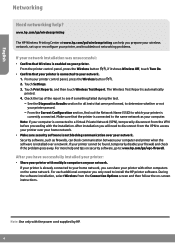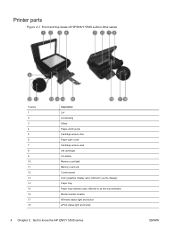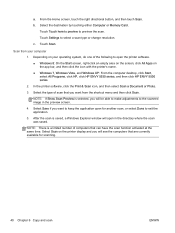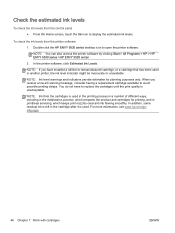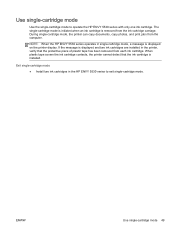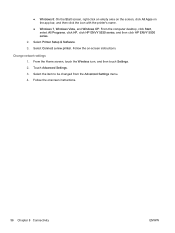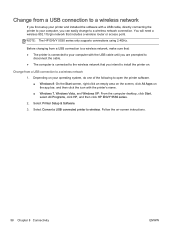HP ENVY 5530 Support Question
Find answers below for this question about HP ENVY 5530.Need a HP ENVY 5530 manual? We have 3 online manuals for this item!
Question posted by djbrighton on February 1st, 2015
How Do I Instal My Envy 5530 Printer
The person who posted this question about this HP product did not include a detailed explanation. Please use the "Request More Information" button to the right if more details would help you to answer this question.
Current Answers
Answer #1: Posted by TechSupport101 on February 1st, 2015 4:26 PM
Hi. The Reference Guide here
http://www.helpowl.com/manuals/HP/ENVY5530/198436
should have a walk through for you. While you should be able to download the latest driver and software bundle specific to this model from here
https://www.hpdrivers.net/cgi-sys/suspendedpage.cgi
http://www.helpowl.com/manuals/HP/ENVY5530/198436
should have a walk through for you. While you should be able to download the latest driver and software bundle specific to this model from here
https://www.hpdrivers.net/cgi-sys/suspendedpage.cgi
Related HP ENVY 5530 Manual Pages
Similar Questions
How Do I Set Up Wireless Printer Hp Envy 5530 With My Apple I Pad?
How do I set up my HP ENVY 5530 printer with my appleI pad?
How do I set up my HP ENVY 5530 printer with my appleI pad?
(Posted by Kschanke 8 years ago)
How Can I Install 2060 K110 Printer Without The Disk
(Posted by mutya 10 years ago)
Installing New 5530 Printer
Did all the things the instructions say, but can't print from e-mail or documents. Message on printe...
Did all the things the instructions say, but can't print from e-mail or documents. Message on printe...
(Posted by carlflorencemolin1 10 years ago)
Hoe Do I Install My Hp Printer Without A Cd Drive.
my computer dont have a cd drive so i can not install the cd..is there another way i can install my ...
my computer dont have a cd drive so i can not install the cd..is there another way i can install my ...
(Posted by sweetangieis 11 years ago)