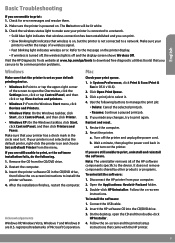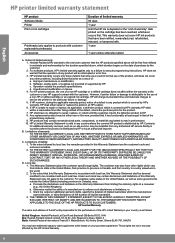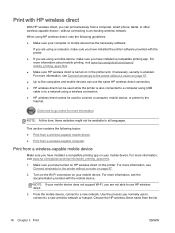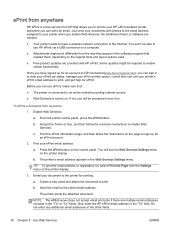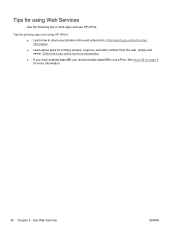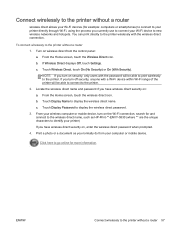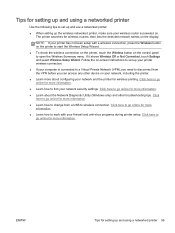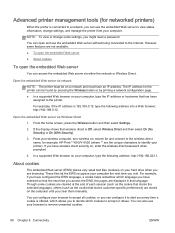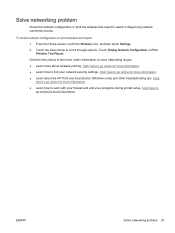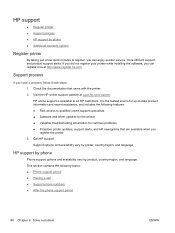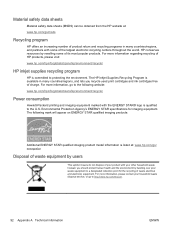HP ENVY 5530 Support Question
Find answers below for this question about HP ENVY 5530.Need a HP ENVY 5530 manual? We have 3 online manuals for this item!
Question posted by lindajlane on October 29th, 2013
HP eprint envy5530
Requests for more information
Don't know what you mean by "control panel".
Current Answers
Answer #1: Posted by SoCalWoman on October 29th, 2013 3:52 PM
First you need to uninstall the printer by doing the following:
- Turn off the printer and remove the usb cable from both printer and computer
- go to 'Control panel' > 'printers' > uninstall by right clicking the printer model and scrolling diwn to 'uninstall device'
Once this is complete, reboot our computer. DO NOT connect the printer to computer yet. Your printer should still be off.
Go to the following link:
Install your HP driver for a MAC
Choose your operating system to download and install the correct driver. Once complete, you should continue following the steps. Turn on and connect the printer when instructed.
You should be able to print out a test page to ensure the printer was correctly installed,
Hope this helps
Much appreciation to those who acknowledge our members for their contribution toward finding a solution.
~It always seems impossible until it is done~
Nelson Mandela
Related HP ENVY 5530 Manual Pages
Similar Questions
HP Envy 5535 printer intermittedly does not stay online even though it is ON. Have to run the Printe...