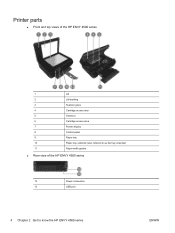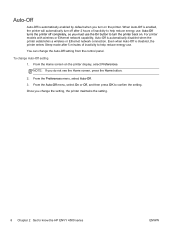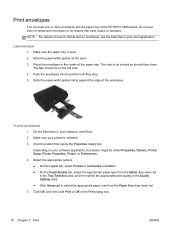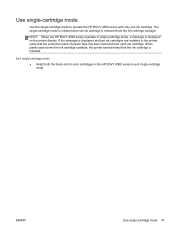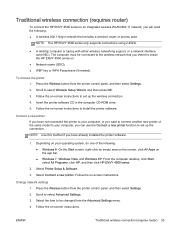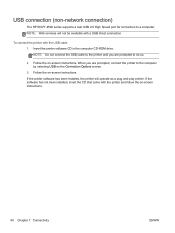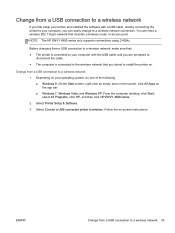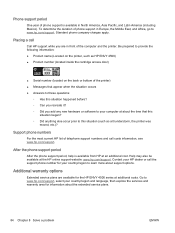HP ENVY 4500 Support Question
Find answers below for this question about HP ENVY 4500.Need a HP ENVY 4500 manual? We have 3 online manuals for this item!
Question posted by fairygodmother007 on September 22nd, 2013
The Website To Activate My Hp Envy All In 1 Printer Is Down Is There Another Way
I just bought printer have an IPAD can't activate it want to use it no CDROM on iPad
Current Answers
Related HP ENVY 4500 Manual Pages
Similar Questions
My Hp 4620 Officejet Printer Colored Black Is Not Printing
my HP 4620 Officejet printer colored black is not printing. Please Give me explanation ?
my HP 4620 Officejet printer colored black is not printing. Please Give me explanation ?
(Posted by Anonymous-157771 8 years ago)
How Do I Find And Download The Latest Version Of The Hp Envy 4500 Printer?
(Posted by jborcsc 8 years ago)
Difficulty Of Where To Plug In The Two New Wires.(hp Envy 4500 Printer)
Where do I plug in the 2 new wires of my printer?
Where do I plug in the 2 new wires of my printer?
(Posted by bryanv1 9 years ago)
Hp Envy 5535 Printer Problem
HP Envy 5535 printer intermittedly does not stay online even though it is ON. Have to run the Printe...
HP Envy 5535 printer intermittedly does not stay online even though it is ON. Have to run the Printe...
(Posted by francesbaron 9 years ago)