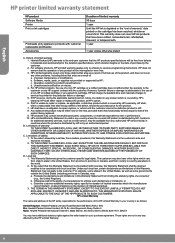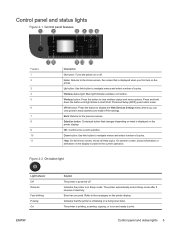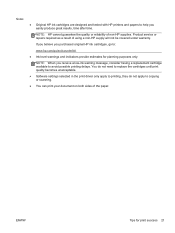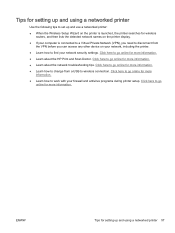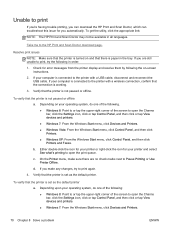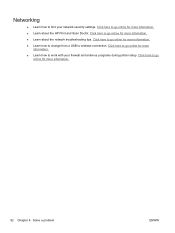HP ENVY 4500 Support Question
Find answers below for this question about HP ENVY 4500.Need a HP ENVY 4500 manual? We have 3 online manuals for this item!
Question posted by prettyugirl on January 5th, 2015
I Have Just Purchase A Envy4500. I Can Print But I Do Not Know How To Scan.
The person who posted this question about this HP product did not include a detailed explanation. Please use the "Request More Information" button to the right if more details would help you to answer this question.
Current Answers
Answer #1: Posted by waelsaidani1 on January 5th, 2015 9:36 PM
Hello refer to page 36 here for instruction on how to scan: http://h10032.www1.hp.com/ctg/Manual/c03784120.pdf
Related HP ENVY 4500 Manual Pages
Similar Questions
My Printer Will Print From My Mobile Device But From My Pc Needs An Intervention
(Posted by Anonymous-142234 9 years ago)
It Won't Print In Colour
When we print a document that has color in it, it prints it all in black.
When we print a document that has color in it, it prints it all in black.
(Posted by agbenzer 9 years ago)
Why Has My Printer Stopped Printing
I purchased my new HP Envy on 3-14-14 and it has now quit. It will neither recognize asnything sent ...
I purchased my new HP Envy on 3-14-14 and it has now quit. It will neither recognize asnything sent ...
(Posted by majeson 10 years ago)
I Have A Hp Deskjet 3050a J611 Printer That I Just Purchased. When I Print A Pic
(Posted by mbepple 12 years ago)
Not Printing From Scan Glass
My printer will print from the computer, but when I try to make a copy from the scan glass the paper...
My printer will print from the computer, but when I try to make a copy from the scan glass the paper...
(Posted by soniaestes01 12 years ago)