HP ENVY 4500 Support Question
Find answers below for this question about HP ENVY 4500.Need a HP ENVY 4500 manual? We have 3 online manuals for this item!
Question posted by slimandtheboss on November 13th, 2013
Why Isn't The Header Showing On My E-mail When I Print E-mail Sheets?
The header is showing when I print material from other websites but for some reason it does not show up on my e-mail.
Current Answers
There are currently no answers that have been posted for this question.
Be the first to post an answer! Remember that you can earn up to 1,100 points for every answer you submit. The better the quality of your answer, the better chance it has to be accepted.
Be the first to post an answer! Remember that you can earn up to 1,100 points for every answer you submit. The better the quality of your answer, the better chance it has to be accepted.
Related HP ENVY 4500 Manual Pages
Reference Guide - Page 1


.../go /inkusage.
Learn more
Electronic Help: Install electronic Help by selecting it is used . In the Help Viewer window, choose HP ENVY 4500 series from the cartridges is used in the printing process in a number of Conformity: www.hp.eu/certificates. Readme: Contains HP support information, operating system requirements, and recent printer updates...
Reference Guide - Page 2
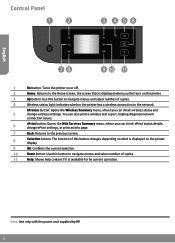
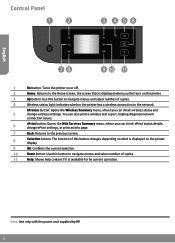
... Web Services Summary menu, where you can check wireless status and
5
change ePrint settings, or print an Info page.
7
Back: Returns to the previous screen.
8
Selection button: The function ... printer has a wireless connection to navigate menus and select number of copies.
11
Help: Shows help content if it is displayed when you can check ePrint status details, change wireless settings...
Reference Guide - Page 3


... CD/DVD drive, and then disconnect the USB cable from your default printing device:
•• Windows 8: Point to print: 1. Insert the printer software CD in OS X v10.6).
2. Use the following buttons to print again.
Double-click HP Uninstaller.
If you can print.
••Slow blinking light indicates that wireless is within the range...
Reference Guide - Page 4
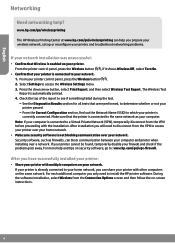
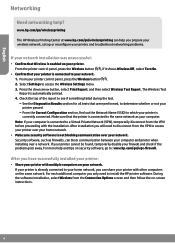
...passed. -- See the Diagnostics Results section for all tests that your printer is automatically printed. 4. After installation you have successfully installed your printer:
•• Share your...communication over a network. From the printer control panel, press the Wireless button ( ), if it shows Wireless Off, select Turn On.
•• Confirm that were performed, to install the HP...
Reference Guide - Page 5


... on security software, go to: www.hp.com/go/wpc-firewall. Select HP ENVY 4500 series. 3. Security software, such as you are having problems printing over your computer or mobile device. For more information about HP wireless direct.
5 c. You must be able to connect to print wirelessly without a router, from your wireless computer or mobile...
Reference Guide - Page 6
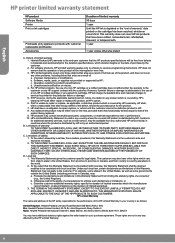
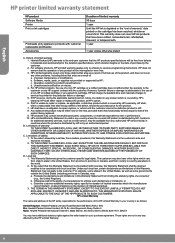
...limited warranty 1. Extent of the HP Limited Warranty in materials and workmanship for the particular failure or damage. 5. For...printer limited warranty statement
HP product Software Media Printer Print or Ink cartridges
Printheads (only applies to products with...any way affected by HP's warranty, HP shall, within a reasonable time after being replaced. 9. Hewlett-Packard (HP) warrants to...
Setup Poster - Page 2


5
1
2
3
6
1
7
2
3
www.hp.com/ePrint/ENVY4500
OK
HP.com http://www.hp.com/ePrint/ENVY4500
HP.com
www.hp.com/ePrint/ENVY4500
1
www.hp.com/support www.hp.com/go/wirelessprinting www.hp.com/go/ePrintCenter
2
Printed in [Country] Printed in [Country] Printed in [Country]
Printed in [Country] Printed in [Country] Printed in [Country]
© 2013 Hewlett-Packard Development Company, L.P.
User Guide - Page 3


...series Help ...1
2 Get to know the HP ENVY 4500 series ...3 Printer parts ...4 Control panel and status lights ...5 Wireless settings ...7 Auto-Off ...8
3 Print ...9 HP ePrint ...10 Print documents ...12 Print photos ...14 Print Quick Forms ...15 Print envelopes ...16 Print with HP wireless direct ...17 Print using the maximum dpi ...19 Tips for print success ...20
4 Paper basics ...23 Recommended...
User Guide - Page 4


... 54 Change from a USB connection to a wireless network 55 Connect wirelessly to print ...70 Clear the print carriage ...74 Prepare paper trays ...75 Resolve copy and scan issues ...76 Printer...47 Cartridge warranty information ...48 Tips for networked printers 58
8 Solve a problem ...61 Improve print quality ...62 Clear a paper jam ...66 Unable to the printer without a router 56 Tips ...
User Guide - Page 5


...-in-One series Help
Learn how to use your HP ENVY 4500 series ● Printer parts on page 4 ● Control panel and status lights on page 5 ● Load media on page 26 ● Print on page 9 ● Copy documents on page 34 ● Scan to a computer on page 36 ● Replace the cartridges...
User Guide - Page 9
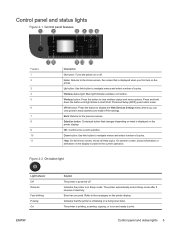
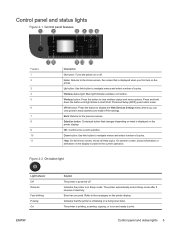
...mode.
Down button: Use this button to the messages on or off . On another screen, shows information or animation on the printer. Indicates that is powered off . ePrint button: Press the ... status and menu options.
Indicates the printer is on the printer display. The printer is printing, scanning, copying, or is in the current operation.
Control panel and status lights 5 ...
User Guide - Page 10


...ENVY 4500 series
ENWW If the connection cannot be established, make sure the printer is off.
Wireless error has occurred.
Refer to the messages on but not connected to access wireless menu on the printer display. Wireless connection has been established and you can print....
6 Chapter 2 Get to enable wireless printing. Wireless is connecting or is ...
User Guide - Page 11
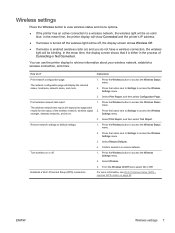
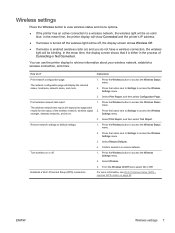
...Status menu.
2. Select Restore Defaults.
4. Turn wireless on or off , the display screen shows Wireless Off.
● If wireless is enabled (wireless radio on) and you do I? ...button to access the Wireless Settings menu.
2. Select Print Report, and then select Configuration Page.
Print wireless network test report. Select Print Report, and then select Test Report. Restore network ...
User Guide - Page 29
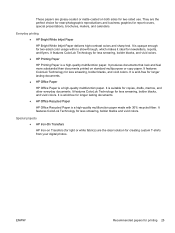
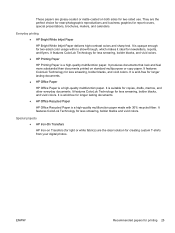
... ColorLok Technology for longer lasting documents.
● HP Office Paper
HP Office Paper is a high-quality multifunction paper made with no show-through, which makes it ideal for creating custom T-shirts from your digital photos. Everyday printing ● HP Bright White Inkjet Paper
HP Bright White Inkjet Paper delivers high-contrast colors and...
User Guide - Page 41


... click Start, select All Programs, click HP, click HP ENVY 4500 series, and then click HP ENVY 4500 series.
2. After the scan is a limited number of ...want from the printer display. In the printer software, click the Print & Scan icon, and then select Scan a Document or Photo.
...
1.
Select Scan to a computer 37 NOTE: If Show Scan Preview is selected, you see your computer listed on...
User Guide - Page 46


...NOTE: Ink level warnings and indicators provide estimates for printing, and in the initialization process, which keeps print nozzles clear and ink flowing smoothly.
To check the ...ENVY 4500 series, and then click HP ENVY 4500 series.
2.
To check the ink levels from the printer control panel ● From the Home screen on the printer display, select Ink Levels. The ink supply level shows...
User Guide - Page 53
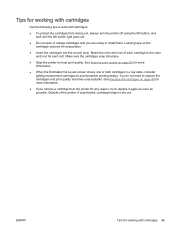
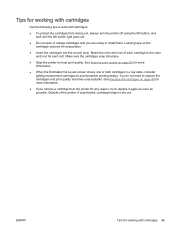
...Tips for working with cartridges:
● To protect the cartridges from the printer for any reason, try to replace it again as soon as possible. ENWW
Tips for working with cartridges
....
● When the Estimated Ink Levels screen shows one or both cartridges in a low state, consider getting replacement cartridges to avoid possible printing delays. Match the color and icon of the printer...
User Guide - Page 62
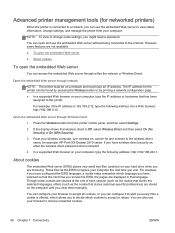
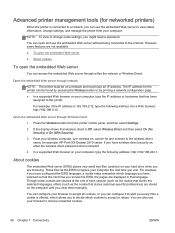
... to accept or refuse.
If the display shows that the next time you access the EWS, the pages are stored on , search for example: HP-Print-XX-Deskjet 3510 series. From your computer...).
3.
You can be on a network and must be found by pressing the Wireless button or by printing a network configuration page.
● In a supported Web browser on your browser to the Internet. Open...
User Guide - Page 66


...Start screen, right-click an empty area on the screen, click All Apps on the Device Services tab. Load letter or A4 unused plain white paper into the paper tray.
... computer desktop, click Start, select All Programs, click HP, click HP ENVY 4500 series, and then click HP ENVY 4500 series. The printer prints an alignment sheet.
62 Chapter 8 Solve a problem
ENWW Check the estimated ink levels to...
User Guide - Page 68


... 8 Solve a problem
ENWW From the Tools menu on the diagnostics page.
Click Print Diagnostic Information on the printer display, select Tools. If you do not see the... automatically, if the diagnostic page shows steaks or missing portions of the boxes, then automatically clean the cartridges. From the Home screen on the Device Reports tab to print a diagnostics page. b.
d.
...
Similar Questions
Won't Print, Shows An Error!
I just set my printer up but it won't print anything from the computer, I think I might have a drive...
I just set my printer up but it won't print anything from the computer, I think I might have a drive...
(Posted by tladams57 10 years ago)
I Cant Print Pdf Files From Desktop And Mail/internet. But Word Can Be Printed.
I cant print pdf files from desktop and mail/internet. But word can be printed.
I cant print pdf files from desktop and mail/internet. But word can be printed.
(Posted by rex8600 10 years ago)
How Do I Increase The Size Of Printed Material On A Hp 8600 Printer
(Posted by SculAssaf 10 years ago)
How Do I Reduce Or Increase Size Of Printed Material?
(Posted by astein506 12 years ago)

