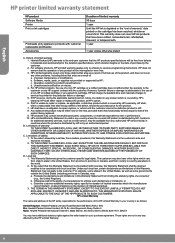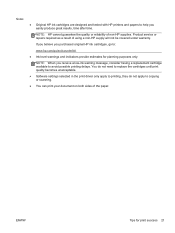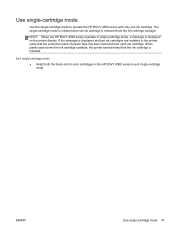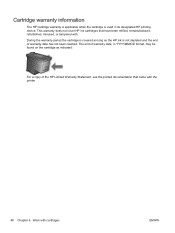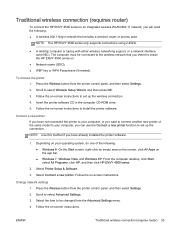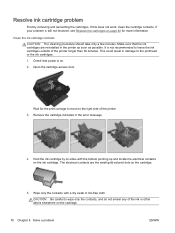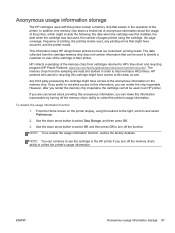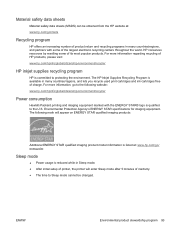HP ENVY 4500 Support Question
Find answers below for this question about HP ENVY 4500.Need a HP ENVY 4500 manual? We have 3 online manuals for this item!
Question posted by jgdpkd143 on January 28th, 2014
Can Hp 74 Ink Cartridges Be Used In Envy 4500 Printer
Current Answers
Answer #1: Posted by BusterDoogen on January 28th, 2014 8:09 AM
I hope this is helpful to you!
Please respond to my effort to provide you with the best possible solution by using the "Acceptable Solution" and/or the "Helpful" buttons, when the answer has proven to be helpful. Please feel free to submit further info for your question, if a solution was not provided. I appreciate the opportunity to serve you!
Answer #2: Posted by TommyKervz on January 28th, 2014 8:15 AM
Related HP ENVY 4500 Manual Pages
Similar Questions
Where do I plug in the 2 new wires of my printer?