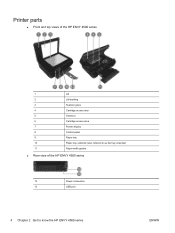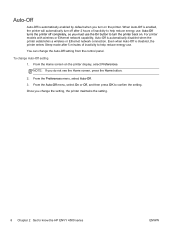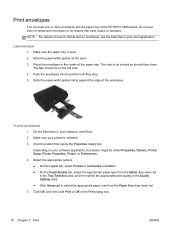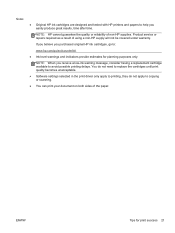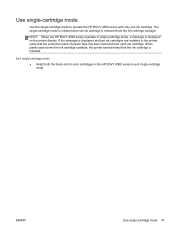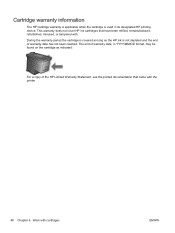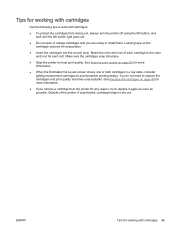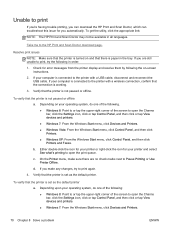HP ENVY 4500 Support Question
Find answers below for this question about HP ENVY 4500.Need a HP ENVY 4500 manual? We have 3 online manuals for this item!
Question posted by brownieass on October 2nd, 2013
Office Jet 4500 Printer
I would like to know how to check ink levels of my officejet on windows 8?
Current Answers
Answer #2: Posted by bernadette2013 on October 2nd, 2013 8:34 AM
Check the ink level by following these steps:
- First check if the printer supports InDesign software and is working properly.
- Make sure the memory in your computer is enough to print color files else you will need to reduce the size of the PDF file or PowerPoint file.
- Select preserve RGB and preserve CMYK options.
- Check the ink level of your printer.
Hope this solution helps.
If you find the answer helpful, kindly accept it as a Solution.
Related HP ENVY 4500 Manual Pages
Similar Questions
Hp Office Jet 4500 Printer
everytime I cut my HP office jet 4500 printer on my red light blinking on saying clear paper jam I c...
everytime I cut my HP office jet 4500 printer on my red light blinking on saying clear paper jam I c...
(Posted by lilthick1986 9 years ago)
Difficulty Of Where To Plug In The Two New Wires.(hp Envy 4500 Printer)
Where do I plug in the 2 new wires of my printer?
Where do I plug in the 2 new wires of my printer?
(Posted by bryanv1 9 years ago)
If I Have Hp 4500 Office Jet, Will I Need To Reload Hp 4502 Office Jet?
(Posted by Thomray69 9 years ago)
Ios 7.1 Envy 4500 Printer Driver Download
Where do I find a printer driver download for the oh envy 4500 printer for my iPhone 4s iOS 7.1 &...
Where do I find a printer driver download for the oh envy 4500 printer for my iPhone 4s iOS 7.1 &...
(Posted by skunksplatz 10 years ago)
Can I Operate My Hp Office Jet 4500 With Black Ink Only
(Posted by Ninada 10 years ago)