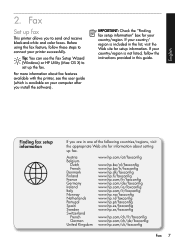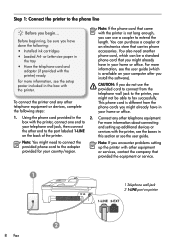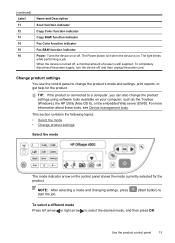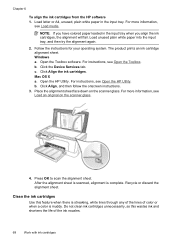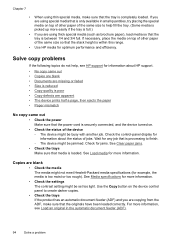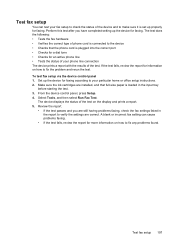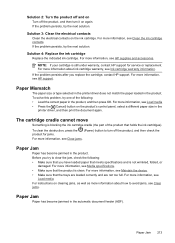HP Officejet 4500 Support Question
Find answers below for this question about HP Officejet 4500 - All-in-One Printer - G510.Need a HP Officejet 4500 manual? We have 3 online manuals for this item!
Question posted by lilthick1986 on February 14th, 2015
Hp Office Jet 4500 Printer
everytime I cut my HP office jet 4500 printer on my red light blinking on saying clear paper jam I check to see about if any paper were stuck but it not how do I fix it so I want though it away
Current Answers
Answer #1: Posted by TommyKervz on February 14th, 2015 11:38 PM
Try the steps provided in this link and see if this solves your problem. If after doing all the steps here and you still are encountering the same issue, I suggest you call HP hotline, 1-800-HP-INVENT (1-800-474-6836).
Try the steps provided in this link first:
https://support.hp.com/us-en/document/c01959045.
video instructions here
Related HP Officejet 4500 Manual Pages
Similar Questions
Error On Hp Deskjet 2050 J510 Series-all Lights Blinking And Not Working At All.
hi,i have a hp deskjet 2050 j510 series, when i plug the printer into the power cord its turning on ...
hi,i have a hp deskjet 2050 j510 series, when i plug the printer into the power cord its turning on ...
(Posted by ahmadfarzad 8 years ago)
Why Is My Hp Photosmart C5580 All In One Printer Saying Clear Carriage Jam When
there is no carriage jam
there is no carriage jam
(Posted by stcarl 9 years ago)
Hp 4500 G510 G-m Printer Won't Print Says Busy
(Posted by kepabl 10 years ago)
My Office Jet 4500 Will Not Scan It Says I Have No Scan Options
(Posted by mikblac 10 years ago)
How To Clear Paper Jam In Top Paper Feed Try In Hp Officejet 4500 Wireless?.
(Posted by tpsfuj 11 years ago)