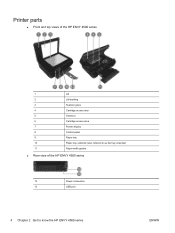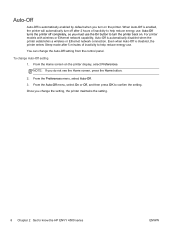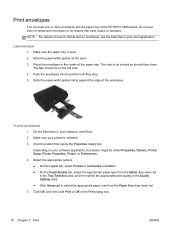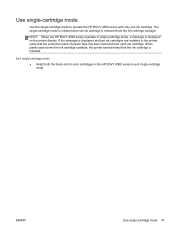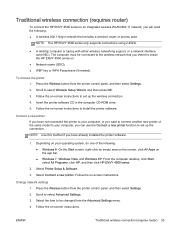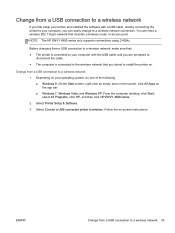HP ENVY 4500 Support Question
Find answers below for this question about HP ENVY 4500.Need a HP ENVY 4500 manual? We have 3 online manuals for this item!
Question posted by Mrbrown on October 3rd, 2013
I Would Like To Know , How Can I Setup My Hp Officejet 4500 So I Can Receive Fax
The person who posted this question about this HP product did not include a detailed explanation. Please use the "Request More Information" button to the right if more details would help you to answer this question.
Current Answers
Answer #2: Posted by DreadPirateRoberts on October 3rd, 2013 8:14 AM
According to the guide, this printer does not have a fax function
Related HP ENVY 4500 Manual Pages
Similar Questions
Can Hp 74 Ink Cartridges Be Used In Envy 4500 Printer
74 & 75 cartridges are new
74 & 75 cartridges are new
(Posted by jgdpkd143 10 years ago)
How To Setup Hp Officejet 4500 Fax Settings
(Posted by fellwoodym 10 years ago)
How To Get Hp Officejet To Receive Fax Automatically Without Having To Push
green start button to receive fax
green start button to receive fax
(Posted by hexkrux 10 years ago)