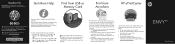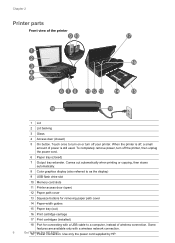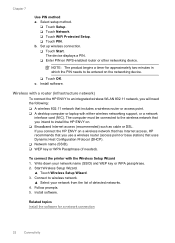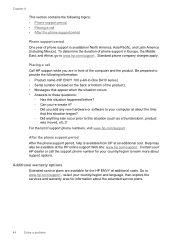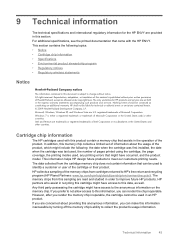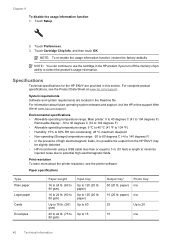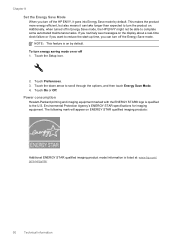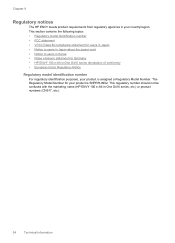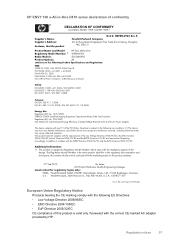HP ENVY 100 Support Question
Find answers below for this question about HP ENVY 100 - e-All-in-One Printer - D410.Need a HP ENVY 100 manual? We have 3 online manuals for this item!
Question posted by proloE62max on January 28th, 2014
How To Reset Hp Envy Printer After Installing A New Router
The person who posted this question about this HP product did not include a detailed explanation. Please use the "Request More Information" button to the right if more details would help you to answer this question.
Current Answers
Related HP ENVY 100 Manual Pages
Similar Questions
I Have Been Wireless Installed New Router Now Printer Will Not Print. Do Not Ha
not have original cd fro printer
not have original cd fro printer
(Posted by timciardelli 8 years ago)
How Do I Find Or Reset My Pasword, Purchase A New Router And Trying To Sync The
Router With My Hp Officejer 6700 Premium Pritner. Do Not Remember My Password When Attempting To Res...
Router With My Hp Officejer 6700 Premium Pritner. Do Not Remember My Password When Attempting To Res...
(Posted by MPAPA4 8 years ago)
How To Reset Hp Envy Printer
(Posted by etsThom 10 years ago)
How To Factory Reset Hp Envy 100
(Posted by Mikendt 10 years ago)