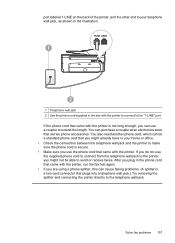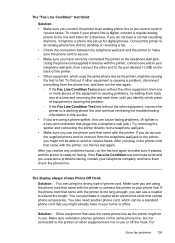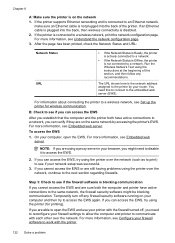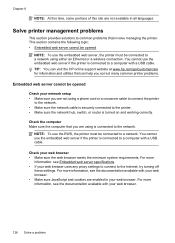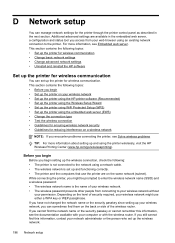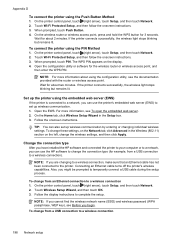HP Officejet 6700 Support Question
Find answers below for this question about HP Officejet 6700.Need a HP Officejet 6700 manual? We have 3 online manuals for this item!
Question posted by MPAPA4 on July 17th, 2015
How Do I Find Or Reset My Pasword, Purchase A New Router And Trying To Sync The
Current Answers
Answer #1: Posted by BusterDoogen on July 17th, 2015 8:34 AM
I hope this is helpful to you!
Please respond to my effort to provide you with the best possible solution by using the "Acceptable Solution" and/or the "Helpful" buttons when the answer has proven to be helpful. Please feel free to submit further info for your question, if a solution was not provided. I appreciate the opportunity to serve you!
Related HP Officejet 6700 Manual Pages
Similar Questions
I accidentally set the language on my Officejet 6600 to Japanese. How do I reset it to English?