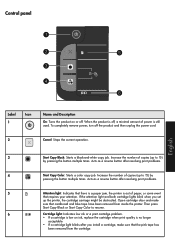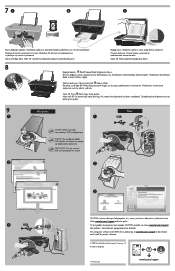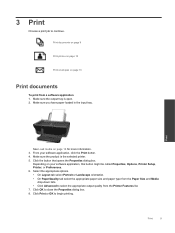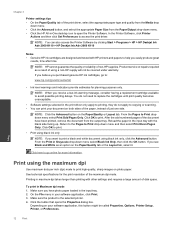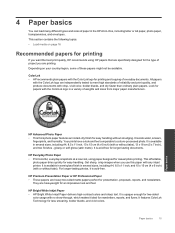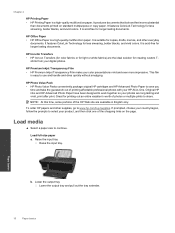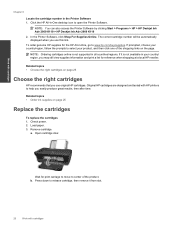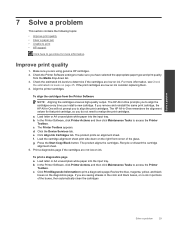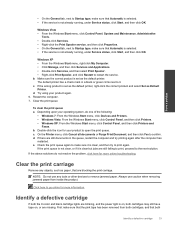HP Deskjet Ink Advantage 2060 Support Question
Find answers below for this question about HP Deskjet Ink Advantage 2060 - All-in-One Printer - K110.Need a HP Deskjet Ink Advantage 2060 manual? We have 3 online manuals for this item!
Question posted by goldnines on May 17th, 2012
How To Print In A4 Size Paper
Hi I have a layout of graphics in A4 size , whenever i plan on printing in a4 it doesnt fit the exact paper , what can i do to do this?
I have set its printing preferences to A4 and its maintray , still it doesnt solve my problem
Current Answers
Related HP Deskjet Ink Advantage 2060 Manual Pages
Similar Questions
How To Print On Transparent Paper With Hp 2060
(Posted by tracaaron 9 years ago)
I Dont Have My Cd To Install My Printer Its A Hp Deskjet F2400 How Can I
install printer
install printer
(Posted by cmb93sor 10 years ago)
Photostating
Whenever I use the photostating function, I get black copies. However no problem when printing from ...
Whenever I use the photostating function, I get black copies. However no problem when printing from ...
(Posted by elizt888 10 years ago)
To Print On Different Paper Thicknesses
Is there an option to be able to print on envelopes w/ different thicknesses of paper
Is there an option to be able to print on envelopes w/ different thicknesses of paper
(Posted by reenaayuyao 12 years ago)
My Printer Prints The Test Page Without A Problem, But Will Print Nothing Else.
I am running Windows Vista. When I attempt to print, the printer only spits out blank pages. I have ...
I am running Windows Vista. When I attempt to print, the printer only spits out blank pages. I have ...
(Posted by kimberleylittleton 13 years ago)