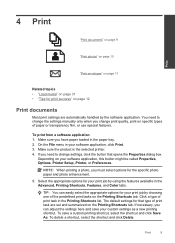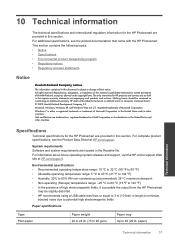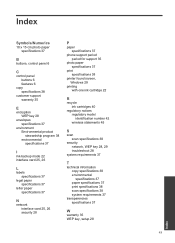HP Photosmart e-All-in-One Printer - D110 Support Question
Find answers below for this question about HP Photosmart e-All-in-One Printer - D110.Need a HP Photosmart e-All-in-One Printer - D110 manual? We have 2 online manuals for this item!
Question posted by kimberleylittleton on December 7th, 2010
My Printer Prints The Test Page Without A Problem, But Will Print Nothing Else.
I am running Windows Vista. When I attempt to print, the printer only spits out blank pages. I have printed the test page and this worked fine. HP Photosmart D110
Current Answers
Related HP Photosmart e-All-in-One Printer - D110 Manual Pages
Similar Questions
What Hp Wireless Print Servers Work With Hp F4480
(Posted by seImr 9 years ago)
How Do You Darken Print On Paper On Hp Photosmart D110
(Posted by probib 10 years ago)
Can You Use Bluetooth To Print From Phone To Hp Photosmart 110
(Posted by amcsrnee 10 years ago)
How Can I Fix The Print Head On My Hp D110 Printer
(Posted by CAWwibtj 10 years ago)