HP Deskjet F4500 Support Question
Find answers below for this question about HP Deskjet F4500 - All-in-One Printer.Need a HP Deskjet F4500 manual? We have 2 online manuals for this item!
Question posted by rutor on February 19th, 2014
Cant Install The Software For The Hp Deskjet F4500 Series Because It Is Not
currently available from the software update server
Current Answers
There are currently no answers that have been posted for this question.
Be the first to post an answer! Remember that you can earn up to 1,100 points for every answer you submit. The better the quality of your answer, the better chance it has to be accepted.
Be the first to post an answer! Remember that you can earn up to 1,100 points for every answer you submit. The better the quality of your answer, the better chance it has to be accepted.
Related HP Deskjet F4500 Manual Pages
Reference Guide - Page 1
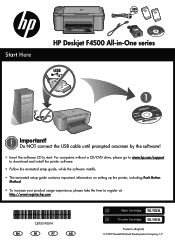
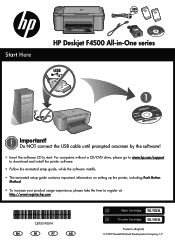
...
Start Here
HP Deskjet F4500 All-in [English] © 2009 Hewlett-Packard Development Company, L.P.
For computers without a CD/DVD drive, please go to www.hp.com/support to download and install the printer software.
• Follow the animated setup guide, while the software installs.
• The animated setup guide contains important information on setting up the printer, including Push...
Reference Guide - Page 3
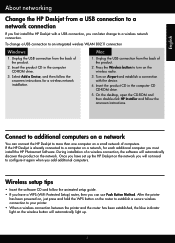
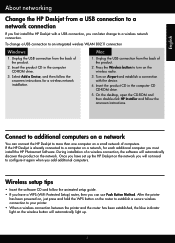
..., the software will not need to configure it again when you add additional computers.
Insert the product CD in the computer CD-ROM drive.
3. During installation of computers. English
About networking
Change the HP Deskjet from a USB connection to a network connection
If you first install the HP Deskjet with the device.
4. Turn on the network. If the HP Deskjet is...
Reference Guide - Page 4
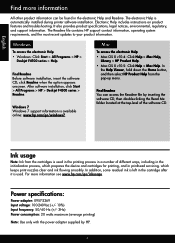
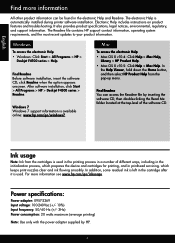
... 7 Windows 7 support information is automatically installed during printer software installation.
Find Readme You can be found in printhead servicing, which prepares the device and cartridges for printing, and in the electronic Help and Readme. Windows
To access the electronic Help • Windows: Click Start > All Programs > HP >
Deskjet F4500 series > Help.
In
the Help Viewer...
Reference Guide - Page 5
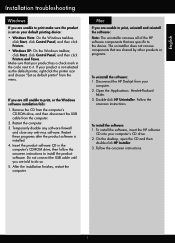
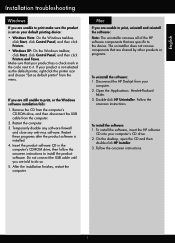
...: On the Windows taskbar, click Start, click Control Panel, and then click Printers and Faxes. Follow the
onscreen instructions. Disconnect the HP Deskjet from your computer's CD drive. 2.
English
Installation troubleshooting
Windows
If you are specific to the device. Insert the product software CD in the circle next to it. If you are still unable to...
Reference Guide - Page 7
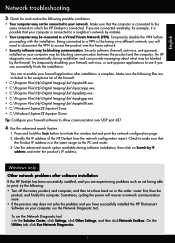
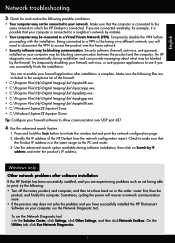
... connected to see if you are included in the exceptions list of the HP Deskjet from the network configuration report. If you can re-enable your firewall application after software installation
If the HP Deskjet has been successfully installed, and you have successfully installed the HP Photosmart Software on a different network;
Press and hold the Scan button to print, try...
User Guide - Page 3


...enabled router 5 Traditional Wireless Connection 7 USB Connection...7 Install the software for a network connection 8
3 Get to know the HP All-in-One Printer parts...11 Control panel features...12
4 Print Print ...41 Replace the cartridges...41 Cartridge warranty information 43
9 Solve a problem HP support...45 Setup troubleshooting...46 Print troubleshooting...50 Scan troubleshooting...54 Copy ...
User Guide - Page 7
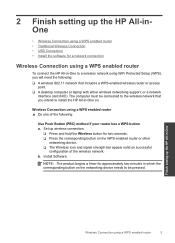
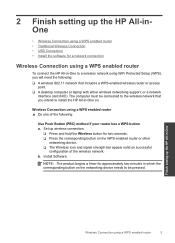
...; Do one of the wireless network. Install Software. The computer must be pressed. Set up the HP All-in-One
Wireless Connection using a WPS enabled router
5
NOTE: The product begins a timer for approximately two minutes in which the corresponding button on the networking device needs to install the HP All-in-One on successful
configuration of...
User Guide - Page 8


... edge of the wireless network.
Related topics Install the software for the router. ❑ The Wireless icon and signal strength bar appear solid on the networking device needs to initiate the wireless test and print the Network
Configuration and Network Test pages.
6
Finish setting up the HP All-in-One
b. Finish setting up the...
User Guide - Page 9


... -One on the screen. Once the product connects successfully to the network, install the software on . ❑ Network name (SSID). ❑ WEP key or WPA Passphrase (if needed).
Open HP Solution Center to correct the problem, and then try again. 3. Click HP Deskjet F4500 All-in -One to an integrated wireless WLAN 802.11 network, you...
User Guide - Page 10


Before you install the software, make sure that your computer is currently connected to these drives before installing the software. If the HP All-in -One is configured to connect to a series of network drives, make sure you want to connect. To install the Windows HP Photosmart Software on your computer. 2. Insert the Windows CD that came with your product for...
User Guide - Page 13
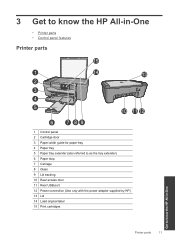
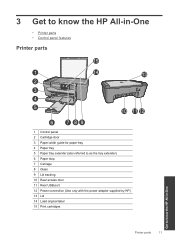
3 Get to know the HP All-in-One
• Printer parts • Control panel features
Printer parts
15
1 Control panel 2 Cartridge door 3 Paper-width guide for paper tray 4 Paper tray 5 Paper tray extender ... 10 Rear access door 11 Rear USB port 12 Power connection (Use only with the power adapter supplied by HP.) 13 Lid 14 Load original label 15 Print cartridges
Printer parts
11
Get to know the...
User Guide - Page 25
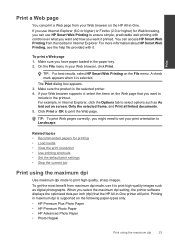
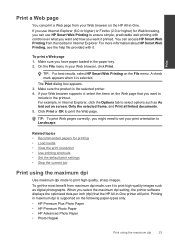
...dpi setting, the printer software displays the optimized dots per inch (dpi) that the HP All-in-One printer will print. ...HP Smart Web Printing on the HP All-in-One. If you use Internet Explorer (6.0 or higher) or Firefox (2.0 or higher) for printing • Load media • View the print resolution • Use printing shortcuts • Set the default print settings • Stop the current...
User Guide - Page 41


...having a replacement cartridge available to Print Settings, and then click
Printer Toolbox.
Related topics ...Printer Toolbox appears. 2. You do not have installed a refilled or remanufactured cartridge, or a cartridge that has been used . NOTE: Ink level warnings and indicators provide estimates for the ink cartridges appear.
To check the ink levels from the HP Photosmart Software...
User Guide - Page 48


... new hardware or software to learn more information, see www.hp.com/support. Many issues are available for the product.
Setup troubleshooting
This section contains setup troubleshooting information for the HP All-in -One series) • Serial number (located on the computer. Be prepared to provide the following information: • Product name (HP Deskjet F4500 All-in -One...
User Guide - Page 51
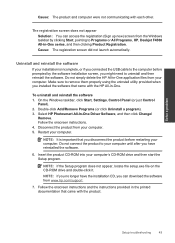
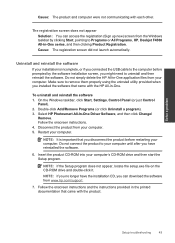
... sure to remove them properly using the uninstall utility provided when you installed the software that came with the HP All-in the printed documentation that you disconnect the product before prompted by clicking Start, pointing to Programs or All Programs, HP, Deskjet F4500 All-in -One application files from your computer until after you have...
User Guide - Page 52
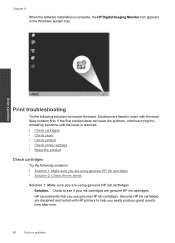
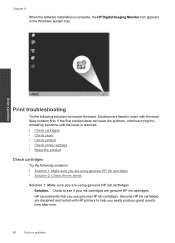
... trying the remaining solutions until the issue is complete, the HP Digital Imaging Monitor icon appears in order, with HP printers to help you are genuine HP ink cartridges. Genuine HP ink cartridges are designed and tested with the most likely solution first. Chapter 9
When the software installation is resolved. • Check cartridges • Check paper •...
User Guide - Page 68
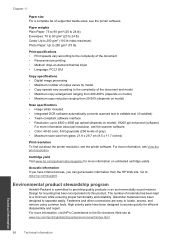
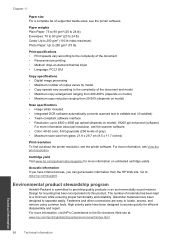
... find out about the printer resolution, see the printer software. Fasteners and other connections are easy to the Environment Web site at: www.hp.com/hpinfo/globalcitizenship/environment/... • Integrated OCR software automatically converts scanned text to editable text (if installed) • Twain-compliant software interface • Resolution: up to : www.hp.com/support. Paper weights...
User Guide - Page 72
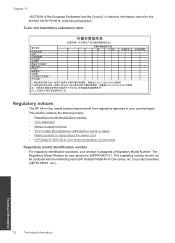
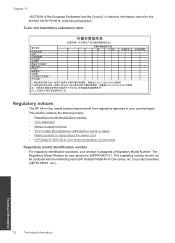
...; Notice to users in Korea • VCCI (Class B) compliance statement for users in Japan • Notice to users in Japan about the power cord • HP Deskjet F4500 All-in-One series declaration of the European Parliament and the Council).
User Guide - Page 74
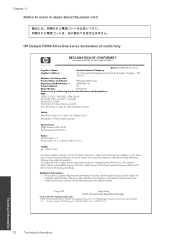
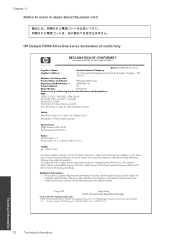
... 2002/95/EC. Chapter 11 Notice to users in Japan about the power cord
HP Deskjet F4500 All-in the regulatory documentation and test reports, this device must accept any interference received, including interference that the product
Product Name and Model:
HP Deskjet F4500 series
Regulatory Model Number: 1)
SNPRH-0801-01
Product Options:
All
Radio Module:
RSVLD-0707...
User Guide - Page 79
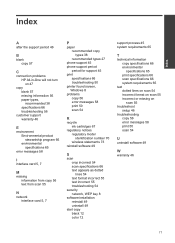
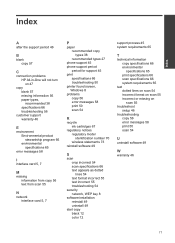
...blank copy 57
C
connection problems HP All-in-One will not turn... 45 phone support period
period for support 45 print
specifications 66 troubleshooting 50 printer found screen, Windows 8 problems copy 56 error messages 58 print 50 scan... 55 text incorrect 55 troubleshooting 54
security network, WEP key 8
software installation reinstall 49 uninstall 49
start copy black 12 color 12
support process...
Similar Questions
My Hp Photosmart C5100 Series Printer Won't Install On Windows 8.1. Help!
Hello, I have bought a new laptop with Windowns 8.1 and seem unable to install my HP photosmart C510...
Hello, I have bought a new laptop with Windowns 8.1 and seem unable to install my HP photosmart C510...
(Posted by audemalone 10 years ago)
Can A Hp Deskjet F4500 Series All In One Printer Print Posters Size Using A
mac?
mac?
(Posted by adamme 10 years ago)
Hp Deskjet F4500 Series How To Install Wifi
(Posted by rammr 10 years ago)
How To Install Hp Deskjet F4500 Series Without Cd
(Posted by Jschwleslie 10 years ago)
How Do I Re-install My Hp Deskjet F4400 Series Printer?
(Posted by advanchoo 10 years ago)

