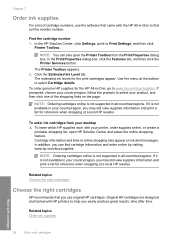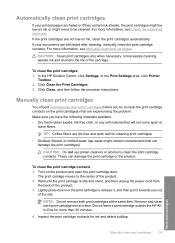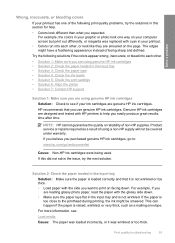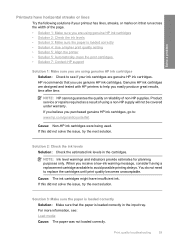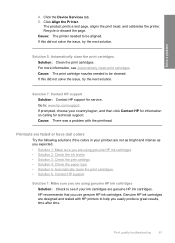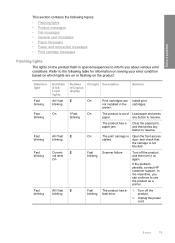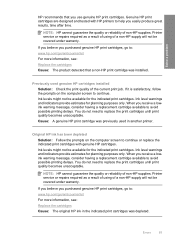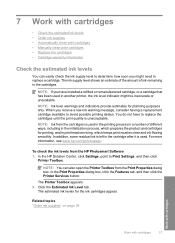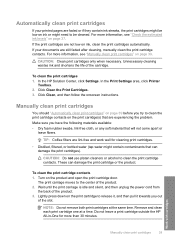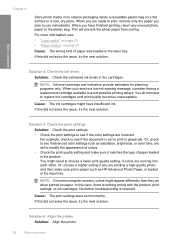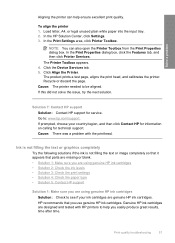HP Deskjet F4400 Support Question
Find answers below for this question about HP Deskjet F4400 - All-in-One Printer.Need a HP Deskjet F4400 manual? We have 3 online manuals for this item!
Question posted by bellluliluli on January 19th, 2012
I Took The Ink Cartridges Out And Cannot Use Anymore T^t
I was printing my documents and while it came to the tenth page, it stopped. Everything looked mormal but just shows the printer cannot detected the ink level. I tried many times, so I decided to take the ink cartridge out and put it in,,, then the orange light shoewd up and cannot print anymore
I just changed the new ink cartridges, and it's XL size... I don't want to just throw it away... Any suggestion? Thanks
Current Answers
Related HP Deskjet F4400 Manual Pages
Similar Questions
Why Does An Orange Light Come On When I Try To Scan Pictures With My Hp Deskjet
f4400 printer
f4400 printer
(Posted by abcdekapita 9 years ago)
Hp 4435 Printer Wont Print Orange Light On
(Posted by brywjt830 10 years ago)
Hp Officejet 6500 E709a Won't Print Black After Change New Ink
(Posted by svpkrod 10 years ago)
New Black Cartridge On My Hp F2420 Printer. Why Are Orange Lights Still Showin
I have changed the black cartridge on HP F2420 printer but two orange lights are still showing on th...
I have changed the black cartridge on HP F2420 printer but two orange lights are still showing on th...
(Posted by mdryde 11 years ago)
Flashing Orange Light
the unit will not print, nor will it photo copy, there is an flashing orange light that just started...
the unit will not print, nor will it photo copy, there is an flashing orange light that just started...
(Posted by hrken2003 13 years ago)