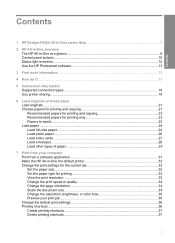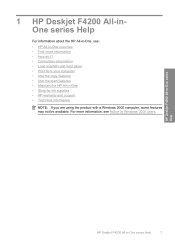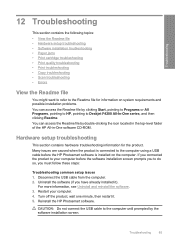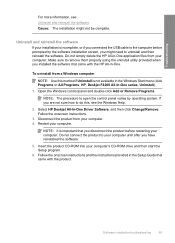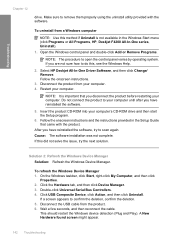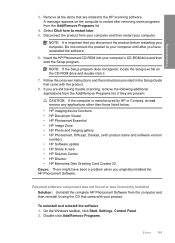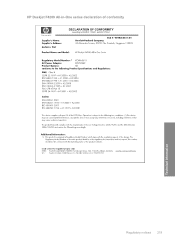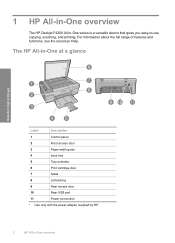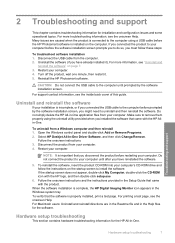HP Deskjet F4200 Support Question
Find answers below for this question about HP Deskjet F4200 - All-in-One Printer.Need a HP Deskjet F4200 manual? We have 3 online manuals for this item!
Question posted by marvmjo on September 10th, 2014
How To Install Hp Deskjet F4200 In Windows 7 With Cd Rom
The person who posted this question about this HP product did not include a detailed explanation. Please use the "Request More Information" button to the right if more details would help you to answer this question.
Current Answers
Related HP Deskjet F4200 Manual Pages
Similar Questions
Hp Deskjet F4200 Scan Multiple Pages?
HP Deskjet F4200 Scan Multiple Pages?
HP Deskjet F4200 Scan Multiple Pages?
(Posted by SANGALDELOFFICE 5 years ago)
I Have A Hp Deskjet F4200 How To Install On Windows 7
i have a hp deskjet f4200 all in one series and can not install it on my computer that has windows 7...
i have a hp deskjet f4200 all in one series and can not install it on my computer that has windows 7...
(Posted by jenniferthompson117 10 years ago)
How May I Install Hp Deskjet F4480 Without The Cd Installer?
I want to install HP deskjet F4480 to my other PC but i could not find the CD installer. My OS is Wi...
I want to install HP deskjet F4480 to my other PC but i could not find the CD installer. My OS is Wi...
(Posted by ZEUSemana46 11 years ago)
Hp Deskjet F4200
Solution For:
Printing In Ink Backup Mode
(Posted by spradeepkumar22 12 years ago)