HP Deskjet F2200 Support Question
Find answers below for this question about HP Deskjet F2200 - All-in-One Printer.Need a HP Deskjet F2200 manual? We have 3 online manuals for this item!
Question posted by mornmam on May 2nd, 2014
How Do You Uninstall Driver For Hp F2200
The person who posted this question about this HP product did not include a detailed explanation. Please use the "Request More Information" button to the right if more details would help you to answer this question.
Current Answers
There are currently no answers that have been posted for this question.
Be the first to post an answer! Remember that you can earn up to 1,100 points for every answer you submit. The better the quality of your answer, the better chance it has to be accepted.
Be the first to post an answer! Remember that you can earn up to 1,100 points for every answer you submit. The better the quality of your answer, the better chance it has to be accepted.
Related HP Deskjet F2200 Manual Pages
Full User Guide - Page 4


Contents
Contents
1 HP Deskjet F2200 All-in-One series Help 7
2 HP All-in-One overview The HP All-in-One at a glance...9 Control panel buttons...10 Status light overview...12 Use the HP Photosmart software 13
3 Find more information...15
4 How do I?...17
5 Connection information Supported connection types...19 Use printer sharing...19
6 Load originals and load paper...
Full User Guide - Page 12


... any software application that enables easy-to-use copying, scanning, and printing. 2 HP All-in-One overview
The HP Deskjet F2200 All-in-One series is the process of converting text and pictures into an electronic format for your computer The HP All-in-One can enlarge or reduce the size of an original to...
Full User Guide - Page 86
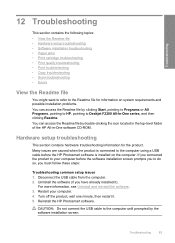
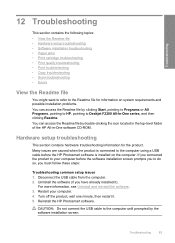
... product, wait one minute, then restart it ).
Troubleshooting
83 For more information, see Uninstall and reinstall the software. 3. You can access the Readme file by clicking Start, pointing to Programs or All Programs, pointing to HP, pointing to Deskjet F2200 All-In-One series, and then clicking Readme. Hardware setup troubleshooting
This section contains...
Full User Guide - Page 93


... by the software installation screen, you might need to Programs or All Programs, HP, Deskjet F2200 All-In-One series, and then clicking Product Registration. The registration screen does... pointing to uninstall and then reinstall the software. Uninstall and reinstall the software
If your installation might need to remove them properly using the uninstall utility provided in the HP All-in ...
Full User Guide - Page 94
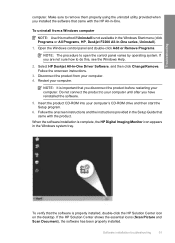
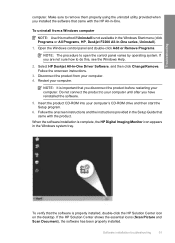
... been properly installed. Select HP Deskjet All-In-One Driver Software, and then click Change/Remove. Restart your computer. 4.
Software installation troubleshooting
91 To uninstall from your computer. Follow ... if Uninstall is complete, the HP Digital Imaging Monitor icon appears in the Windows Start menu (click Programs or All Programs, HP, Deskjet F2200 All-In-One series, Uninstall).
1....
Full User Guide - Page 101
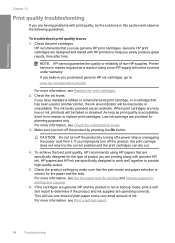
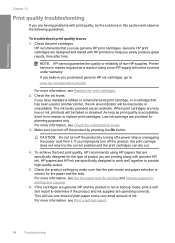
... that are specifically designed for the paper and the task. When print cartridges are printing along with HP printers to provide high-quality output.
5. If you believe you purchased genuine HP ink cartridges, go to the correct position and the print cartridges can dry out.
4. Check the product settings to replace print cartridges...
Full User Guide - Page 103


... plastic bag on is not wrinkled or too thick. • Load paper with HP printers to help you plan to : www.hp.com/go/anticounterfeit
Cause: Non-HP ink was wrinkled or too thick.
Troubleshooting
Chapter 12
HP recommends that you use HP Premium Papers or any unused photo paper to the plastic bag.
Always make...
Full User Guide - Page 105


... cartridges. Ink is not filling the text or graphics completely
Try the following solutions if the ink is a problem with HP printers to help you purchased genuine HP print cartridges, go to replace the print cartridges. If this did not solve the issue, try the next solution. Cause: The print cartridges need to...
Full User Guide - Page 141
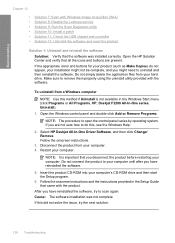
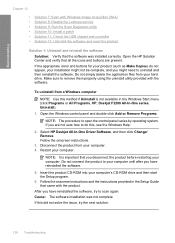
... in the Windows Start menu (click Programs or All Programs, HP, Deskjet F2200 All-In-One series, Uninstall). 1.
Cause: The software installation was installed correctly. Open the HP Solution Center and verify that the software was not complete.
Follow the onscreen instructions.
3. Select HP Deskjet All-In-One Driver Software, and then click Change/ Remove.
After you disconnect...
Full User Guide - Page 143
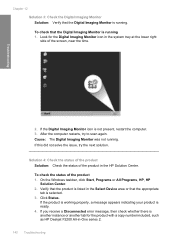
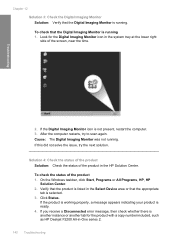
...issue, try to scan again.
On the Windows taskbar, click Start, Programs or All Programs, HP, HP Solution Center. 2. If the product is working properly, a message appears indicating your product is... Click Status. Look for the product with a copy number included, such as HP Deskjet F2200 All-in the Select Device area or that the appropriate tab is listed in -One series 2.
140 Troubleshooting...
Full User Guide - Page 153
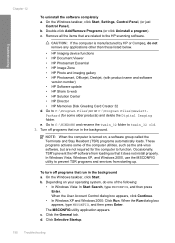
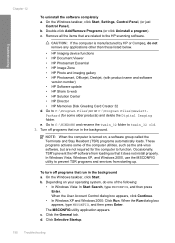
...HP Imaging device functions • HP Document Viewer • HP Photosmart Essential • HP Image Zone • HP Photo and imaging gallery • HP Photosmart, Officejet, Deskjet, (with product name and software
version number) • HP Software update • HP...
Chapter 12
To uninstall the software completely a. c. Occasionally, TSR's prevent the HP software from starting up...
Full User Guide - Page 160


... the software application 1. NOTE: The printer might not be failing or could not...driver incorrectly. Cause: You needed to see if the issue is resolved. • Solution 1: Reset the product • Solution 2: Check the power cord and USB cable • Solution 3: Restart the computer • Solution 4: Uninstall and reinstall the product • Solution 5: Uninstall and reinstall the HP...
Full User Guide - Page 164
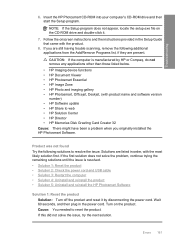
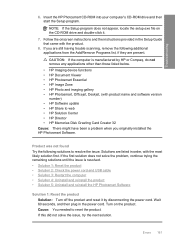
... Solution 4: Uninstall and reinstall the product • Solution 5: Uninstall and reinstall the HP Photosmart Software
...HP Imaging device functions • HP Document Viewer • HP Photosmart Essential • HP Image Zone • HP Photo and imaging gallery • HP Photosmart, Officejet, Deskjet, (with product name and software version number) • HP Software update • HP...
Full User Guide - Page 168
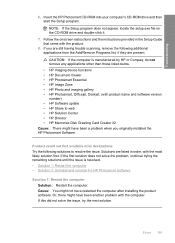
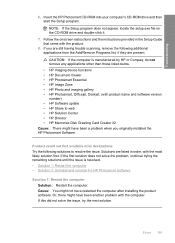
... the remaining solutions until the issue is manufactured by HP or Compaq, do not remove any applications other than those listed below. • HP Imaging device functions • HP Document Viewer • HP Photosmart Essential • HP Image Zone • HP Photo and imaging gallery • HP Photosmart, Officejet, Deskjet, (with the product. 8. Follow the onscreen instructions and the...
Full User Guide - Page 169


... 12
Solution 2: Uninstall and reinstall the HP Photosmart Software Solution: Uninstall the complete HP Photosmart Software from ...HP or Compaq, do not remove any applications other than those listed below. • HP Imaging device functions • HP Document Viewer • HP Photosmart Essential • HP Image Zone • HP Photo and imaging gallery • HP Photosmart, Officejet, Deskjet...
Full User Guide - Page 170


... Solution: Uninstall the complete HP Photosmart Software from the computer and then reinstall it .
7. To uninstall and reinstall...HP or Compaq, do not remove any applications other than those listed below. • HP Imaging device functions • HP Document Viewer • HP Photosmart Essential • HP Image Zone • HP Photo and imaging gallery • HP Photosmart, Officejet, Deskjet...
Full User Guide - Page 186


.... You do not need to avoid possible printing delays. Troubleshooting
• Print cartridges in another printer. Ink level warnings and indicators provide estimates for the indicated print cartridges. Genuine HP print cartridges are designed and tested with HP printers to help you receive a lowink warning message, consider having a replacement cartridge available to replace the...
Full User Guide - Page 218


... • Noise emission statement for Germany • Toxic and hazardous substance table • HP Deskjet F2200 All-in-One series declaration of the following measures: • Reorient the receiving antenna. ... may not cause harmful interference, and (2) this device must accept any changes or modifications made to this device that are designed to provide reasonable protection against harmful...
Basics Guide - Page 4
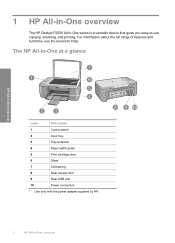
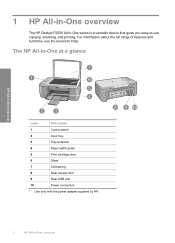
...
9
Rear USB port
10
Power connection*
* Use only with the power adapter supplied by HP.
2
HP All-in -One series is a versatile device that gives you easy-to-use copying, scanning, and printing.
1 HP All-in-One overview
The HP Deskjet F2200 All-in -One overview For information about the full range of features and functions, see...
Basics Guide - Page 13


....hp.com/support.
To access the onscreen Help • Windows: Click Start > All Programs > HP > Deskjet F2200 All-In-One series > Help. Standard phone company charges apply. Before calling HP Support...HP Web site If you have Internet access, you call the support phone number for the HP All-in this guide. HP support
You can get help is available in -One printer when you can contact HP...
Similar Questions
Hp F2200 Cannot Remove Ink Cartridges
(Posted by jdub6pinw 9 years ago)
How To Download Software For Hp F2200 Printer
(Posted by bayrcveg 10 years ago)
How To Uninstall An Hp D110 Printer
(Posted by brendgpa 10 years ago)
Driver Hp 3052 Printer For Windows 7
Good morning. is there available adriver hp 3052 printer for windows 7? I have one but it print very...
Good morning. is there available adriver hp 3052 printer for windows 7? I have one but it print very...
(Posted by marioacolomino 12 years ago)

