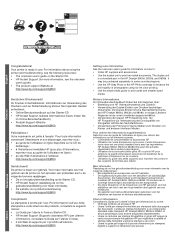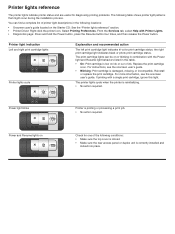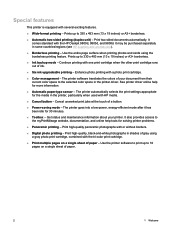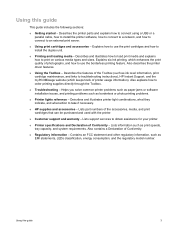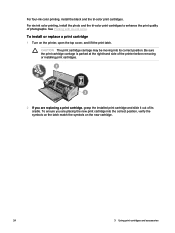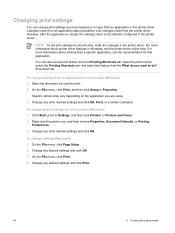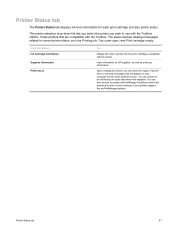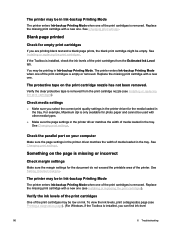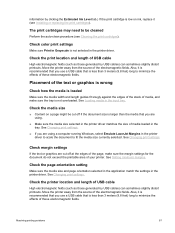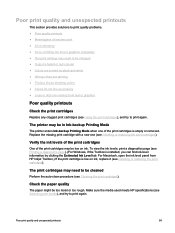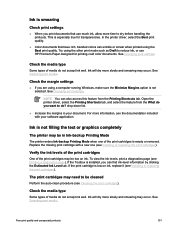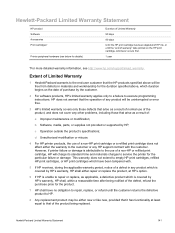HP Deskjet 9800 Support Question
Find answers below for this question about HP Deskjet 9800.Need a HP Deskjet 9800 manual? We have 3 online manuals for this item!
Question posted by bookkeeper75506 on July 10th, 2014
The Ink Indicator Keeps Coming On Changed To New Cartridge
The person who posted this question about this HP product did not include a detailed explanation. Please use the "Request More Information" button to the right if more details would help you to answer this question.
Current Answers
Related HP Deskjet 9800 Manual Pages
Similar Questions
Deskjet 9800 When Do I Change Ink One Of Lights Is Out
(Posted by wiSMikol 9 years ago)
Changing Defaults
How do I change the default settings from normal to draft. and change default color to gray scale.
How do I change the default settings from normal to draft. and change default color to gray scale.
(Posted by brelin 10 years ago)
How To Change The Cartridge On Deskjet 3000 J310 Series
(Posted by Dilagg 10 years ago)
How Do I Unstick My Ink Carriage On My Hp Deskjet 9800?
The carriage containing my ink cartridges is stuck and will not move. I can't take the ink cartridge...
The carriage containing my ink cartridges is stuck and will not move. I can't take the ink cartridge...
(Posted by janetmcgrew 10 years ago)
I Am Installing A New Ink Cartridge But Can't Get The Ink Drawer To Come Forward
(Posted by BBare2 12 years ago)