HP Deskjet 9800 Support Question
Find answers below for this question about HP Deskjet 9800.Need a HP Deskjet 9800 manual? We have 3 online manuals for this item!
Question posted by hshn1Chp on February 19th, 2014
How To Print Borderless On Hp Deskjet 9800
The person who posted this question about this HP product did not include a detailed explanation. Please use the "Request More Information" button to the right if more details would help you to answer this question.
Current Answers
There are currently no answers that have been posted for this question.
Be the first to post an answer! Remember that you can earn up to 1,100 points for every answer you submit. The better the quality of your answer, the better chance it has to be accepted.
Be the first to post an answer! Remember that you can earn up to 1,100 points for every answer you submit. The better the quality of your answer, the better chance it has to be accepted.
Related HP Deskjet 9800 Manual Pages
HP Deskjet 9800 - Getting Started Guide - Page 13
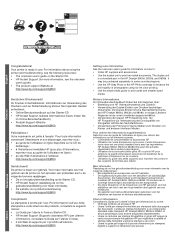
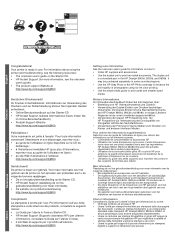
... the printer and troubleshooting, see the onscreen
user's guide). • The product support Website at
http://www.hp.com/support/dj9800
Herzlichen Glückwunsch!
HP Deskjet 9800
Getting ... HP Instant Support (Supporto istantaneo HP) (per ulteriori
informazioni, consultare la Guida per l'utente in some countries/regions.
• Use the HP Gray Photo or the HP Photo cartridge to print ...
HP Deskjet 9800 - Setup Poster - Page 2
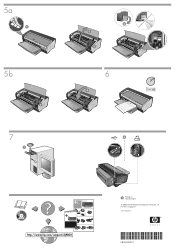
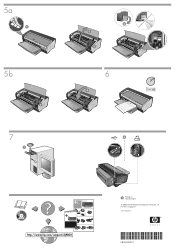
...,
1
HP Deskjet 9800
HP Deskjet 9800
HP Deskjet 9800d, 9803d, 9808d
2 HP Deskjet 9800d, 9803d, 9808d
3
4
2a
HP Deskjet 9800
2b
HP Deskjet 9800
6a
HP Deskjet 9800
6b
Printed on recycled paper © 2005 Hewlett-Packard Development Company, L.P. 5a
HP Deskjet 9800
5b
HP Deskjet 9800
6
HP Deskjet 9800
2 3
4
HP Deskjet 9800
HP Deskjet 9800
6
7
HP Deskjet 9800
7
HP Deskjet 9800...
HP Deskjet 9800 - User Guide - Page 11


1 Welcome
Thank you for the product
1 This section contains the following information: ● Special features ● Using this guide ● Finding other resources for buying this HP Deskjet printer.
HP Deskjet 9800 - User Guide - Page 12
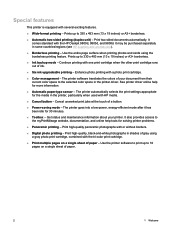
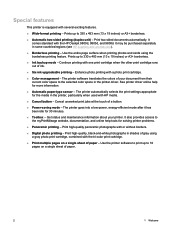
... translates the colors of gray using the borderless printing feature. It comes standard with a photo print cartridge.
■ Color management - Enhance photo printing with the HP Deskjet 9800d, 9803d, and 9808d. The printer automatically selects the print settings appropriate for solving printer problems.
■ Panoramic printing - Get status and maintenance information about your...
HP Deskjet 9800 - User Guide - Page 13
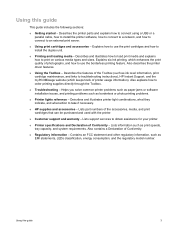
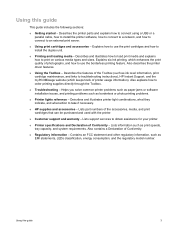
...the following sections:
■ Getting started - Explains how to troubleshooting instructions), HP Instant Support, and the myPrintMileage website (which enhances the print quality of printer usage information). Lists information such as ink level information, print cartridge maintenance, and links to use the borderless printing feature. Lists part numbers of Conformity - Describes the...
HP Deskjet 9800 - User Guide - Page 19
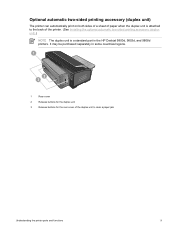
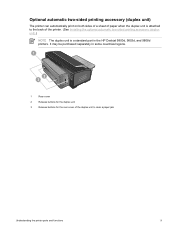
It may be purchased separately in the HP Deskjet 9800d, 9803d, and 9808d printers. Optional automatic two-sided printing accessory (duplex unit)
The printer can automatically print on both sides of a sheet of paper when the duplex unit is attached to the back of the printer. (See Installing the optional automatic two-sided printing accessory (duplex unit).)
NOTE The...
HP Deskjet 9800 - User Guide - Page 32
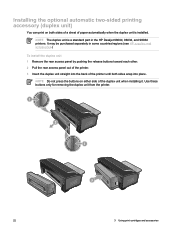
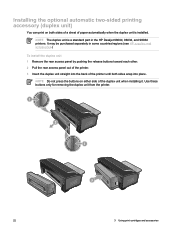
... snap into place. Use these buttons only for removing the duplex unit from the printer.
22
3 Using print cartridges and accessories NOTE The duplex unit is installed. It may be purchased separately in the HP Deskjet 9800d, 9803d, and 9808d printers. NOTE Do not press the buttons on both sides of a sheet of paper automatically...
HP Deskjet 9800 - User Guide - Page 36


... to Programs, HP Deskjet 9800 series, and then click
HP Deskjet 9800 series Toolbox. -orOpen the printer driver (see Loading media in the input tray. Make sure the latch does not spring back open the top cover when the printer is installed. Aligning the print cartridges
The printer automatically aligns print cartridges whenever a new print cartridge is aligning the print cartridges. Do not...
HP Deskjet 9800 - User Guide - Page 37
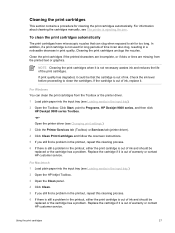
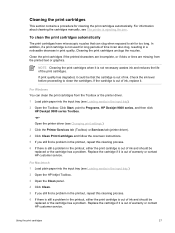
... to Programs, HP Deskjet 9800 series, and then click HP Deskjet 9800 series Toolbox.
-or- Using the print cartridges
27 If print quality has degraded, it can also clog, resulting in a noticeable decrease in the input tray).
2 Open the Toolbox: Click Start, point to air for cleaning the print cartridges automatically.
Open the printer driver (see The printer is out of...
HP Deskjet 9800 - User Guide - Page 51
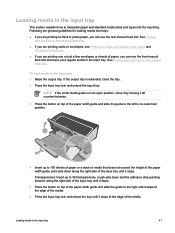
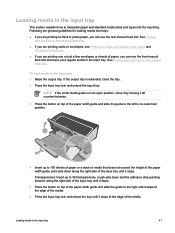
...by moving it 90˚ counterclockwise.
3 Press the button on envelopes. ■ If you are printing one or just a few envelopes or sheets of paper, you can use the front manual
feed slot... tray. 2 Press the input tray lock and extend the input tray. See Printing
with the front or rear manual feed slot. HP Deskjet 9800
4 Insert up to 30 transparencies, rough-side down along the right side of...
HP Deskjet 9800 - User Guide - Page 52
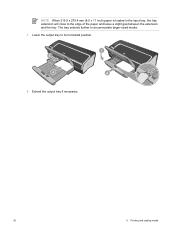
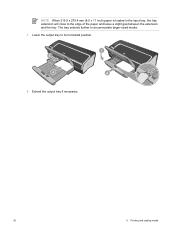
HP Deskjet 9800
8 Extend the output tray if necessary.
42
4 Printing and loading media
The tray extends further to accommodate larger-sized media. 7 Lower the output tray to the edge of the paper and leave a slight gap between the extension and the tray. NOTE When 215.9 x 279.4 mm (8.5 x 11 inch) paper is loaded in the input tray, the tray extension will close to its horizontal position.
HP Deskjet 9800 - User Guide - Page 55


... Printing borderless.
■ Resizing Options: Enlarge or reduce the size of the paper to 16 pages on a single sheet of paper.
■ Tiling or poster printing: Take a one-page document and enlarge it up to five times (5 x 5) for documents up to create professional looking brochures and catalogs. You can be used .
■ HP Digital...
HP Deskjet 9800 - User Guide - Page 76
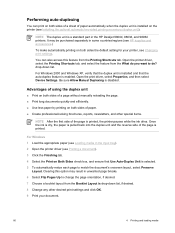
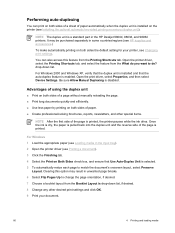
....
NOTE After the first side of using the duplex unit
■ Print on both sides the default setting for your document.
66
4 Printing and loading media For Windows 1 Load the appropriate paper (see Loading media in the HP Deskjet 9800d, 9803d, and 9808d printers.
Advantages of the page is selected.
5 To automatically resize each page...
HP Deskjet 9800 - User Guide - Page 79
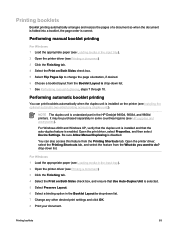
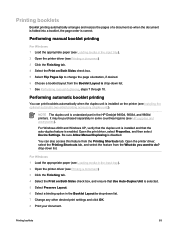
... a booklet layout from the Booklet Layout is enabled. Performing manual booklet printing
For Windows 1 Load the appropriate paper (see Loading media in the HP Deskjet 9800d, 9803d, and 9808d printers.
Open the printer driver, select the Printing Shortcuts tab, and select the feature from the Printing Shortcuts tab. NOTE The duplex unit is a standard part in the...
HP Deskjet 9800 - User Guide - Page 90
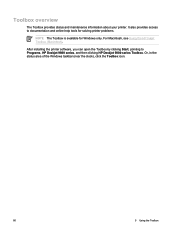
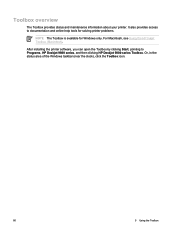
... and online help tools for solving printer problems.
NOTE The Toolbox is available for Windows only. Or, in the status area of the Windows taskbar (near the clock), click the Toolbox icon.
80
5 Using the Toolbox It also provides access to Programs, HP Deskjet 9800 series, and then clicking HP Deskjet 9800 series Toolbox. For Macintosh, see...
HP Deskjet 9800 - User Guide - Page 132
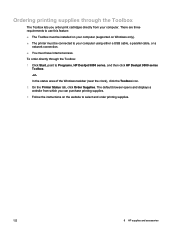
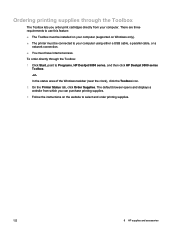
... through the Toolbox:
1 Click Start, point to Programs, HP Deskjet 9800 series, and then click HP Deskjet 9800 series Toolbox.
-or-
To order directly through the Toolbox
The Toolbox lets you can purchase printing supplies.
3 Follow the instructions on Windows only).
■ The printer must be connected to your computer using either a USB cable, a parallel cable, or a network...
HP Deskjet 9800 - User Guide - Page 146
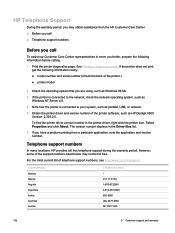
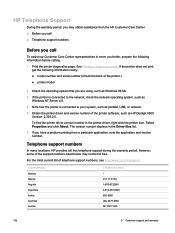
For the most current list of the printer software, such as HP Deskjet 9800 Version: 2.325.0.0. Country/Region Albania Algeria Anguila Argentina Aruba ...9679; model number and serial number (Check the back of the printer.)
● printer model
2 Check the operating system that you have a problem printing from the HP Customer Care Center. ■ Before you call ■ Telephone support...
HP Deskjet 9800 - User Guide - Page 155


...
Rear manual feed Single sheet; labels
Automatic twosided printing accessory (duplex unit):
13 x 19 inches, 11 x 17 inches, Legal, Letter, Executive, A3+, A3, A4, and B5 (JIS). Universal serial bus (Windows 98 and USB-connect Macintosh)
Printer Memory 16 MB of built-in RAM
Dimensions
HP Deskjet 9800, 9803, and 9808:
574.5 mm (22.62...
HP Deskjet 9800 - User Guide - Page 156
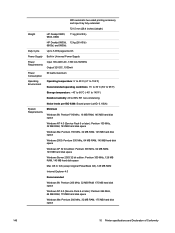
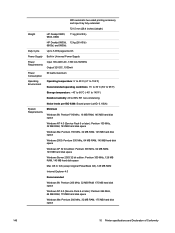
With automatic two-sided printing accessory and input tray fully extended:
721.5 mm (28.4 inches) (depth)
Weight
HP Deskjet 9800, 9803, 9808:
11 kg (24.25 lb)
HP Deskjet 9800d, 12 kg (26.45 lb) 9803d, and 9808d:
Duty Cycle
Up to 5,000 pages/month
Power... disk space
Windows Me: Pentium 266 MHz, 32 MB RAM, 175 MB hard disk space
146
10 Printer specifications and Declaration of Conformity
HP Deskjet 9800 - User Guide - Page 158
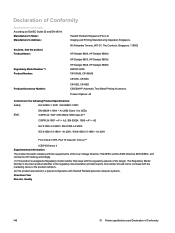
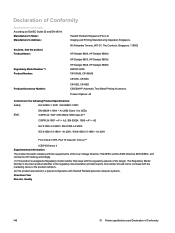
... Operation Singapore, 60 Alexandra Terrace, #07-01, The Comtech, Singapore, 118502
HP Deskjet 9800, HP Deskjet 9800d HP Deskjet 9803, HP Deskjet 9803d HP Deskjet 9808, HP Deskjet 9808d SNPRC-0405 C8165A/B, C8166A/B C8165C, C8166C C8165D, C8166D C8258A/HP Automatic Two-Sided Printing Accessory Product Options: All
Conforms to ISO/IEC Guide 22 and EN 45014 Manufacturer's Name: Manufacturer...
Similar Questions
How To Print Network Configuration Page Hp Deskjet 9800
(Posted by caroDi 9 years ago)
How To Set My Printer To Only Print Black Hp Deskjet 1000 J110 Series
(Posted by paLUIS 10 years ago)
How Do I Unstick My Ink Carriage On My Hp Deskjet 9800?
The carriage containing my ink cartridges is stuck and will not move. I can't take the ink cartridge...
The carriage containing my ink cartridges is stuck and will not move. I can't take the ink cartridge...
(Posted by janetmcgrew 10 years ago)

