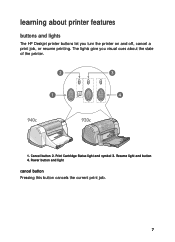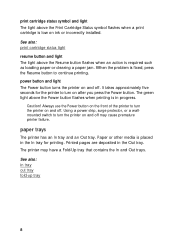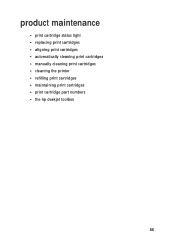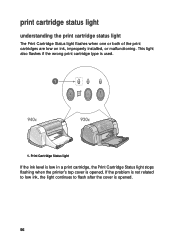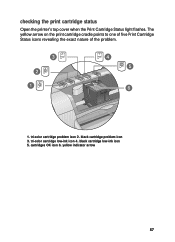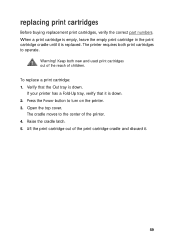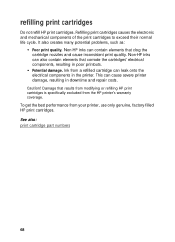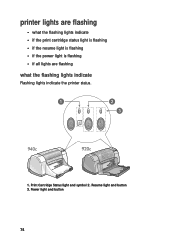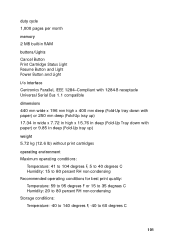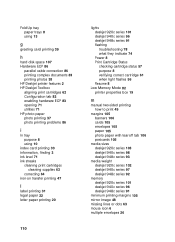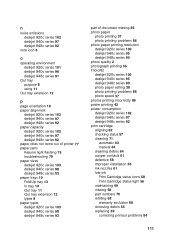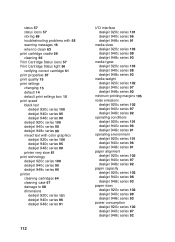HP Deskjet 940c Support Question
Find answers below for this question about HP Deskjet 940c.Need a HP Deskjet 940c manual? We have 2 online manuals for this item!
Question posted by peterbbailey on August 13th, 2022
New Black Cartridge Clean Light Blinking Reset Did Not Work
The person who posted this question about this HP product did not include a detailed explanation. Please use the "Request More Information" button to the right if more details would help you to answer this question.
Current Answers
Answer #1: Posted by SonuKumar on August 13th, 2022 8:42 AM
Please respond to my effort to provide you with the best possible solution by using the "Acceptable Solution" and/or the "Helpful" buttons when the answer has proven to be helpful.
Regards,
Sonu
Your search handyman for all e-support needs!!
Related HP Deskjet 940c Manual Pages
Similar Questions
All Cartridge Lights Blinking
4 cartridges lights blinking at ocne, what to do?
4 cartridges lights blinking at ocne, what to do?
(Posted by newzonic 9 years ago)
My Hp Deskjet 940c Printer Won't Print.
I have an hp deskjet940c printer and I run Windows XP on my dell desktop computer. Recently, it's st...
I have an hp deskjet940c printer and I run Windows XP on my dell desktop computer. Recently, it's st...
(Posted by exyoeman 11 years ago)
Printer Leaking Puddles Of Black Ink
Suddenly, my 940Cdeskjet printer leaked a big black puddle of ink on my desk and down the drawers (s...
Suddenly, my 940Cdeskjet printer leaked a big black puddle of ink on my desk and down the drawers (s...
(Posted by svs45 11 years ago)
Can Not Print With The Black Cartridge
the black cartridge is new not print. while the color cartridge runs. what should I do?
the black cartridge is new not print. while the color cartridge runs. what should I do?
(Posted by abahrinazim 11 years ago)
Light Blinking
I have a hp 9300 printer. the colour cartridge is empty and the black one full. I do not need to use...
I have a hp 9300 printer. the colour cartridge is empty and the black one full. I do not need to use...
(Posted by danielgail 12 years ago)