HP Deskjet 940c Support Question
Find answers below for this question about HP Deskjet 940c.Need a HP Deskjet 940c manual? We have 2 online manuals for this item!
Question posted by FELILu on June 26th, 2014
Hp Deskjet 940c Windows 7 Wont Print
The person who posted this question about this HP product did not include a detailed explanation. Please use the "Request More Information" button to the right if more details would help you to answer this question.
Current Answers
There are currently no answers that have been posted for this question.
Be the first to post an answer! Remember that you can earn up to 1,100 points for every answer you submit. The better the quality of your answer, the better chance it has to be accepted.
Be the first to post an answer! Remember that you can earn up to 1,100 points for every answer you submit. The better the quality of your answer, the better chance it has to be accepted.
Related HP Deskjet 940c Manual Pages
HP DeskJet 948C, 940C, and 920C Series - (English) Quick Help - Page 1


quick help
hp deskjet 948c/940c/920c series
table of contents
learning about your printer 1
introducing your hp deskjet printer 2 finding information 3 notices and acknowledgments 4 terms and conventions 5 learning about printer features 7 using paper trays 10 using the taskagent 14
printing on paper and other media 17
printing with your hp deskjet printer 18 plain paper 20 envelopes ...
HP DeskJet 948C, 940C, and 920C Series - (English) Quick Help - Page 2


...the hp deskjet toolbox 71
solve a problem 73
printer lights are flashing 74 printer is not printing 77 printer is too slow 81 problems with printouts 84
product specifications 89
product specifications for hp deskjet 948c series printers 90 product specifications for hp deskjet 940c series printers 95 product specifications for hp deskjet 920c series printers 100 minimum printing margins...
HP DeskJet 948C, 940C, and 920C Series - (English) Quick Help - Page 4
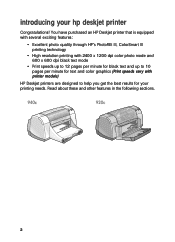
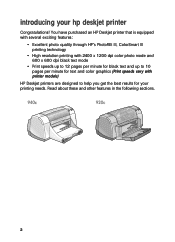
... x 600 dpi black text mode
• Print speeds up to 12 pages per minute for black text and up to 10 pages per minute for text and color graphics (Print speeds vary with printer models)
HP Deskjet printers are designed to help you get the best results for your hp deskjet printer
Congratulations! Read about these and other features...
HP DeskJet 948C, 940C, and 920C Series - (English) Quick Help - Page 5
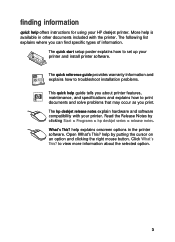
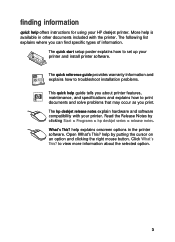
... problems.
This quick help guide tells you about the selected option.
3 help explains onscreen options in other documents included with your HP deskjet printer. The quick start setup poster explains how to print documents and solve problems that may occur as you can find specific types of information. What's This? to view more information...
HP DeskJet 948C, 940C, and 920C Series - (English) Quick Help - Page 7
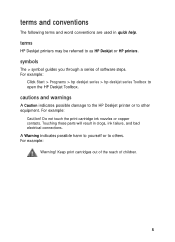
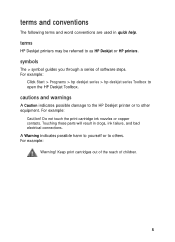
... quick help. For example:
Caution! For example:
Warning! symbols
The > symbol guides you through a series of children.
5 For example:
Click Start > Programs > hp deskjet series > hp deskjet series Toolbox to as HP Deskjet or HP printers. terms
HP Deskjet printers may be referred to open the HP Deskjet Toolbox. Keep print cartridges out of the reach of software steps. Do not touch the...
HP DeskJet 948C, 940C, and 920C Series - (English) Quick Help - Page 9
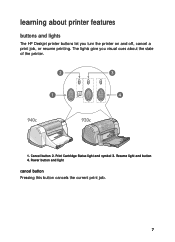
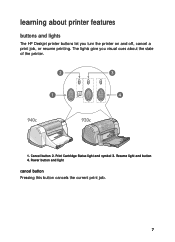
... and light
cancel button Pressing this button cancels the current print job.
7 learning about printer features
buttons and lights
The HP Deskjet printer buttons let you visual cues about the state of the printer.
1. The lights give you turn the printer on and off, cancel a print job, or resume printing. Resume light and button 4. Print Cartridge Status light and symbol 3.
HP DeskJet 948C, 940C, and 920C Series - (English) Quick Help - Page 17
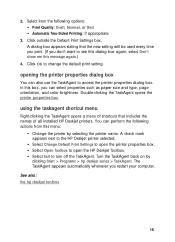
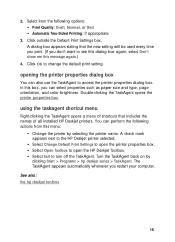
..., page orientation, and color brightness. A check mark appears next to the HP Deskjet printer selected.
• Select Change Default Print Settings to open the printer properties box. • Select Open Toolbox to open the HP Deskjet Toolbox. • Select Exit to change the default print setting. See also: the hp deskjet toolbox
15 In this box, you restart your computer. 2.
HP DeskJet 948C, 940C, and 920C Series - (English) Quick Help - Page 19
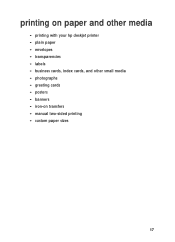
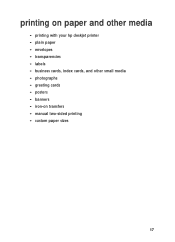
printing on paper and other media
• printing with your hp deskjet printer • plain paper • envelopes • transparencies • labels • business cards, index cards, and other small media • photographs • greeting cards • posters • banners • iron-on transfers • manual two-sided printing • custom paper sizes
17
HP DeskJet 948C, 940C, and 920C Series - (English) Quick Help - Page 20
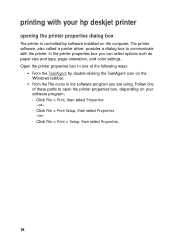
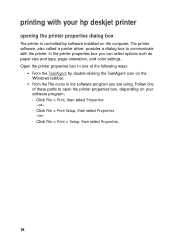
... type, page orientation, and color settings. Click File > Print, then select Properties -or- - Click File > Print Setup, then select Properties -or- - Click File > Print > Setup, then select Properties.
18 Follow one of these paths to communicate with your hp deskjet printer
opening the printer properties dialog box
The printer is controlled by double-clicking the TaskAgent icon on...
HP DeskJet 948C, 940C, and 920C Series - (English) Quick Help - Page 24
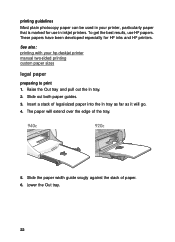
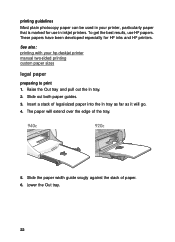
... plain photocopy paper can be used in inkjet printers. To get the best results, use in your hp deskjet printer manual two-sided printing custom paper sizes
legal paper
preparing to print 1. The paper will go. 4. See also: printing with your printer, particularly paper that is marked for HP inks and HP printers. These papers have been developed especially for use...
HP DeskJet 948C, 940C, and 920C Series - (English) Quick Help - Page 92
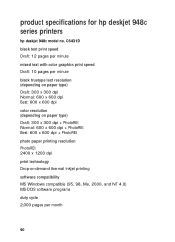
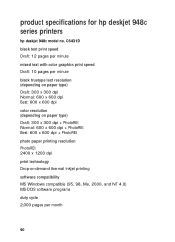
... specifications for hp deskjet 948c series printers
hp deskjet 948c model no. C6431D black text print speed Draft: 12 pages per minute
mixed text with color graphics print speed Draft:...Best: 600 x 600 dpi + PhotoREt
photo paper printing resolution PhotoREt 2400 x 1200 dpi
print technology Drop-on-demand thermal inkjet printing
software compatibility MS Windows compatible (95, 98, Me, 2000, and NT...
HP DeskJet 948C, 940C, and 920C Series - (English) Quick Help - Page 97
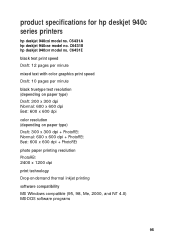
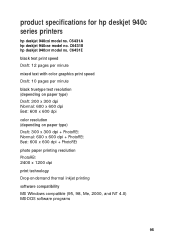
...: 300 x 300 dpi + PhotoREt Normal: 600 x 600 dpi + PhotoREt Best: 600 x 600 dpi + PhotoREt
photo paper printing resolution PhotoREt 2400 x 1200 dpi
print technology Drop-on-demand thermal inkjet printing
software compatibility MS Windows compatible (95, 98, Me, 2000, and NT 4.0) MS-DOS software programs
95 product specifications for hp deskjet 940c series printers
hp deskjet 940cxi model no.
HP DeskJet 948C, 940C, and 920C Series - (English) Quick Help - Page 102
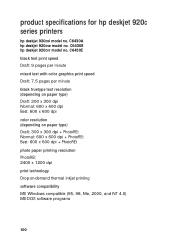
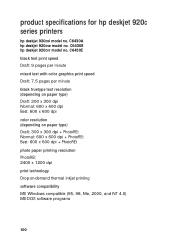
... x 600 dpi + PhotoREt Best: 600 x 600 dpi + PhotoREt
photo paper printing resolution PhotoREt 2400 x 1200 dpi
print technology Drop-on-demand thermal inkjet printing
software compatibility MS Windows compatible (95, 98, Me, 2000, and NT 4.0) MS-DOS software programs
100 product specifications for hp deskjet 920c series printers
hp deskjet 920cxi model no . C6430A hp deskjet 920cse model no.
HP DeskJet 948C, 940C, and 920C Series - (English) Quick Help - Page 112
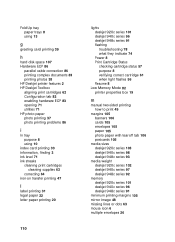
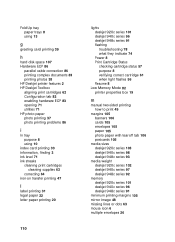
...#107 Hardware ECP#86 parallel cable connection#86 printing complex documents#83 printing photos#38 HP Deskjet printer features#2
HP Deskjet Toolbox
aligning print cartridges#62 Configuration tab#83 enabling hardware ECP#83 opening#71 utilities#71
HP photo paper
photo printing#37 photo printing problems#86 i
In tray
purpose#8 using#10 index card printing#33 information, finding#3 ink level#71
ink...
HP DeskJet 948C, 940C, and 920C Series - (English) Quick Help - Page 115
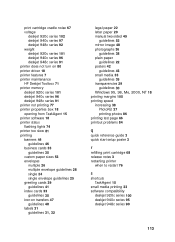
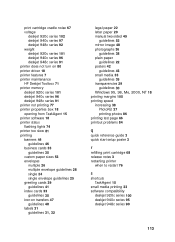
...#67
voltage
deskjet 920c series#102 deskjet 940c series#97 deskjet 948c series#92
weight
deskjet 920c series#101 deskjet 940c series#96 deskjet 948c series#91 printer does not turn on#80 printer driver#18 printer features#7
printer maintenance
HP Deskjet Toolbox#71
printer memory
deskjet 920c series#101 deskjet 940c series#96 deskjet 948c series#91 printer not printing#77 printer properties box...
HP DeskJet 948C, 940C, and 920C Series - (English) Quick Help - Page 116
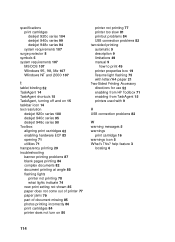
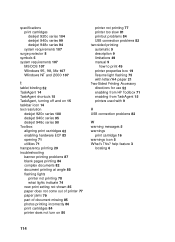
...#15 taskbar icon#14
text resolution
deskjet 920c series#100 deskjet 940c series#95 deskjet 948c series#90
Toolbox
aligning print cartridges#62 enabling hardware ECP#83 opening#71 utilities#71 transparency printing#29
troubleshooting
banner printing problems#87 blank pages printing#84 complex documents#82 document printing at angle#85
flashing lights
printer not printing#78 what lights indicate#74...
HP Deskjet 948C, 940C, and 920C Series - (English) Quick Reference Guide - Page 1


...quick reference guide
hp deskjet 948c/940c/920c series printers*
*some printer models not available in all regions
table of contents
introducing the hp deskjet printer 1 what's in the box 1 print cartridges 1 printer cables 1 software updates 1
getting help 2 quick help 2 getting help in DOS 3
contacting hp customer care 4 hp's support process 4 hp support Websites 4 hp customer care by...
HP Deskjet 948C, 940C, and 920C Series - (English) Quick Reference Guide - Page 2
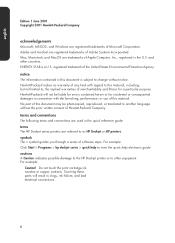
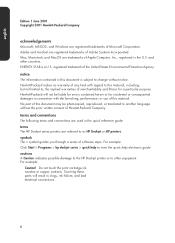
... Start > Programs > hp deskjet series > quick help to as HP Deskjet or HP printers. ii Touching these parts...print cartridge ink nozzles or copper contacts. Adobe and Acrobat are registered trademarks of Microsoft Corporation. Hewlett-Packard will result in the U.S.
english
Edition 1 June 2001 Copyright 2001 Hewlett-Packard Company
acknowledgements
Microsoft, MS-DOS, and Windows...
HP Deskjet 948C, 940C, and 920C Series - (English) Quick Reference Guide - Page 3
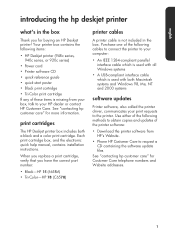
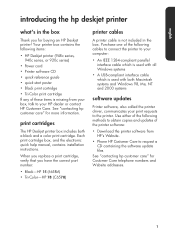
...Customer Care to the printer. print cartridges
The HP Deskjet printer box includes both Macintosh systems and Windows 98, Me, NT and 2000 systems
software updates
Printer software, also called the printer driver, communicates your print requests to request a CD containing the software update files. Use either of the following items:
• HP Deskjet printer (948c series, 940c series, or 920c...
HP Deskjet 948C, 940C, and 920C Series - (English) Quick Reference Guide - Page 4
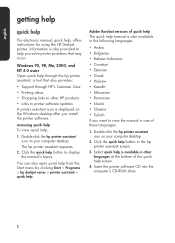
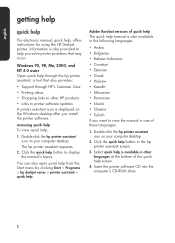
...Indonesia • Croatian • Estonian • Greek • Hebrew • Kazakh • Lithuanian • Romanian • Slovak • Slovene • Turkish If you install the printer software. Windows 95, 98, Me, 2000, and NT 4.0 users Open quick help , offers instructions for using the HP Deskjet printer. Double-click the hp printer assistant icon on your computer desktop.
Similar Questions
My Hp Deskjet 940c Printer Won't Print.
I have an hp deskjet940c printer and I run Windows XP on my dell desktop computer. Recently, it's st...
I have an hp deskjet940c printer and I run Windows XP on my dell desktop computer. Recently, it's st...
(Posted by exyoeman 10 years ago)
My Printer Hp Deskjet 2000 J210 Won't Print, I Tried Everything, Plz Help
i tried unpluggin the machine, changin the ink and paper and also tried unplugging it but then when ...
i tried unpluggin the machine, changin the ink and paper and also tried unplugging it but then when ...
(Posted by anthonyy98 11 years ago)
My Hp Deskjet 1000 J110 Does Not Print Black, Only Colour
My hp Deskjet 1000 J110 Does Not Print Black, only colour. New printer and cartridges, hardly used.
My hp Deskjet 1000 J110 Does Not Print Black, only colour. New printer and cartridges, hardly used.
(Posted by Ken29891 11 years ago)

