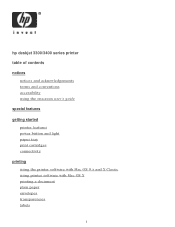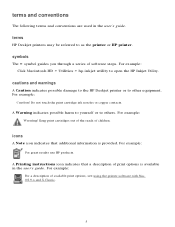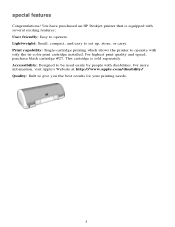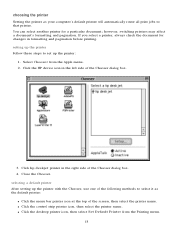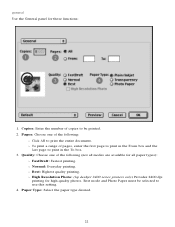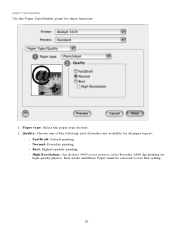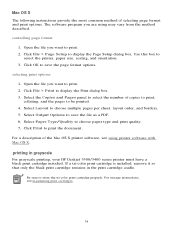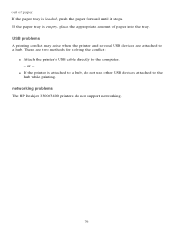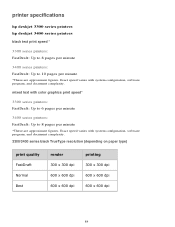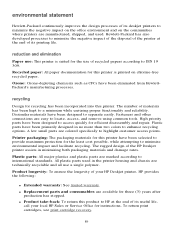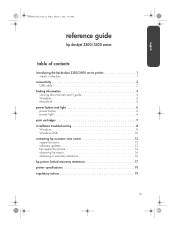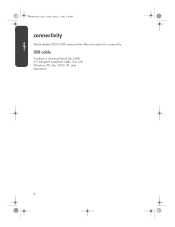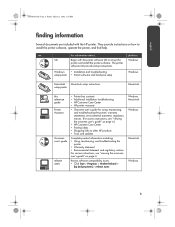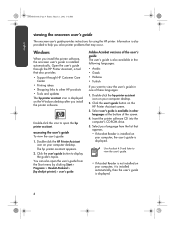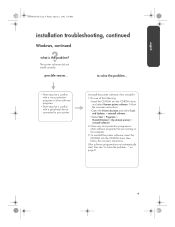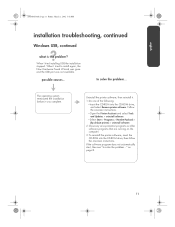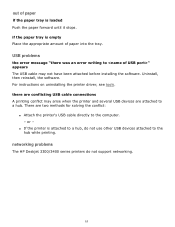HP Deskjet 3400 Support Question
Find answers below for this question about HP Deskjet 3400.Need a HP Deskjet 3400 manual? We have 3 online manuals for this item!
Question posted by leonej68079 on November 20th, 2012
Windows 7 Drivers For Hp Deskjet 3420
Current Answers
Answer #1: Posted by RathishC on November 21st, 2012 12:49 AM
Please click the below mentioned link to download the drivers for HP Deskjet 3420 printer:
http://h10025.www1.hp.com/ewfrf/wc/softwareCategory?cc=us&lc=en&dlc=en&product=75040
Hope this helps.
Thanks & Regards
Rathish C
#iworkfordell
Related HP Deskjet 3400 Manual Pages
Similar Questions
how do i get it to work again?
how to get a complete installation program in window 7 to hp deskjet 1500 series?