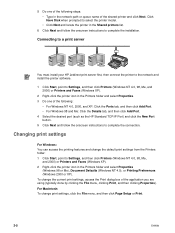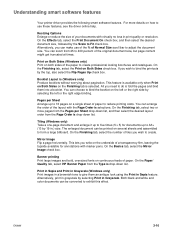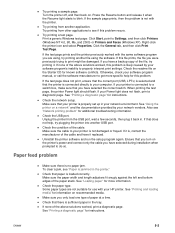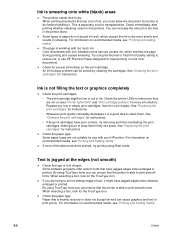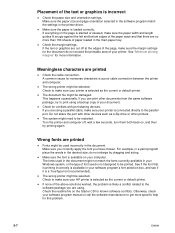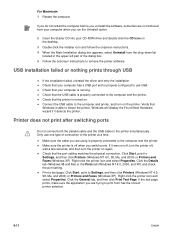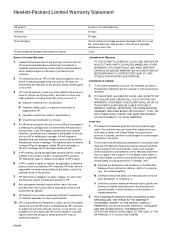HP Deskjet 1280 Support Question
Find answers below for this question about HP Deskjet 1280.Need a HP Deskjet 1280 manual? We have 3 online manuals for this item!
Question posted by cmnrafiqueuk on February 26th, 2013
I Need Driver Hp Deskjet 1280 For Window Vista But I Try Every Were No Body Hel
Current Answers
Answer #1: Posted by tintinb on March 10th, 2013 11:48 PM
http://h20566.www2.hp.com/hpsc/swd/public/readIndex?sp4ts.oid=439174
If you have more questions, please don't hesitate to ask here at HelpOwl. Experts here are always willing to answer your questions to the best of our knowledge and expertise.
Regards,
Tintin
Related HP Deskjet 1280 Manual Pages
Similar Questions
looked in microsoft, they say it's supported by windows 7 looked in hp, they say it's supported by ...
i have lost the softwere disc for this printer how can i insttal the this printer?