HP Deskjet 990c Support Question
Find answers below for this question about HP Deskjet 990c.Need a HP Deskjet 990c manual? We have 10 online manuals for this item!
Question posted by marcelg1 on August 1st, 2012
Driver Hp 990c For Windows 8
Is there a driver available?
Current Answers
Answer #1: Posted by bargeboard on August 2nd, 2012 11:13 AM
This answer was accepted by the poster of the original question.
The HP support site does not show a driver for Windows 8 yet, but check back for updates as the new OS hasn't really rolled out yet and it will likely be updated soon.
Related HP Deskjet 990c Manual Pages
HP DeskJet 900C Series Printer - (English) Network Guide - Page 25


...Windows Terminal Server.
21 English
Client Server Network Connection
In the client server connection, you connect your hp deskjet 900c series printer to the network with an HP JetDirect External Print Server. Print Server
Printer Server
Clients
Operating Systems for the Client Server Connection
Installation instructions for the supported operating systems can be found on the hp deskjet 990c...
HP DeskJet 900C Series Printer - (English) Network Guide - Page 30


... Click the Services tab, and then click the Open the HP DeskJet Toolbox button to that enables you to access your printer on printer software in the Toolbox to view help information related to display the HP Toolbox. Windows for Workgroups 3.11
See "How to Print in Windows 3.1x" in your electronic User's Guide for information on...
HP DeskJet 900C Series Printer - (English) Network Guide - Page 32


... 22
H
HP DeskJet Toolbox 25, 26 HP JetDirect Print Server 1, 17, 22
hpf2k01.inf
Windows 2000 8, 19
hpf9x01.inf
Windows 95/98 7, 14, 18
hpfnt01.inf
Windows NT 4.0 10, 20
I
Inserting Print Cartridges 4 Installing
Automatic Two-Sided Printing Module 2
Your Printer 2 Installing Printer Software
NetWare Server 23
Windows 2000 Client 13, 15, 19
Windows 2000 Host 8 Windows 2000 Server 22
Windows 95...
HP DeskJet 990C Series Printer - (English) Online User's Guide for Macintosh - Page 5
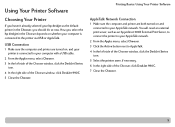
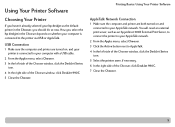
... selected your hp deskjet as an hp jetdirect 300X External Print Server, to connect the printer to your computer with a USB cable.
2 From the Apple menu, select Chooser. 3 In the left side of the Chooser window, click the DeskJet Series
icon. 5 Select the printer zone, if necessary. 6 In the right side of the Chooser window, click DeskJet 990C. 5 Close the...
HP DeskJet 990C Series Printer - (English) Online User's Guide for Macintosh - Page 15
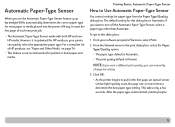
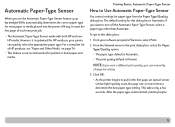
...printer begins to pull in the first page, an optical sensor (a blue light) quickly scans the page one or more times to this dialog box is Normal. This takes only a few seconds.
Automatic Paper-Type Sensor
When you use the Automatic Paper-Type Sensor feature, your hp deskjet 990c... automatically determines the correct paper type for HP media so your ...
HP DeskJet 990C Series Printer - (English) Online User's Guide for Macintosh - Page 23


... work with so many different types of available HP media, see "Media Weight" on page 68 and "Media Size" on page 73. For a complete list of print media that is marked for use HP Premium Plus Photo Paper or HP Premium Photo Paper for HP inks and your printer, particularly paper that you 'll want to...
HP DeskJet 990C Series Printer - (English) Online User's Guide for Macintosh - Page 79


... ink cartridge product which is unable to repair or replace, as a result of normal use of this Warranty Statement shall be available from limiting the statutory rights of a consumer (e.g., the United Kingdom);
For HP printer products, the use of the defect, refund the purchase price for installing patches or upgrades), provided that this...
HP DeskJet 990C Series Printer - (English) Online User's Guide for Macintosh - Page 80
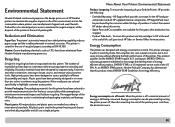
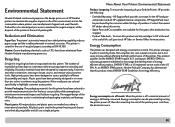
...few small parts are available for recycling has been incorporated into this product meets ENERGY STAR Guidelines for the ENERGY STAR Program (U.S.
Energy Consumption
This printer was designed with energy...to minimize the negative impact of the disposal of the printer at the end of its useful life, call your DeskJet Printer, HP provides the following: • Extended Warranty - High ...
HP DeskJet 990C Series Printer - (English) Online User's Guide for Windows - Page 16


... the icon is not available in yellow and not blinking, previously checked print cartridge warning messages are pending. A text box displays the name of your printer and indicates if any warning...blinking, print cartridge warning messages need to be checked.
• Outlined in
Windows 3.1x.
Use the Printer Settings taskbar icon to adjust print settings, such as default print quality and ...
HP DeskJet 990C Series Printer - (English) Online User's Guide for Windows - Page 20


As the printer begins to pull in
Windows 3.1x. Note: The Automatic Paper-Type Sensor only scans the first page
of the page. For a complete list of the Setup tab, select a paper type other printer settings as necessary. The Automatic Two-Sided Printing Module is optimized for HP media so your printer to determine the best...
HP DeskJet 990C Series Printer - (English) Online User's Guide for Windows - Page 30


...printer, particularly paper that is designed to encompass so many different types of print media that use the different printing materials.
see "How to the appropriate section for use one of available HP... the HP Printer Properties dialog box, refer to Print in inkjet printers. To get the best results, use in Windows 95, 98, 2000 and NT 4.0" on page 7.
• Windows 3.1x...
HP DeskJet 990C Series Printer - (English) Online User's Guide for Windows - Page 95


...printers are available for the use a single polymer. This printer is a voluntary program established to enhance recycling options. Fasteners and other connections are technically recyclable and all HP ... parts used . More About Your Printer: Environmental Statement
Product Longevity: To ensure the longevity of the HP DeskJet printer assists in the printer housing and chassis are easy to ...
HP DeskJet 990C, 980C, and 960C series - (English) Quick Reference Guide for Windows and Macintosh - Page 7


Bubble help when you need it. Windows (all versions except 3.1)
Windows (all versions except 3.1)
hp deskjet release notes Click Start > Programs > hp deskjet 9xx series > release notes
What's This help " for information)
Windows (all versions) and Macintosh
User's Guide (See "viewing printer information in Windows 3.1x and DOS" for information about... The following chart indicates ...
HP DeskJet 990C, 980C, and 960C series - (English) Quick Reference Guide for Windows and Macintosh - Page 8
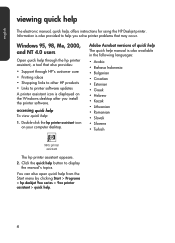
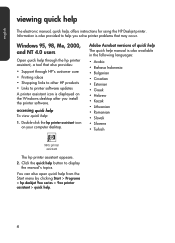
... .
4 Double-click the hp printer assistant icon on the Windows desktop after you solve printer problems that also provides:
• Support through the hp printer assistant, a tool that may occur. Windows 95, 98, Me, 2000, and NT 4.0 users
Open quick help you install the printer software.
Click the quick help , offers instructions for using the HP Deskjet printer. english
viewing quick...
HP DeskJet 990C, 980C, and 960C series - (English) Quick Reference Guide for Windows and Macintosh - Page 23


... its deskjet printers to DIN 19 309. This printer averages 4 watts in mind. Not only does this product and print cartridges to separate easily. This product qualifies for the HP hardware and product and all use : The printer's automatic/manual twosided printing capability reduces paper usage and the resulting demands on the communities where printers are available...
HP Deskjet 9xx series - (English) Quick Help - Page 13


... print server, such as the default printer before printing. The printer software, also called the printer driver, provides dialog boxes which communicate your computer. printing with the hp deskjet printer
The printer is located in the upper left window of the following methods to select the HP Deskjet 9xx printer you are connected
to the printer. Select Chooser from the Apple menu...
HP Deskjet 9xx series - (English) Quick Help - Page 49
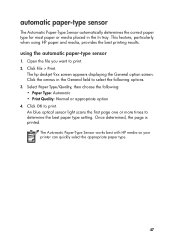
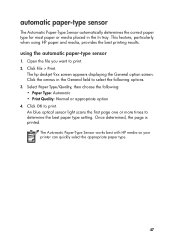
... options. 3. Once determined, the page is printed. Click File > Print. Click OK to print. 2.
The hp deskjet 9xx screen appears displaying the General option screen. The Automatic Paper-Type Sensor works best with HP media so your printer can quickly select the appropriate paper type.
47
Open the file you want to print. automatic...
HP Deskjet 990C, 980C, and 960C Printers - (Multiple Languages) Quick Reference Guide - Page 8


... install the printer software, operate the printer, and find specific types of information.
Windows (all versions except 3.1)
Windows (all versions except 3.1)
hp deskjet release notes Click Start > Programs > hp deskjet 9xx series > release notes
What's This help (Windows) Click the right mouse button in the relevant screen.
Setting up the printer and installing the printer software
see...
HP Deskjet 990C, 980C, and 960C Printers - (Multiple Languages) Quick Reference Guide - Page 9
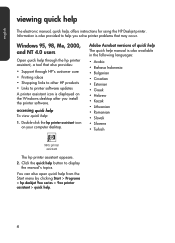
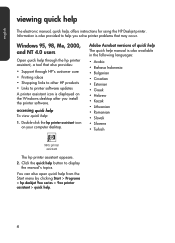
... instructions for using the HP Deskjet printer. accessing quick help To view quick help .
4 Windows 95, 98, Me, 2000, and NT 4.0 users
Open quick help through the hp printer assistant, a tool that may occur.
Information is displayed on your computer desktop. Double-click the hp printer assistant icon on the Windows desktop after you solve printer problems that also provides...
HP Deskjet 990C, 980C, and 960C Printers - (Multiple Languages) Quick Reference Guide - Page 24


.... english
environmental statement
Hewlett-Packard continuously improves the design processes of its useful life, call your HP Deskjet printer, HP provides the following: • Extended warranty: HP SupportPack
provides coverage for the HP hardware and product and all use a single polymer. Hewlett-Packard has also developed processes to separate easily.
As an ENERGY STAR partner...
Similar Questions
Where Is The Print Driver Located In Win 7 32bit For Hp 990c
(Posted by cyndrlam 9 years ago)
Cannot Find Hp 990c Printer Driver For Windows 7 X64
(Posted by eliabuggm 10 years ago)
How Do I Get Hp 990c Deskjet Driver For Windows 7 64-bit
(Posted by rossal 10 years ago)


